— ideapeel Blog


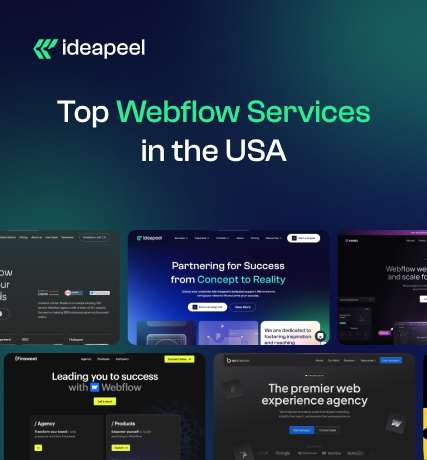
Looking to take your business to the next level or migrate your website to a more flexible platform? Webflow is a powerful solution, but only if you have the right Webflow development partner.
With so many agencies, finding the perfect fit for your needs and budget can be overwhelming. That's why we've created a list of the 7 best Webflow development services in the USA, featuring their strengths, key benefits, case studies, and client reviews.
Plus, you'll get expert tips to help you make the right choice for your business.
Start exploring now and find the Webflow website development company to bring your vision to life!
List of Top-Rated Webflow Development Services in the USA
1. ideapeel

Location: Atlanta, GA
Key Services: Webflow website design and development, UI/UX design, SaaS, Branding, SEO.
ideapeel is a leading agency specializing in full-cycle Webflow development services, helping 166+ businesses achieve measurable ROI from month one.
Our team of Webflow experts delivers custom, high-performing websites using agile methodologies and a robust development process.
Whether you're a startup or an enterprise leader, we tailor our approach to your industry challenges, business needs, and budget.
But we don't just build websites—we enhance your digital presence. Our comprehensive Webflow service packages include UI/UX design, branding, Webflow migration, and SEO to ensure your business stands out.
- No hidden costs.
- No missed deadlines.
- No frustrating bugs.
Just seamless execution and results-driven solutions.
Get a personalized quote today and leave your competitors behind.
2. Amply

Webflow Development Services
Location: Lehi, Utah
Key services: B2B website design, Webflow web development, and branding.
Amply is a B2B Webflow development agency specializing in building scalable Webflow websites that are optimized, engaging, and converted.
They are a B2B marketing expert team, transforming outdated website platforms into influential Webflow sites within SEO, copywriting and branding strategy.
Amply has a unique approach to crafting high-converting websites that resonate with ICP– what other agencies leave.
Amply can be your ultimate partner if you are struggling with your outdated website and want to migrate to Webflow.
They are committed to providing end-to-end Webflow website development services, driving traffic, telling your story, and converting visitors into potential leads.
3. Creative Corner Studio
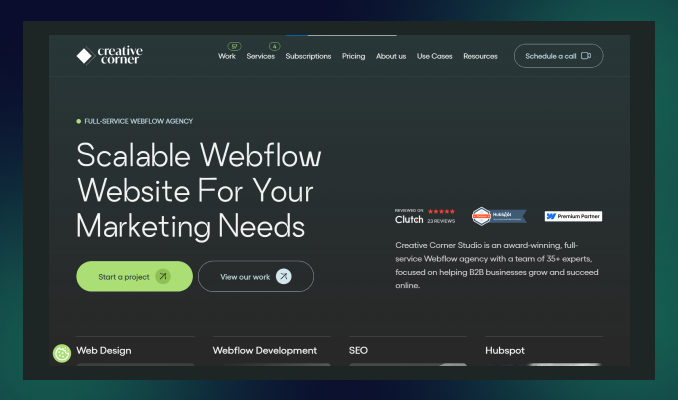
Location: Los Angeles, CA
Key services: UI & UX design strategy, Webflow Development, SEO, Branding.
Creative Corner Studio is a full-service Webflow agency that helps SaaS startups establish B2B businesses and grow their digital presence.
They are a team of 35+ Webflow experts, completing 120+ projects while delivering the most responsive and pixel-perfect websites.
Beyond exceptional Webflow development, Creative Corner Studio excels in branding, SEO, HubSpot integration, and platform redesign—offering all development solutions under one roof.
4. Perpetual
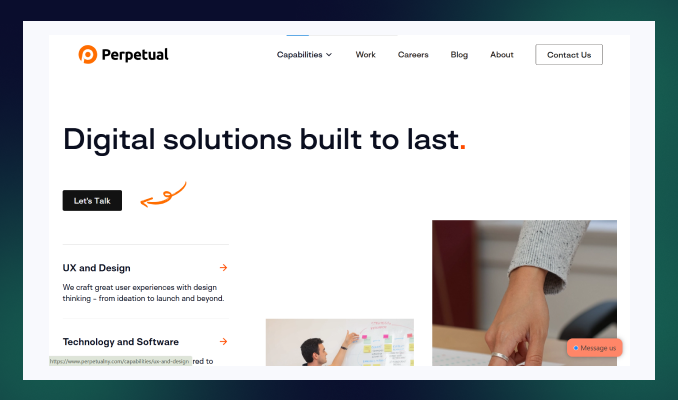
Location: New York, US
Key services: UI & UX development, Webflow Development, Custom Software development, Mobile App Development
Perpetual is well recognized for its innovative Webflow development service within technological solutions for 10 years.
Their unique approach leverages the latest cutting-edge technology to bring a new vision to the client's project.
More than a Webflow no-code development, they serve a fully digital solution through modern UX design strategy, custom software development, AI solutions, business consultation and many more.
Perpetual creates result-driven UI/UX design, branding and customer-facing website design, which forces renowned companies like Colgate, Reuters, and US Bank to select Perpetual from the crowd.
5. Finsweet
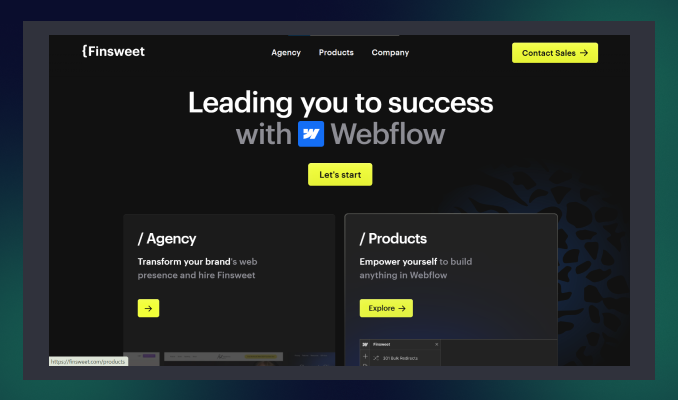
Location: New York, US
Key services: Web Apps, Webflow design, branding, SEO, API integration
Finsweet is one of the best Webflow development platforms, developing custom Webflow websites that are organized, scalable, and easy to manage.
They are an award-winning agency for their stunning community support, client-first product design, and custom functionality, where Webflow limits but Finsweet exceeds expectations.
Whether you are in a hurry to build a revenue-generating website without frustrating delays– Finsweet will be your perfect Webflow development partner!
6. Belt Creative
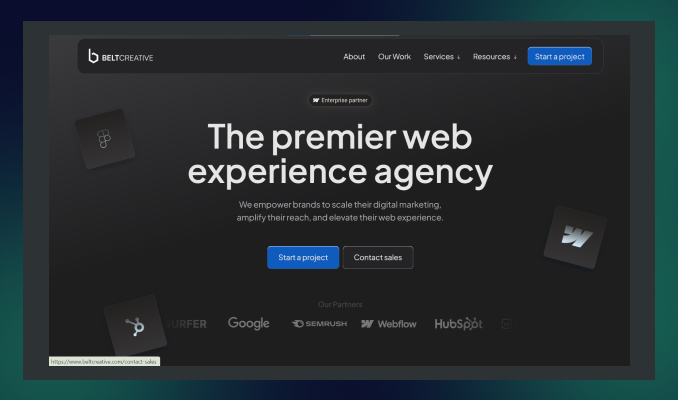
Location: Saint Petersburg, Florida
Key services: Webflow design and Development, SEO, PPC, Migration to Webflow.
Belt Creative is another top choice for developing, designing and optimizing Webflow websites that enhance your web experience to the next level.
Unlike other traditional agencies, Belt Creative provides end-to-end Webflow solutions from strategy consultation to post-launch support.
They have earned numerous awards, including Best Webflow Agency Partner, for their high-converting website, fast delivery, and ready-to-launch website for enterprise business.
7. SVZ

Location: San Francisco, California
Key services: Webflow development, UI/UX design, and branding.
SVZ is an expert Webflow development agency that creates stunning websites for enterprises with personalised brands and web strategies.
Their client-centric approach, profound research on business trends and competitor analysis, transforms a static Webflow site into a skyrocketing tool that will drive growth.
SVZ can be an excellent choice for businesses wanting to scale an enterprise or elevate their digital journey to excellence.
How to Find the Best Webflow Development Services in the USA?
Before narrowing down your choice list, consider some factors. Here are some things you need to look for while searching for a perfect Webflow website builder agency.
1. Expertise in Webflow
Searching for an experienced and dedicated Webflow-certified agency is crucial for a seamless development process.
Check whether they have senior front-end developers, especially Webflow development experts, on the team.
2. Asses their portfolio and case studies
Investigate previous projects and portfolios of Webflow design and development services. Then, note how the agency ensures visually appealing websites that convert and generate revenue.
Do they deliver a fully responsive and fastest-speed website?
3. Evaluate technical expertise
Always look for an agency that has technical expertise for Webflow cms implementation, responsiveness, adding custom code( Javascript, CSS) and third-party integration!
4. Transparent communication and collaboration
Partnering with a Webflow development company that offers transparent communication and real-time feedback is essential.
5. Compare pricing and value
Be cautious of agencies offering low-cost service packages—many come with hidden fees that can surprise you later!
Instead, schedule a meeting with your shortlisted agencies and request a personalized quote. Compare the value each one offers, and choose the best fit for your needs.
Why Choose ideapeel as the Best Webflow Development Agency in the USA?
With so many options available, are you still unsure what Webflow agency fits your needs?
Well, considering Ideapeel as a reliable webflow partner, you won't regret it!
Here are the reasons why choosing us will be a profitable decision for your business:
1. Proven track record of 166+ Webflow website development
As the fastest growing agency, our top-notch service quality and webflow expertise help to build trust with our potential clients.
We help 70+ businesses transform their digital presence into profitable growth with dynamic and custom Webflow development.
2. Niche expertise across 15+ industries
Our industry expertise solution already made changes for converting static websites into an up-to-date industry-leading solution.
Our team has multi-industry experts who track the latest updates, trends, and challenges and ultimately deliver success-driven results.
ideapeel has proven industry expertise in SaaS, real estate, tech, and 12+ more.
3. Certified Webflow expert & front end developers
At ideapeel, we have a senior Webflow developer and designer with enough knowledge and expertise to bring your vision to life and create a strong brand identity.
Our front-end developers ensure top-notch user experience and user interface with advanced JavaScript skills. We implement the best Webflow interactions, animation, and agile design process to create a smooth user experience.
4. Unlimited Webflow development and revision
We are fully committed to giving unlimited revisions until you are satisfied. Subscribing to any package allows you to make development requests and revisions.
5. Transparent communication and real-time feedback loop
We prioritize a seamless development process within a real-time feedback loop. Our full-time team members are very responsive and dedicated.
Meanwhile, we utilize industry-leading project management tools like Asana and Jira to streamline workflow. Thus, you'll have an in-house Webflow team without any unclear projects or frustrated delays!
Our Premium Webflow Development Services:
Webflow Custom Websites
Build a stunning, fully customized, responsive, and highly scalable website tailored to your business goals.
Webflow CMS development
Effortlessly manage and scale your content with custom Webflow CMS.
Webflow eCommerce solutions
Want to elevate your online e-commerce stores? We create fully functional online shops, integrating e-commerce tools that increase sales.
Webflow responsive design
Pixel-perfect design that ensures optimal and looks great on all device screens, including mobile devices, PC and tablets.
Webflow SEO optimization
Improve your online visibility with the best SEO practices to optimize your website for search engines.
Ready to elevate your Webflow journey with a dream website?
Hire ideapeel and experience the profitable growth you desire for.
FAQS
What is Webflow development?
Webflow development is the overall website development process without needing a single code. Webflow is a no-code building platform that helps create fully responsive, optimized and visually appealing websites easily.
Is Webflow better than WordPress?
Webflow can be better than WordPress in terms of faster loading speed, responsive design, hosting plans, customizable templates and better SEO performance. If you struggle with WordPress's slower loading speed, frustrating plugin updates and massive expenses, moving to Webflow will be a better choice.
Do big companies use Webflow?
Many big companies like Dropbox, the New York Times, Vice, Rakuten, and Webflow. Indeed, Webflow has become popular for its flexibility, customizable design and advanced SEO tactics.
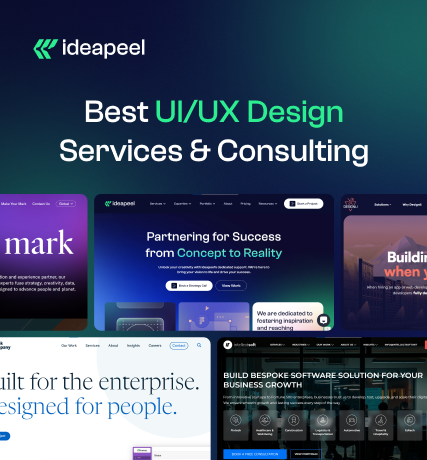
In today's digital world, a seamless user experience isn't just a luxury—it's a necessity. Even a single UI/UX design flaw can lead to high bounce rates and lost revenue. Choosing expert UI/UX design services & consulting is crucial.
But how do you know which service fits your business best? Researching expertise, experience, tech stack, and design processes can be overwhelming.
Don't worry—we've done the hard work for you! Here's a curated list of the top 8 UI/UX design services in the USA to help you make the right choice. Let's dive in.
List of Top 8 UI/UX Design Services & Consulting in the USA
1. ideapeel

Location: Atlanta, Georgia
Key services: UI/UX design, custom software development, web design, web development, SEO, and branding.
ideapeel is a renowned company for UI/UX design services, specializing in personalized, results-driven UI/UX design for high-performance mobile and web application interfaces.
Our approach focuses on high-fidelity prototyping, user testing, and user-friendly wireframing, ensuring seamless digital experiences.
Leveraging data-driven insights and the latest modern technologies, we consistently exceed client expectations with up-to-date design and consulting services.
As a fast-growing agency, we've launched 70+ products, driving impactful ROI from month one.
Our agency is a one-stop solution for startups, enterprises, and small to midsize businesses, offering end-to-end UI/UX design, branding, and website solutions—all under one roof.
What truly sets ideapeel apart? Before partnering with us, our experts schedule a consultation to provide:
- Simplified strategic approach
- Transparent cost breakdown
- A clear roadmap for success
See our recent project.
Get rid of confusion and hidden costs!
Book a free 15-minute consultation and get a clear, impactful UI/UX design solution today.
2. Frog design
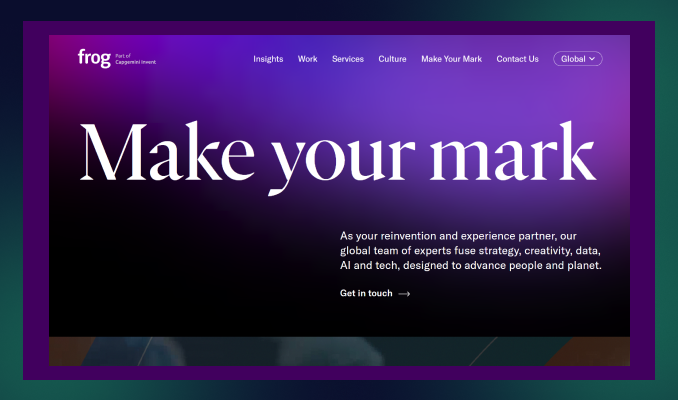
Location: San Francisco, California
Key services: Brand strategy, Product Design, Service Design, and customer experience design
Frog is the ultimate partner for remarkable user experience design, combined with tech, data, and AI technologies to connect planets and people.
Within the latest customer-driven approach to emerging UX technologies, Frog delivers an intuitive design that goes beyond customer expectations.
Their technical expertise and end-to-end design services are the most multinational companies, and Unilever and IKEA partner with them.
3. IDEO

Location: San Francisco, California
Key services: UI/UX design, Product Design, Branding, UX consulting
IDEO is a leading UI UX design service because of its innovative ideas and human-centred design that build a long-lasting digital product and overall user experience.
They help most reputable brands like Acer, Ford, and H&M to get a comprehensive digital experience with a complete branding approach and business consultation.
IDEO has served many industries with its exceptional future strategy, quick prototyping, and restless usability testing, accelerating transformation into new heights.
At IDEO, you'll get unique strategic marketing solutions, user experience design, and web and app development services for a long-term business.
4. Cleveroad
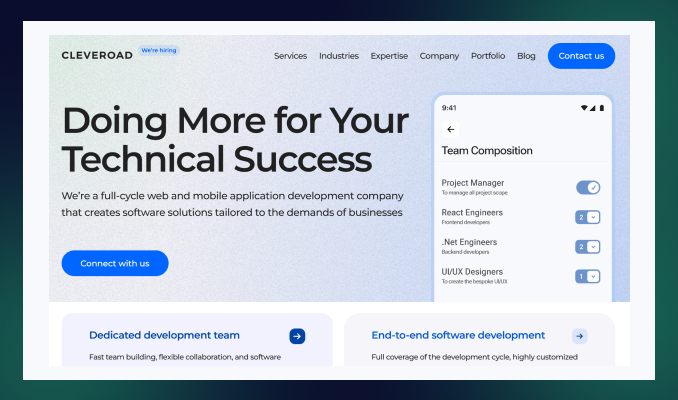
Location: Delaware, USA
Key services: Product design, branding, and information architecture.
Cleveroad is a UI UX front-end development company designing exceptional mobile and web products.
Their unique motto is to design digital products while ensuring responsiveness across all devices.
Another thing is that Cleveroad provides a time-tested user experience, user interface design, and post-launch support—which is what many design services lack!
5. Think Company
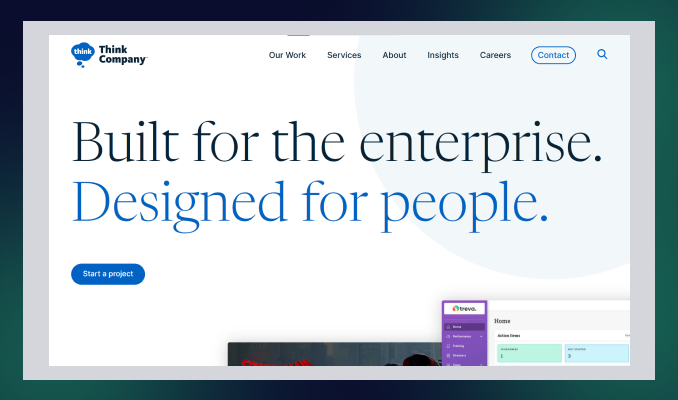
Location: Philadelphia, PA
Key services: UI and UX design, technology strategy and consulting, and accessibility and inclusion consulting.
Think Company is an ultimate UI UX design consulting service that provides world-class digital experiences for enterprise businesses.
Combining strategy, creation, and growth: Think Company excels in user research, redesigning existing final products, and creating digital concepts.
Even for complex industries such as finance, pharmaceuticals, telecommunications, and healthcare, their exceptional expertise gives them a new edge over competitors.
6. Intellectsoft
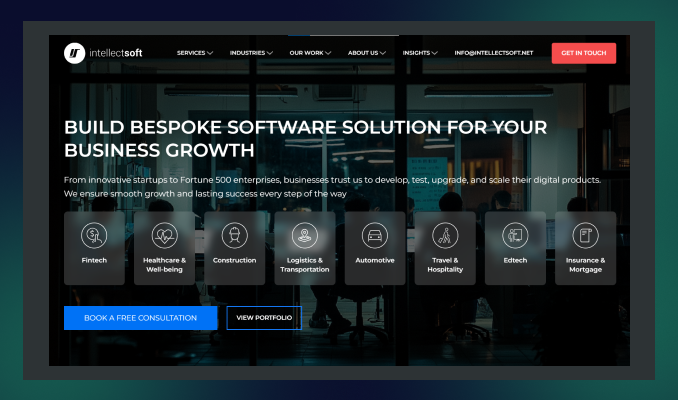
Location: New York, USA
Key services: UI/UX design and consulting, Mobile App development, Custom software development,
Intellectsoft is the best choice for UI & UX design services, specializing in potential software development solutions in today's AI technologies.
From simple mobile apps to cloud-based enterprise-level products, Intellectsoft excels in every complex product design with an innovative approach.
Their refined design process and seamless cross-platform utility accelerate revenue-generating web and mobile applications—no doubt.
7. Zazz
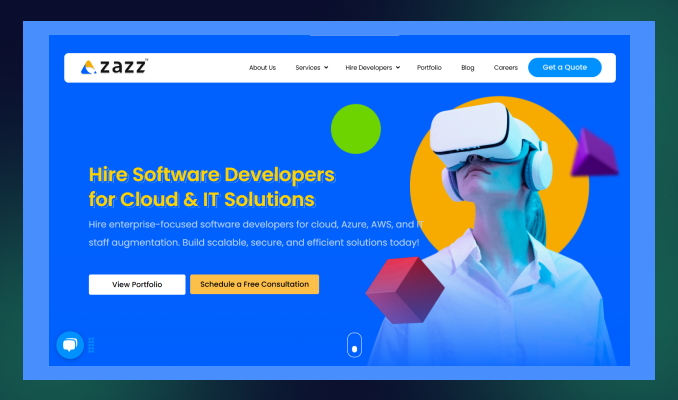
Location: Texas, USA
Key services: UI/UX development, information architecture, branding, and web development.
Zaaz is a leading UI/UX design service specializing in creating digital experiences within human psychology, user persona, and data-driven expertise.
Their high-fidelity prototype, cross-platform UX design, and brand-specific app solution reflect the dedication of the team Zaaz!
Within 14 years of experience, Zaaz earned an award-winning UI/UX design agency that released 763+ mobile apps successfully.
8. Designli

Location: Greenville, South Carolina
Key services: UX/UI design, mobile app development, cross-platform development.
The last UI/UX design services company on our list is Designli. This agency embraces new challenges by understanding development frustrations and providing the best possible solutions.
Designli has a full-time, dedicated product team and follows agile methodologies to bring transparent communication and faster delivery—which most agencies lack.
Designli specializes in in-depth user research, creating wireframes, responsive user experience design, and custom solutions to create a strong brand identity.
How to Find the Best UI/UX Design Service in the USA
See reviews and case studies
Check their expertise and experience within real customer reviews.
Identify how this service for designing user experiences solves the potential challenges and needs of the business.
Assess their portfolio
Track their previous projects and portfolios to investigate their design's visual appeal and usability.
Look for industry specialization
Industry expertise: The more crucial fact is before selecting the right design agency.
Partner with a UI/UX design agency with expertise in your industry-specific niche.
See their process and technical expertise
Check if they follow agile methodologies and robust design processes.
Do they conduct user research, prototyping, wireframing, UX audits, and user testability? Additionally, look for post-launch support and testing services.
Compare pricing and values.
Do not get caught in the trap of mouthwatering offers that may have hidden costs. Always go for a consultation first and then get a price transparency before handing over the project.
Why Choose ideapeel as the Best UI/UX Design Services & Consulting in the USA?
With thousands of options available, why should you choose ideapeel? Here's what sets us apart:
Proven records of completing 70+ projects
At ideapeel, we have helped over 70 business owners launch their products with the best user experience design and measurable, ROI-driven solutions.
Expertise across 15+ industries
We've worked with clients in diverse industries, including tech, SaaS, real estate, and 10+ more.
Our industry expertise solution helps us create the best UI/UX design that resonates with targeted audiences and maximizes engagement.
Custom UI/UX design services
Our dedicated team first schedules a free design consultation to understand your business goals and objectives.
Then, we provide a custom strategic approach that aligns with your brand identity and budget.
Robust design process and methodologies
We follow agile methodologies, a user-centric approach, and data-driven insights to ensure a seamless design process.
From user research to wireframing, prototyping, and user testability, our design team ensures that every step is optimized for performance and user satisfaction.
Technical proficiency
In the design process, we use industry-leading tools like Figma, Adobe XD, and Sketch, which are combined with front-end technologies.
Communication and Collaboration
We prioritize transparent communication and real-time feedback to eliminate any delay and frustration.
Therefore, we utilize tools like Asana, Trello, and Jira to streamline project management. So you can have real-time data on what's going on!
Comprehensive service offering
Besides UI/UX design services, ideapeel provides a wide range of services, including web development, SaaS development, branding, and SEO.
So, you don't need to hire multiple freelancers or build an in-house team—we provide end-to-end solutions to elevate your brand's digital experience. We're here as your dedicated digital partner every step of the way!
Partner with ideapeel and Get a Seamless UI/UX Design
Want a digital experience that drives actual results?
Your online presence should do more than exist—it should attract, engage, and convert. At ideapeel, we design high-impact UI/UX experiences that fuel business growth.
Let's build something extraordinary together.
Frequently Asked Question
1. What is UI/UX consulting?
UI/UX consulting services provide a strategic roadmap to improve the existing product user experience or deliver high recommendations for new product launches. They conduct in-depth user research, identify users' pain points, and perform usability testing for the present user experience.
2. How much do UI UX design services cost?
Depending on project size, complexity, expertise, and location, the cost of UI Ux design services is different. It may cost $5,000 to $50,000 in the US.
3. Which company is best for UI/UX designer?
5 Best UI UX design services companies are listed below within their unique approach:
1. ideapeel: Custom UI/UX design service & consulting
2. Frog design: AI-driven UX design services
3. ideo: human-centred ui/ux services
4. Cleveroad: Responsive product design and development
5. Think Company: World-class design for complex enterprise businesses.
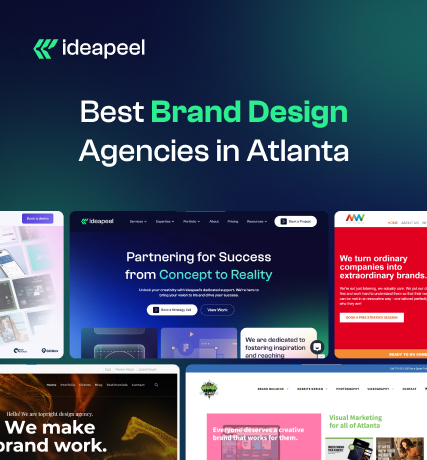
Starting a brand is easy, but building a strong brand identity requires expertise—something a professional brand design agency can't be overlooked for.
The right branding agency creates a polished, memorable brand design with a compelling visual story that stays fresh and competitive. But how do you choose the right agency that delivers results and drives conversions?
To simplify your search, we list the 11 best branding agencies near Atlanta, USA, that can help grow your business locally and globally. Explore them now and find the perfect fit for your brand's success!
List of 11 Best Brand Design Agencies in Atlanta, USA
1. ideapeel

Location: Atlanta, GA
Service line: 100%
Key services: Logo Design, visual brand identity design, Packaging Design, web design, Brand message,
Notable clients: Gymstory, AlphaWave, CarWise.
ideapeel is an ultimate partner for Atlanta, USA-based branding solutions.
Unlike traditional branding services, ideapeel provides local and international businesses with end-to-end branding solutions.
From small to medium-sized businesses, we have a proven track record of building strong brand identities that resonate with target audiences and create lasting impressions.
We deliver tailored branding solutions for diverse industries, including SaaS, Tech, Real Estate, E-commerce, and more, by leveraging in-depth research on industry trends, market insights, and competitive analysis.
Our expert graphic designers and visual brand specialists ensure creative design, responsive communication and real-time feedback, making the branding process seamless.
About 70+ brands have trusted us to transform their identity. Our clients have seen an average revenue increase of 120% after working with us.
Want a brand that's not just visually appealing but also drives revenue?
Don't look further and lose your valuable time!
Just get a FREE 15-minute consultation and a personalized quote today!
2. Matchstic

Location: Atlanta, GA
Service line: 80%
Key services: Brand Architecture, Brand Strategy, Visual Identity, Brand Messaging
Notable clients: The Atlanta Journal-Constitution, Rain Bird, Mailchimp
Matchstic is a leading design and branding agency in Atlanta and has served for 20+ years, helping growing brands to become radically relevant.
They are passionate about empowering nonprofit brands to reach globally while staying powerful. Matchstic has a fully remote team spanning 13 states to maintain collaboration, responsiveness and flexible branding projects.
Matchstic really shines by delivering harmony between brand identity and users' actions.
Their wide range of services reflects how the whole team thrilled clients with understanding their unique marketing opportunities, smart plan strategy and delivering terrific outputs.
3. Nueway Studios
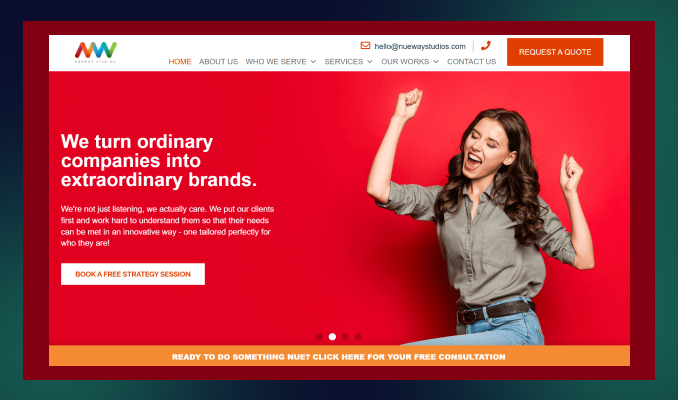
Location: Atlanta, Georgia
Service line: 55%
Key services: Brand Development, Graphic Design, Content Marketing
Industries served: Small to mid-sized businesses, Government, Nonprofit, and Corporations.
Notable clients: KeenLogic, Discoverlife, The Barcliff Group.
Nueway Studios is a one-stop branding and design agency that grows your Atlanta business through branding, storytelling and impactful campaigns.
Their custom strategic approach to the brand, combined with GPS data and OTT, and their CTV ad campaign maximizes reach locally and globally 49% faster than competitors.
Whether you want to create or revive an identity, Nueway will excel in managing brand solutions, implementing psychology, market trends, and industry expertise.
4. Media Frenzy Global

Location: Atlanta, GA
Service line: 30%
Key services: Brand Strategy, Brand Visualization, Brand narrative.
Notable clients: Stridyn, REV.IO, Rising Roll.
Media Frenzy is a brand strategy design agency that blends brand marketing more than building a brand identity.
We find it unique that they are scaling a brand with a powerful branding campaign, lead generation and analyst relations.
If you want to accelerate your Atlanta business through data-driven and AI strategies and keep earning through ROI, you can partner with the Frenzy team!
5. Spring Studio
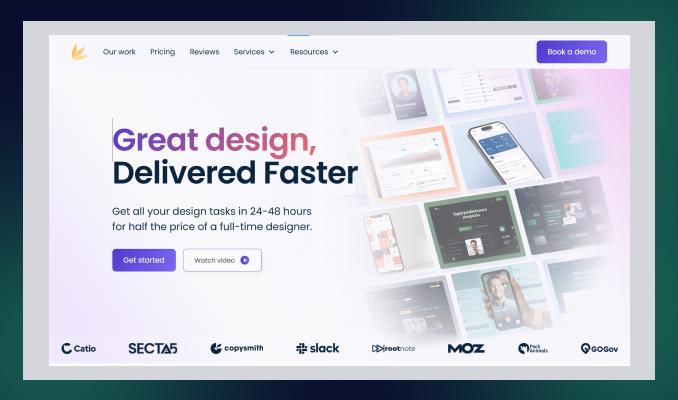
Location: Atlanta, GA
Service line: 20%
Key services: Graphic Design, Brand Design, Logo Design, Website Graphics, Social media Graphics.
Notable clients: Twine, Slack, Viral Launch
Spring Studio is the ultimate brand & design agency, helping entrepreneurs to lead in the digital landscape while building a strong brand identity.
Their main motto is to deliver fast and reliable design– all branding designs your business needs to grow faster.
From logo to web design, they are committed to bringing a complete branding solution to what a startup is searching for!
Spring Studio has worked in various industries, such as e-commerce, startup, tech, and real estate.
Their project management tactics, real-time feedback, and affordable branding solutions are why you should go with Spring Studio.
6. Soar Media
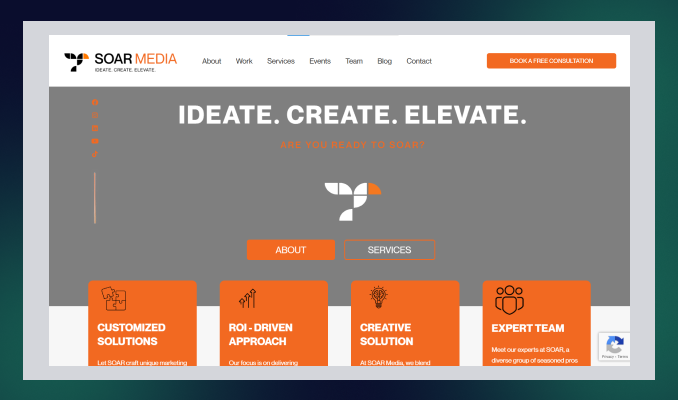
Location: Atlanta, GA
Service line: 30%
Key services: Brand Development and Rebranding, Logo Design, Brand Style Guides, and Packaging Design.
Notable clients: Abstrax, Ganek PC, Infamous USA.
Another Atlanta-based branding and packaging design agency is in your next! Soar Media provides a brand narrative with a transparent approach that resonates with target audiences.
Soar Media is a full-service marketing and advertising agency that creates a brand identity with data-driven digital solutions. So, you don't need to look behind to invest in another service.
While boosting the business's online presence is their concern, Soar Media takes challenges in creating a strong brand identity within a tight budget and schedule.
7. STOUT Creative
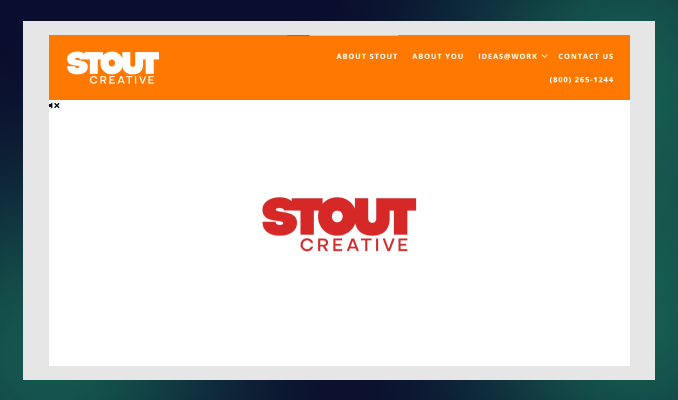
Location: Atlanta, GA
Service line: 50%
Key services: Branding, Content Marketing, Email Marketing.
Notable clients: Peco Food, Solar CrowdSource, History Associate.
STOUT Creative is an Atlanta-based digital marketing agency for top regional and national brands.
This creative agency specializes in branding positioning services that help brands forefront the industry through agile marketing methodologies and automation tools.
If you are looking for a B2B branding agency for your business with tight budgets and demanding deadlines, STOUT is a good option to partner with!
8. Top Right
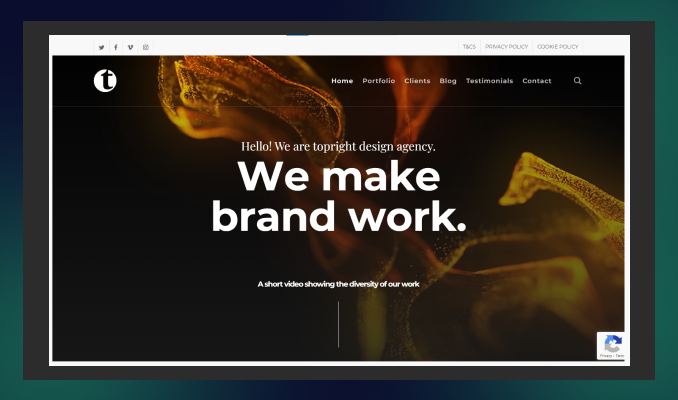
Location: Atlanta, GA
Service line: 60%
Key services: Brand Strategy, Brand Storytelling, Brand Campaign
Notable clients: Alcoa, Microsoft, Delta Airlines
Seeking for more than a static brand design to elevate a dynamic experience? Top right is here the best brand experience design agency to hire!
Unlike traditional branding companies, Top Right's ambition is to leverage transformative growth within the right brand consultancy, brand strategies and storytelling.
With its complete branding efforts, Top Right also serves customer experience, employee experience, and monitoring services to transform your brand into a masterpiece.
9. Sky Castle Production
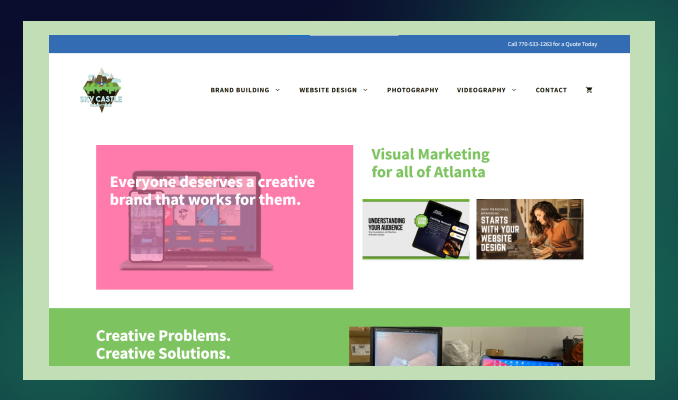
Location: Atlanta, GA
Service line: 30%
Key services: Logo Design, Brand building, Graphic Design, Website design
Notable clients: Home Depot, Georgia Institute of Technology, Illuminations Inc.
Sky Castle Production can be the game changer for your Atlanta business.
They have 13+ years of experience in web and brand design and a deep understanding of the local market and its dynamics.
Sky Castle works hard to simplify brand identity through creative graphics, logos, and typography. Also, they implement stunning visual and strategic marketing through video and photography for brand channels.
From small to medium-sized businesses, they serve all potential leaders, entrepreneurs, and startups and have an impactful brand that drives results.
10. The Rare Form
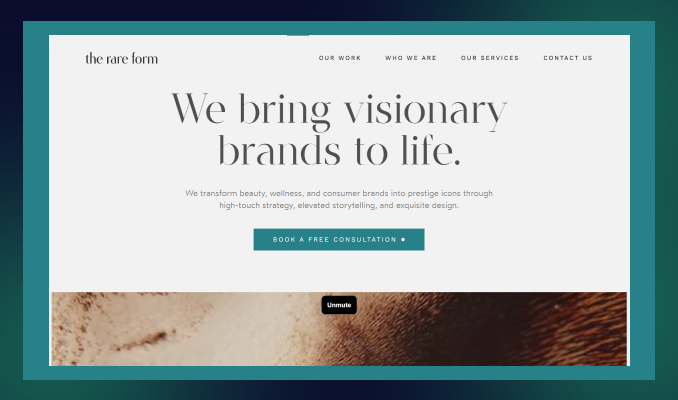
Location: Atlanta, GA
Service line: 30%
Key services: Brand identity, logo design, Package design.
Notable clients: True Botanicals, Jack Black, EVOLVh hair care.
You have a fresh and strong brand ready to launch within 2 weeks! That's not my words! The Rare Form is committed to enhancing brand recognition with a compelling brand design service.
So, what differentiates them from other agencies?
The Rare Form focuses more on brand-building strategies, from understanding the mission, personas, trends, and cultures to giving you the maximum output for a comprehensive brand identity aligned with branding goals.
They specialize in brand identity, rebranding, packaging, logos, style guides, and product design.
11. The 95 Agency

Location: Atlanta, Georgia
Service line: 40%
Key services: Graphic design, Packaging Design, Product Design.
Notable clients: Heaven Treasure, Cascade Skating, Broner Boss.
The 95 Agency is a recognised brand and marketing agency in Georgia that successfully launched 350+ brands in 2015.
95 agency is a great partner for brand development, digital marketing, content creation, and high-impact brand activations.
They take every branding project as a challenge to make it far better than the previous– their creativity exceeds expectations.
Get the Best Local brand identity expert in Atlanta, Georgia
Selecting a branding agency near you is crucial for a seamless experience—free from time zone differences or communication gaps.
With so many options, are you tired of searching "Branding services near me?"
Stop wasting time searching—your competitors get a head start every day you delay.
ideapeel provides top-tier branding solutions that set you up for the long-term success of your brand in today's competitive market.
Frequently Asked Questions:
What does a brand design agency do?
Brand design agency excel in building brand identity through visual design: graphics, storytelling and strategic planning. Branding agencies offer a ready-to-launch brand that ensures a compelling presence in the market.
How much does it cost to hire a branding agency?
It may vary depending on the branding agency's expertise, project framework, and the service they offer. On average, you may have to invest $100-$200 per hour to hire an expert brand agency.
Are branding agencies worth it?
Branding agencies help create a consistent brand that resonates with your audience and drives long-term growth. Investing in one can significantly enhance your business's success.
%20%5B%20Top%2011%20Agencies%20list%20%5D%20thumbnail.png)
Whether you're a startup or an established company, selecting the right UI/UX design agency is crucial to making your digital product or web application stand out in a competitive market.
But how can you ensure your UI/UX investment drives impactful results?
That's why we've created this powerful guide featuring Atlanta's top 11 UI/UX design agencies—helping you find a trusted, local partner for a seamless, hassle-free digital solution.
List of Top 11 UI/UX Design Agencies near Atlanta, Georgia
1. ideapeel

Location: Atlanta, Georgia
Service line: 100%
Notable clients: AlphaWave, Tech Horizon, Brightcore
ideapeel is an expert UI/UX design agency in Atlanta, committed to building a strong brand identity through result-driven design.
From startup to enterprise – ideapeel offers cost-effective solutions to maximize ROI and improve conversion rates for businesses of all sizes.
Mainly, ideapeel delivers complete digital transformation through impactful UI and UX design through interactive prototypes and high-fidelity wireframes.
They helped 70+ businesses through visually striking interfaces through modern technology and agile design methodologies.
Check out ideapeel's portfolio to learn how we create user-centered designs that resonate with Atlanta audiences.
2. Designli

Location: Greenville, South Carolina
Service line: 20%
Notable clients: The Bank of London, SouthernFirst, and Michelin.
Designli serves exceptional UI/UX design in Atlanta, bridging the gap between business and tech needs.
It is a tech product design company that delivers robust user experience design that builds a strong brand identity.
Designli offers an affordable, consumer-facing app or enterprise software prepared for launch.
Explore the difference between UI and UX design and invest smartly in the agency.
3. Momentum Design Lab

Location: New York, US
Service line: 80%
Notable clients: Facebook, Walmart, Orange.
Momentum Design Lab is the USA's leading UI/UX design agency, creating human-centric experiences leveraging data-driven AI.
They are the No. 1 rated UI/UX design agency globally on Clutch from 2016-25 due to future-proof design within emerging technology AI, ML, IOT, AR, and VR to maximize ROI.
Momentum Design Lab serves the global startup to enterprise, maximizes, and earns thousands of reviews for their industry-specific solution, seamless product engineering, and on-time delivery.
4.AppZoro Technologies

Location: Atlanta, Georgia
Service line: 10%
Notable clients: Convoy, Spa Space, Medcraze
AppZoro is recognized as an Atlanta UX agency that has designed and launched 200+ products.
Their robust user-centric design and latest design elements enable businesses to improve conversion rates and customer loyalty.
AppZoro has a unique service approach—end-to-end UI/UX design with practicing agile front-end development solutions that leave less room for further improvement.
5.Goji labs

Location: Los Angeles, CA
Service line: 40%
Notable clients: World Health Organisation (WHO), Prediction Strike, Root Insurance
Goji Labs helps startups, corporates, and nonprofits leverage business through impactful product design strategy and UX/UI design.
They mastered user-centric design within real-world challenges that successfully accelerated the launch of 400+ products.
Goji Labs earned awards for America's fastest-growing private companies (Inc. 500), Most Reviewed UX Company 2024 (Manifest), and 5-Star Agency (Design Rush).
Their fully remote design team ensures end-to-end design services and reach globally.
6. Max Media

Location: Atlanta, Georgia
Service line: 20%
Notable clients: AT&T, Home Depot, Weather.com.
Max Media is an Atlanta-based experience UI/UX design agency implementing technology-advanced interactive design and ensuring responsiveness across all devices.
Max Media sets them apart from competitors with its brand strategy and storytelling approach that builds a strong brand identity.
Well, Max Media delivers end-to-end solutions that integrate design and marketing insights.
7. Single Mind

Location: Oregon, US
Service line: 20%
Notable clients: Powell's Book, Pigeon Medical, Life Score.
Single Mind is an award-winning product design and development agency that delivers premium UI/UX design with a blend of AI and technology.
With 19+ years of experience, Single Mind crafts intuitive experiences, prioritizing simple but efficient designs that leave a memorable user journey to come back again.
They have designed and developed 150+ products and earned reviews for an accelerated, smooth launch.
8. Spring Studio

Location: Atlanta, Georgia
Service line: 40%
Notable clients: Copy Smith, Slack, Catio
Spring Studio is a startup UI/UX design agency, that specializes in delivering dynamic and modern design for businesses to grow and stand out.
Their creative approach is built on detailed user research and a commitment to providing interactive design trends.
Spring Studios mainly serves mobile app and software development, maintaining the latest technology and design methodologies.
9.IfThen

Location: Atlanta, Georgia
Service line: 20%
Notable clients: Mercer, WATG, National Geographic
IfThen is a leading UX design agency in Atlanta that has partnered with the popular TV channel National Geographic for a long time.
IfThen committed to delivering interactive prototypes according to user persona, bringing success to the brand or business.
They know complementary product development and design strategies through responsive web design, interactive prototyping, and multiple platform wireframing.
10. Sagepath Reply

Location: Atlanta, Georgia
Service line: 30%
Notable clients: Georgia Pacific, Krispy Kreme, MarineMax.
Sagepath is the ultimate digital marketing agency, that specializes in building seamless customer experiences through branding, website design, and web development.
Within a creative team of UX designers, writers, and strategists, Sagepath takes the challenges of growing a startup business at a lower upfront cost and immediately launching it to the market.
11. Right Point

Location: Chicago, IL
Service line: 10%
Notable clients: SeaWorld, Outrigger, Boston Dynamics.
Right Point specializes in UX/UI design, implementing three core steps—innovation, strategic design, and robust engineering—to elevate product engineering to the whole customer experience.
Their mission to maximize measurable ROI has benefited hundreds of businesses through a data-driven user experience strategy.
Why choose ideapeel as a trusted UI/UX design agency in Atlanta, Georgia
Don't know how to transform your ideas into revenue-generating innovations? We're here to collaborate and turn your mission into a vision!
Here's a practical reason why you should rely on ideapeel:
- Deep knowledge of the Atlanta market, regional trends, and consumer behaviour.
- Proven track record of successfully bringing measurable ROI up to 120% and increasing conversion rate by approximately 85%
- Deliver a strategic approach and streamline the design process within data-driven methodologies.
- Focus on user-centric design that meets your business goal.
- Provide interface design solutions within industry-specific challenges to stand out your business from the crowd.
- Full-cycle UI/UX design solution on an affordable budget.
Frequently Asked Question
Which company is best for UI/UX designer?
Here's a top 5 company, best for UI/UX designers in the USA
- ideapeel
- Designli
- Momentum Design Lab
- AppZoro Technologies
- Goji labs
How to choose UI/UX design agency?
You can choose a UI/UX design agency by following the basic five steps:
- Review their Portfolio and client feedback
- Look for awards, certifications and industry recognition
- Identify their research methods, design phase, tools, and methods.
- Ensure transparent communication
- Consider locations and pricing
How much do UX agencies charge?
Depending on experience, project times, and deliveries, UX agencies can charge differently. Well, UX Atlanta agencies charge $100-$300 per hour.
Conclusion
We've covered the 11 best UI/UX agencies in Atlanta, and by now, you may have shortlisted your top choices. Still unsure?
No worries—take your time!
Before deciding, list the pros, cons, your specific needs, and budget to determine which agency will deliver the best results.
You won't regret choosing ideapeel as your trusted UI/UX design partner!
At ideapeel, we specialize in tailored, user-centric digital web design solutions that drive business growth. Contact us today if you're ready to elevate your brand with innovative design and seamless user experiences!

Atlanta is a thriving hub of innovation and entrepreneurship. Local businesses in Atlanta are rapidly adopting SaaS solutions to drive digital transformation.
Are you looking for scalable software as a service that streamlines workflows, enhances customer experience, boosts revenue, and keeps you ahead of local competitors?
Look no further!
In this guide, we'll explain everything you need to know about SaaS development, including its benefits and challenges, and how to achieve the best outcomes by choosing the right SaaS development partner.
What is SaaS development?
SaaS development is the process of building cloud-based software that is accessible via the Internet. SaaS applications mainly operate on a subscription-based model, which enables businesses to leverage advanced technology without extra upfront costs.
Unlike traditional software, you don't need to invest a high cost in resources, deployment, and further device installation.
Explore more Saas vs. custom software development.
Common Challenges You May Face in SaaS Development and How to Overcome Them

Due to the complexity of the SaaS development process, there are so many challenges you may face during development or even in the future.
What are they? Check out the reason and solution to overcome those challenges efficiently.
1. Scalability issues
As your business grows, you may face difficulties scaling operations, infrastructure, and customer support.
Solutions: Invest in scalable cloud infrastructure and automation processes to ensure smooth performance under heavy load.
2. Security Concern
Protecting sensitive customer data and ensuring security across multiple tenants is a significant challenge SaaS businesses face.
Solutions: Implement robust security patches like encryption, access control, and identifying vulnerabilities.
3. Vendor lock-in
Migrating from one cloud service provider to another is a matter of huge cost and complexity.
Solutions: Relying on a single cloud service can hinder future growth. Therefore, adopting a hybrid cloud infrastructure is a smart decision.
4. Cost management
Due to over-provisioning and insufficient resources, getting a reliable SaaS product without extra cost is challenging.
Solution: Implementing a cost-effective strategy and using cost management tools will prevent extra expenses.
5. Ongoing maintenance and updates
Managing regular updates and maintenance to ensure compatibility with the latest technology and industry demands.
Solution: Hiring full-cycle SaaS application development services can benefit you through long-term collaboration. As they offer ongoing support and maintenance for technological advancement.
Why Choosing the Right SaaS Development Service Matters?

Selecting a SaaS development provider is a core step to ensure you are going to launch or improve your SaaS application that drives impactful results. Let's dive into more details-
Expertise and technical knowledge
SaaS trends constantly evolve, with emerging technologies like AI, low-code development, and serverless computing reshaping the landscape.
A skilled SaaS development service provider ensures applications are built using agile best practices, cutting-edge methodologies, and scalable cloud architecture to meet those modern demands.
Customization and business fit
Choosing the right SaaS solution provider is crucial to staying ahead of competitors. As a SaaS development service, it offers tailor-made solutions to specific business needs and requirements.
Security and Compliance
SaaS application development services handle all sensitive business and customer data across multi-tenants in a SaaS application. You may not risk overlaying important data on an unreliable source.
A trusted SaaS development company will implement strong security measures such as encryption and multi-factor authentication to ensure compliance aligning with industry standards.
Niche expertise
SaaS software development services offer multiple industry-specific SaaS products or applications. They have worked with diverse clients and have experience in developing desired SaaS based on the industry's unique requirements, regulations, and frameworks.
Seamless integration with existing system
Integrating new SaaS applications with legacy systems and third-party services is challenging.
SaaS development companies have enough knowledge to ensure the SaaS product works effectively with the current infrastructure.
Cost-effectiveness and ROI
A reliable SaaS application development service minimizes costs by preventing upfront infrastructure costs and long-term operational expenses.
They leverage pre-built modules, frameworks, and APIs to speed up development. The reliable SaaS consultant also delivers scalable cloud architecture that prevents unnecessary costs.
Faster Time-to-market
Professional SaaS product development services speed up the time to market as they have the necessary tech stacks, streamlined workflow processes, industry knowledge, and efficient development cycles.
So they avoid common mistakes, resolve technical issues, and adapt updated features more efficiently.
As a result, you can get a superfast SaaS application that can launch immediately and earn revenue from the early stage in the market.
How to Find the Best SaaS Companies in Atlanta, Georgia

You may feel the importance of hiring the trusted SaaS product development services near you at this stage! But how do you know which one fits your needs?
Here are some factors to consider while searching for the best SaaS software development services!
1. Search business directories and review platforms
You can find top-rated and verified SaaS development companies with client reviews in trusted directories—Clutch.co and GoodFirms.
Here, you'll see the outline of their key services, client reviews, and a short overview of the company.
2. Analyze the portfolio and case studies
You can search in Google for the top SaaS software development services websites. Create a checklist before analyzing the website, such as:
- Check out previous SaaS projects they've developed.
- Read previous client's reviews and find out how they solve the addressing problem.
- Check out industry expertise and case studies.
- Identify their project management tools and other technology. (AWS, Webflow, React, Node.js)
3. Evaluate their technical expertise
Don't ignore their technical knowledge and the various methodologies they follow during the SaaS development process:
- Cloud-based solution
- API integration
- Scalable architecture
- Security and compliance measures.
4. Consider local presence and support
The best way to select a SaaS consultant near your location is to ensure faster communication within the same time zone.
Having a local partner allows for face-to-face meetings, making discussing requirements, complexities, and challenges easier for better understanding.
Working with a local SaaS development company in Atlanta ensures streamlined collaboration and more personalized support.
5. Seek for recommendations
Another secret way to get the SaaS development partner is by seeking recommendations from family, friends, relatives, or business colleagues, as you won't have further doubt about the qualified service or surprising cost.
Why Choose ideapeel for SaaS Development Service in Atlanta, Georgia?

With so many options in your hand, why do you put trust in our service?
Here's a quick overview of proven tactics we're following to provide a successful SaaS project.
1. Proven record of developing successful SaaS product
We have helped 70+ businesses develop future-proof SaaS products, websites, and mobile apps that are highly scalable, efficient, and up-to-date.
2. Expertise in Custom software solution
At ideapeel, our certified team specializes in custom software development tailored to industry-specific needs. We deliver a bespoke and cloud-based custom SaaS application for all business sizes.
3. End-to-End SaaS development
From concept to deployment. We handle everything to ensure long-term success.
Our multi-tenant team provides full-cycle SaaS application development services.
– design, web development, app development, testing, post-launch support, updates, and maintenance.
4. Local Atlanta-based support
We understand the unique challenges and opportunities in the Atlanta market. Our local service allows you to deal with face-to-face meetings, faster communication, and hands-on service.
5. Scalable SaaS platform
Our industry experts focus on specific business requirements and provide scalable SaaS platforms that run for long-term success, such as
- B2B SaaS (CRM, Project management)
- B2C SaaS (Subscription platforms, marketplaces)
- Startup SaaS (Scalable MVPs)
- Niche SaaS (Real estate, FinTech, e-commerce)
6. Cost-effective solutions
Whether you want to launch a SaaS application or improve the existing one, we offer cost-effective models and strategies to cut off extra expenses. We provide transparent pricing and flexible models, allowing budget-friendly yet high-quality deployment.
Wrapping Up
Don't invest in a poor SaaS development service with mouthwatering advertising!
Choosing the right SaaS development company is crucial to leverage business. So, be wise when selecting a SaaS consultant for your local business.
At ideapeel, we bring a deep understanding of Atlanta's market, advanced technologies, the latest updates, and a commitment to excellence in every SaaS project we deliver.
Ready to skyrocket your business with a powerful SaaS product?
Partner with ideapeel today, and let's grow together.

%20thumbnail%20(4)%20(2).jpg)
Did you know that only 9% of Google searches reach the bottom of the first page? If you're not investing in SEO, you're missing out!
Hiring an SEO agency isn't enough! You need a long-term SEO partnership to stay ahead of Google's ever-changing algorithms.
But with thousands of agencies claiming to be the best, how do you choose the right one?
No worries—we've researched for you! Here's a list of Atlanta's top 10 SEO companies, highlighting their strengths, unique strategies, awards, and certifications to help you find the perfect fit for your business.
List of 10 SEO Companies in Altana, Georgia
1. ideapeel

Location: Atlanta, Georgia
Key services: Local SEO, On-Page SEO, Technical SEO, SEO Content Writing, Off-Page SEO, Market Research, E-commerce SEO.
ideapeel is an Atlanta SEO agency helping 100+ businesses generate revenue by driving traffic and improving conversion rates.
ideapeel provides full-funnel website digital solutions through web design and development, branding, SEO, and maintenance for all business sizes, from startup to enterprise.
With multi-industry expertise, they are committed to fulfilling clients' goals with a custom SEO strategic approach.
When you struggle to get potential leads in local search—Atlanta or want to reach globally—you can consider ideapeel as your website's digital partner!
Get a free SEO audit report today.
2.M16 Marketing

Location: Atlanta, Georgia
Key services: Local SEO, On-page SEO, AI SEO, Off-page SEO.
M16 Marketing is an award-winning digital marketing and SEO agency that has served over 800+ clients with top-notch SEO services.
M16s's local and worldwide SEO service is based on a data-driven strategy with cutting-edge AI technologies to help convert websites to lead magnets that accelerate traffic and drive more revenue.
M16 Marketing started as an Atlanta SEO company but expanded its services to Dallas, Houston, and Phoenix.
3. Delante

Location: New York, US.
Key services: SEO, SEM, Copywriting, Link Building.
Delante delivers exceptional Search engine optimization solutions tailored to business needs.
Their clients are fully satisfied with superior tailored strategy, on-page SEO, link building, and content creation services.
With extensive experience in 25+ countries serving 30+ industries, Delante exceeds customer expectations by significantly improving website traffic, search engine ranking, and online visibility.
4. Caffeine Marketing

Location: Sandy Springs, Georgia
Key services: Landing page SEO, copywriting, and Google Ads management.
Caffeine Marketing is a B2B SEO agency that offers SEO services that contribute to increasing conversion rates and overall marketing growth.
They are a renowned SEO agency for midsize tech startups or enterprise businesses.
Caffeine marketing has earned clients appreciation for their innovative ideas, transparent communication, and a clear commitment to achieving marketing success.
5. Intero Digital

Location: Colorado Springs, Co
Key services: E-commerce SEO, Local SEO, Content Writing, Link Building.
Intero Digital gained popularity among clients for its unique SEO practices that are suitable for e-commerce and enterprise businesses.
Their secret weapon, InteroBOT, is an exceptional tool for successfully forecasting search results, similar to search engines.
These Skyrocket tools ensured Intero Digital a 510% first-page ranking in the first six months.
6. Victorious

Location: San Francisco, California
Key services: On-page SEO, Off-page SEO, Technical SEO, Multi-Location SEO
Victorious, the top SEO company, has earned over 183+ awards and serves the top 600+ brands like Spotify, Yahoo, and Bissell.
Undoubtedly, Victorious is the leading SEO specialist for its high conversion traffic and long-term ROI implementation strategy, with a proven record of up to 200%.
Their multi-industry expertise and wide range of SEO services ensure top-tier solutions for specific business needs.
7. Straight North

Location: Downers Grove, IL.
Key services: Keyword research, Local SEO, E-Commerce SEO, Enterprise SEO.
Straight North is another top Atlanta SEO agency that has 20+ years of experience driving success through effective SEO tactics.
They are a team of 100+ who work closely with clients and bring success with high-quality backlink building, effective copywriting, and an on-page SEO optimization strategy.
8. Firestarter SEO

Location: Centennial, CO.
Key services: Keyword research, on-site SEO, local SEO, and content creation.
Firestarter SEO contributes to increasing organic traffic and conversion rate with three areas of focus- Technical SEO, On-page SEO, and link building.
They follow a robust and aggressive SEO framework to drive high organic traffic with relevant keywords.
Since 2009, Firestarter SEO has tried to maintain consistent success with 95% customer satisfaction through SEO service and PPC campaigns.
9. Taktical

Location: New York, US.
Key services: Keyword research, branding, Content Marketing.
Taktical is a top Atlanta SEO company providing up-to-date SEO strategies for algorithm changes.
Taktical knows clients' frustration about not getting desired traffic and losing website ranking!
So, they provide organic SEO strategy through keyword research, technical site optimization, performance PR, content creation optimization, and bespoke reporting.
Taktical covers various industries like SaaS, Tech, Shopify, B2B, and e-commerce.
10. Smart Sites

Location: Paramus, NJ
Key services: Technical SEO, SEO Copywriting, and link building.
Smart Sites is a top-rated US-based full digital marketing agency within SEO service and PPC marketing.
They provide transparent projects and impactful, data-driven search engine optimization strategies to maximize online visibility and drive revenue.
Smart Sites can be a full-packed SEO consulting service for SEO campaigns, responsive website design, and digital marketing strategies.
How To Find the Best SEO Agencies Near Atlanta, Georgia?
Are you struggling to find the Atlanta SEO services in Atlanta, Georgia? Take a look at some key factors for choosing the reputable SEO agency for your business success:
Expertise in SEO:
First, look for highly experienced SEO companies in Atlanta who follow up-to-date SEO strategies aligned with frequent algorithm changes. Check out their SEO team members' certifications and further skills to benefit you.
Reviews and testimonials:
The best way to find a reliable SEO partner is to inquire about their previous client's reviews and case studies. See how they help businesses to succeed in improving traffic or SEO rankings.
This will clarify that the agency perfectly fits your business needs.
Transparent communication:
Always consider whether a service offers transparent communication and real-time feedback.
Customize SEO strategy:
Avoid depending on a universally applicable solution. You should seek a custom SEO solution that is specifically planned and continues with your business needs.
Why should you hire ideapeel as the best agency for SEO near Atlanta, USA?
Here's a practical reason to choose ideapeel for turning websites into revenue-generating tools:
- We helped 70+ businesses boost conversions to 85% and maximize ROI to 120%.
- Our up-to-date SEO strategy helps you to stay ahead of competitors even with frequent search engine algorithm changes.
- Our SEO expert provides a free audit and a custom strategic approach tailored to your business.
- We ensure real-time feedback to get the best result for your business goals.
- Our cost-effective SEO plans are suitable for any size of business.
Final Words
We've provided you with the best insights into each SEO agency. Now, it's your turn to hire the team that transforms your Tirtiles website into a high-speed success!
Still confused?
Then, you can trust a reliable SEO partner, ideapeel, to build a skyrocket website through future-proof SEO tactics.

Did you know that 42% of SaaS startups fail due to "no market need" for their product?
As the SaaS industry continues to evolve and AI has dramatically shifted the landscape, most SaaS startups fail to survive!
The solution? Partner with the right software development company that helps you stay ahead through innovation, adaptability, and the proper strategic, agile methods to launch a product that meets customer demand.
This comprehensive guide will suggest the top 10 best SaaS development companies, highlighting strengths, industry recognition, and key advantages. So, you can select the best one that helps you navigate challenges and build products that truly resonate with your target audience.
Our Criteria for Selecting the Top SaaS Development Services in 2025
SaaS market growth will rapidly increase and reach $295 billion U.S. dollars by 2025.
We understand the significance of choosing the right SaaS development company to explore this competitive growth market further.
There's no chance of getting overwhelmed with sweet promises and ending up trapped with an ineffective platform that fails to deliver ROI and revenue.
Therefore, we've created this competitive list based on deep research and analysis that meets your business goals and drives measurable success. We've followed the criteria to choose the best SaaS development company.
1. Analyze data from reliable sources:
We started by researching from standard sources such as Forbes, Clutch, and Goodfirms.
We closely identify the user ratings and reviews on those platforms and demonstrate the list of SaaS development companies in 2025.
2. Research testimonials and customer reviews
We've studied the numerous testimonials, case studies, and reviews from the authentic website pages of development companies.
We find out how they dynamically overcome the challenges and give ultimate solutions to their clients. We've examined metrics such as,
- Timely delivery of projects
- Responsiveness
- Post-launch support
- Ability to solve complex projects
3. Certification and awards
Our selection process and examination of certifications and awards ensure a trusted and reliable SaaS development partner.
We prioritize ISO certification and AWS-certified SaaS application development. Also, the awards they achieve in a specific service should be considered.
4. Identifying technical expertise
We don't compromise our experience and technical expertise in selecting the best company.
We take companies with deep expertise in modern SaaS technologies such as cloud computing, microservices, APIs, and scalability solutions.
5. Innovation and trends
While choosing the right SaaS development platform, our software engineering team analyses whether they will follow SaaS app development trends in 2025. We scrutinized their capacity to maintain a competitive edge by utilizing machine learning, integrating artificial intelligence, and leveraging data analytics.
6. Customer support and maintenance
We evaluated companies based on post-launch support and long-term maintenance. So you do not feel lost on this journey.
Look at SaaS Software Development Trends 2025 to confidently launch your SaaS!
List of Top 10 Software Development Companies
1.ideapeel

ideapeel is a recognized software development company committed to providing top-notch, client-centric design for diversified businesses worldwide.
You'll get the desired results from a startup business, B2B, B2C, or enterprise at an affordable price.
ideapeel specializes in custom SaaS solutions that align with your business goals and ensure long-term success. This platform provides global development services, has completed 166+ successful projects, and quickly earned customer retention.
Basic information
Founded: January 1, 2022
Headquarters: Atlanta, GA
Employee Size: 20+
Completed project: 166+
Minimum hourly price: $100
Revenue generated: $330M
Notable clients: Homepark Housing, Glo Dollar, Carwisela , AlphaWave, BrightCore, Visionary Ventures,
Key Services:
- SaaS app development
- Web development and design
- UI/UX design
- Custom SaaS solutions
- SaaS integration services
- Webflow for SaaS
- SEO
- Marketing
Industries:
SaaS, Real Estate, Automotive, FinTech, E-commerce, Healthcare, Gaming.
What Sets ideapeel Apart:
Deliver user-friendly design: ideapeel focuses on building your brand identity through user-friendly website design.
Security & compliance: Ensure scalable SaaS solutions with top-notch secure service.
Ensure seamless integration: Expert in integrating advanced software as a service tool, such as CRM systems and project management tools, to enhance business efficiency.
Dedicated service: Deliver continuous post-launch support to keep your website up to date.
Get a free consultation today.
2. Cleveroad

Cleveroad is an award-winning custom SaaS application developer that provides SaaS solutions for companies of all sizes.
They completed over 170+ successful projects and continued to deliver SaaS solutions to streamline operations for 13+ years. Cleveroad has multiple tech development teams in each category to handle your project perfectly.
The best part is they offer extra services like IT consultation to grow your business with a single platform.
Basic Information
Founded: 2011
Headquarters: Claymont, Delaware, USA.
Employee Size: 280+
Completed project: 170+
Notable clients: HSBC, Nokia, Octopus
Key Services:
- Cloud-based software development
- Mobile and web applications
- UI/UX design
- DevOps integration
- Software testing
- AI-driven SaaS platforms
- Internet of Things (IoT)
Industries:
Health tech, med tech, supply chain and logistics, fintech, blockchain, and retail.
What Set Cleveroad Apart
Multi-tenant architecture: Scaling business with a certified designer team and industry expert keeps them ahead of competitors.
ISO 9001-certified quality management system: This certification reflects their commitment to delivering the high-quality development result you are looking for.
Use the best development framework and practices: Ensure your website features rich functionality and an excellent user experience to grow your business.
3. Simform

If you are looking for an enterprise-grade software development partner, then Simform is an ideal solution.
This platform is mainly a product development company within emerging fields like AI, cloud computing, and IoT—the best thing for reliable SaaS solutions in the modern era!
With 12+ years of experience in SaaS development, Simform provides innovative SaaS with the strength of the agency, development firms, and large system integrators and grows with happy customers.
Basic Information
Founded: 2010
Headquarters: Orlando, FL
Employee Size: 1300+
Notable clients: Pepsico, Microsoft, Panasonic.
Key Services
- UX design
- Custom software development
- Application development
- IoT and connected devices.
- Web 3.0 and XR
- DevOps automation
- API development.
- Microservices architecture
Industries
Retail, Healthcare, FinTech
What Sets Simform Apart
Access to cutting-edge cloud technologies: Strong partnerships with AWS, Google Cloud, and Microsoft Azure enhance resources for your business.
Strategic roadmap: Map out your needs and build a comprehensive requirement intake model and technology stack to ensure the highest visibility and ROI
Scalable solution with modern technologies: Excel in AI, cloud computing, and IoT to enhance proficiency and keep your business up to date.
4. Chetu

Chetu is a US-based one of the top SaaS development companies, popular for its cost-effective solutions.
Besides standard software solutions, Chetu focused on scaling businesses through AI-driven technologies.
This platform serves almost 40+ industries with a specialized team. Chetu is well recognized worldwide—5,000 Fortune companies use advanced software solutions and services.
Basic Information
Founded: 2000
Headquarters: Sunrise, Florida, US
Employee Size: 5000+
Notable clients: Johnson & Johnson, Clear, CloudBlue
Key Services:
- SaaS product development,
- Enterprise software integration,
- Custom cloud-based apps
Industries:
Healthcare, finance, gaming, real estate, payment, and 35+ more.
What Set Chetu Apart
Responsive design: Provide compatible software solutions and services across all devices.
Transparency: Allow clients to get open and live communication within technical teams to ensure the desired app or web experience.
Reasonable price: Popular for delivering cutting-edge software solutions and services at affordable prices compared to competitors.
5. Leewayhertz

Leewayhertz is known for its cutting-edge AI development solution that transforms the digital experience with the latest technologies.
For over 15+ years, this platform has been partnering with 500 Fortune companies and has a proven record of delivering SaaS application development tailored to clients' needs and budgets.
AI-driven software development ensures the highest security standards and proper maintenance—it gives you a hassle-free platform!
Basic Information
Founded: 2008
Headquarters: San Francisco, California
Employee Size: 100+
Notable clients: U.S. Army, Hershey's, 3M.
Key Services:
- Software development
- SaaS development
- Software consulting
- UI/UX design service
- Web Development
- Digital Transformation
Industries:
Finance, Retail, Healthcare, Manufacturing, Logistics, Insurance.
What Set Leewayhertz Apart
Strategic Roadmap: Start with a clear, realistic roadmap in 5 core steps aligned with the latest development strategies and industry-specific challenges.
Open Communication: Act and respond quickly to transform your ideas into reality—even if it's a minor feature!
6. Accenture

Accenture is a leading SaaS development company handling complex projects within global reach, including a successful partnership with Google Cloud service.
This platform earned a reputation with over a decade of experience in a wide range of IT consultations and services. Accenture deals with the modernised AI platform through end-to-end SaaS solutions.
Their vision is to scale up and lead the business through reliable software development services. Accenture has already reached a milestone of helping 9000+ enterprises across 120+ countries.
Basic Information
Founded: 1989
Headquarters: Dublin 2, Ireland
Employee Size: 799k+
Notable clients: Adobe, Alibaba, Amazon Web Services
Key Services:
- Cloud-based software providers
- Cybersecurity
- Product engineering
- Migration services
- SaaS Strategy Consulting
Industries:
Health, High Tech, Automotive, Insurance, Retail, public service and 15+ more.
What Set Accenture Apart
Globally Recognized Platform: Successful partnership with Google Cloud service, AWS, Oracle, Alibaba, and more reputed brands– deliver outstanding development solutions and consulting services.
Extensive network of experts: Ensure a robust and scalable solution with a vast industry expert team.
7. Saigon Technology Solutions

Saigon Technology Solutions is a Vietnam-based offshore software development service that provides a reliable SaaS project at an affordable range.
Over 12+ years of experience, it handled all crucial Saas application development services for startups and large enterprise organisations.
They started with three software engineers to design web and mobile apps, and now they have 400+ technical experts to deliver agile software development.
Basic Information
Founded: 2012
Headquarters: Ho Chi Minh City, Vietnam
Employee Size: 400+
Notable clients: Abbott, Standard Chartered Bank, RSM Singapore.
Key Services:
- Offshore software development
- Web development
- Mobile app development
- Custom software development
- SaaS solutions
- UI/UX design
Industries:
E-finance, e-business, logistics, transportation, healthcare, media and other industries.
What Set Saigon Apart
Cost-Effective Solution: With a highly qualified team, Saigon ensures scalable SaaS products and post-launch support that cuts off extra expenses.
Client-Centric Model: A clear roadmap and tight schedule with outlined desired deliveries for a long-run SaaS project. It is an effective solution for enterprise and complex projects.
8. Intellectsoft

Intellectsoft's highly rated software development company offers a complete development lifecycle with innovative solutions.
With 17 years of experience, Intellectsoft has a proven record of developing, testing, upgrading, or scaling digital products to enhance business growth.
Already, Intellectsoft has demonstrated 37% revenue growth in the last 2 years through digital SaaS development solutions.
From idea generation to launching your business, Intellectsoft handles everything from enterprise-class business growth perfectly!
Basic information
Founded: 2007
Headquarters: New York, US.
Employee Size: 210+
Notable clients: Nestle, Harley Davidson, Audi.
Key Services:
- Enterprise software development
- Mobile App Development
- DevOps
- IT Consulting
- UI/UX design
Industries
Healthcare, FinTech, logistics, Automotive, Retail and more.
What Set Intellectsoft Apart
Custom software development: Expertise in delivering top tyre software service that aligns with your business model.
Agile development methodology: Use agile best practices to allow flexibility and efficiently adapt to any fast change.
9. Fingent

Another software development company based in the U.S. is Fingent. Fingent has two decades of experience in dealing with 100+ clients worldwide.
They offer entirely technological and agile approaches to foster structured software platforms that competitors never leave behind.
With a dynamic team of 600+ professionals, this platform delivers the best custom SaaS solution in the U.S.
Basic information
Founded: 2003
Headquarters: New York, US.
Employee Size: 600+
Notable clients: NEC, Johnson, CBN, Sony
Key Services:
- Custom software development
- Product development
- Web development
- Mobile application development
Industries:
Financial, Real Estate, Logistics, Non-profit, Sports, Travel, and more
What Set Fingent Apart
End-to-end software development: Scaling business with extensive data analysis, research, wireframing, prototyping, and product launch.
Focus more on user experience: Designing user-friendly and interactive software web applications or mobile apps to enhance business revenue growth.
10. Geniusee

Geniusee is best for its AI-driven SaaS application development to empower businesses quickly.
This digital platform is almost successfully running with 6 years of experience through full cycle software and product development.
Genuisees tailored to tech stack for particular business and commitment to end up with the desired user-centric design.
Basic information
Founded: 2017
Headquarters: New York, US.
Employee Size: 210+
Notable clients: Nestle, Harley Davidson, Audi.
Key Services:
- Software development
- MVP development
- AI drive platform
- Cloud infrastructure
- Integration Services
Industries:
Edtech, Fintech, Real Estate, and Retail
What Set Geniusee Apart
Transparent communication: Use Jira and Slack tools to communicate with you to ensure open and transparent discussion in all stages.
Deliver on time: Never be too late, even when handling large and complex projects. Here, team collaboration and high-tech expertise are appreciable.
Checkout how SaaS differs from Custom Software development and choose the best one for your business.
Key Considerations for Selecting the Right SaaS Development Services in 2025
It's your turn now to choose the right SaaS. As you know well, which service gives the desired result according to your needs, requirements, and budget?
Identify your business needs
First, understand what challenges of business you are trying to address. Or, what must-have features or solutions are you looking for?
Example: Are you trying to scale up a large enterprise? Or want a specific feature on your mobile application. Consider what makes an actual difference in selecting the SaaS development agencies.
Evaluate expertise in a specific niche
Don't mess up with a thousand's list of SaaS services. You should select based on industry expertise in the specific niche.
Like Real estate, healthcare, or Edtech!
Communication and Collaboration
Your comfort zone is another key factor! So, please take a look at how they communicate with past clients. Are they responsive to resolve any issues during deployment?
Data security
Your data is the priority! Ensure the Saas companies have compliance certifications and protocols to secure your data.
Pricing
Consider the price model they offer with the service's outline. Does this match your budget and needs? Don't forget to select the budget based on short-term or long-term projects.
Why Choose ideapeel as a Leading SaaS Provider 2025?
ideapeel is a Web development agency specializing in designing web and mobile applications with a prioritized user experience.
Here's a reason you should choose Idea Peel for your SaaS project:
- A dynamic team of Web developers and designers.
- Focused on user-centric design at minimal cost
- Offer custom software development using agile methodologies and tech stack.
- End-to-end software development solutions to scale up your business at a high level.
- Responsive and transparent communication to resolve any issues you're addressing.
- Post-launch support and website maintenance.
How We Serve the Best SaaS Solutions 2025?
We provide an end-to-end software development process in 5 Core steps:
Schedule a meeting: We first fixed a meeting where you can address your needs, business goals, and other requirements. We prioritise everything you want and then deliver a plan for our working process.
Research: Our senior developer and industry experts are well-researched to find solutions that align with your business needs.
Design and prototyping: Our creative UI/UX designer started to make a mockup of the SaaS product to allow you to see what it will look and feel like.
Development and delivery: In the final phase, the developer transforms the mockup into a real-life product or website! We deploy, test, and ensure everything is perfect to launch.
Post-launch support: We don't end up with a development process. Ensuring nothing didn't go left, we tied up with a long-term collaboration with you and supported you through the journey.
Ready to get a successful SaaS product? Contact ideapeel today!
Conclusion
We've tried our best to introduce top SaaS providers that give you hassle-free selection for leveraging business in 2025!
Don't get the right one yet? Note down your business needs, budget, and other requirements. Next? Join a free consultation with ideapeel, and let us handle the rest!

About 75% of businesses experience productivity improvement after adopting software solutions!
Software solutions are crucial to accelerating business growth, efficiency, and customer retention to gain a competitive edge. But what type of software solution is right for your business—SaaS or Custom software development?
While choosing between SaaS and software development, you should look for key features– customization, accessibility, ownership, security, and maintenance.
In this guide, we'll explain the key differences and help you choose the solution that best suits your unique business needs. So, keep reading.
What is SaaS (Software as a Service)?
SaaS, as Software as a service, is a ready-made software solution based on cloud hosting. It is actually a subscription model-based solution that allows users to access software without purchasing or installing it on individual devices and servers.
SaaS has become the dominant software application, representing over 50% of the market. These statistics show how rapidly SaaS is commonly the best choice for all business sizes!
Common Example of SaaS:
On average, 112 SaaS apps are used by different company sizes worldwide. You may not know, but you already use SaaS for project management tasks and business operations. Such as:
Zoom: Zoom is the best video conferencing SaaS application used worldwide. It offers a subscription-based model over the Internet for users.
Shopify: Shopify is a popular SaaS Platform that provides cloud-based solutions. It allows businesses to create and manage their e-commerce store without the hassle of hosting, security, and maintenance.
What is Custom Software development?
Software development is custom-based software designed to meet specific business needs and goals.
Custom software gives you full ownership and control over design, infrastructure, data, and security. Custom software has no limited features or access as it does not interrupt third parties.
66% of businesses use custom-based software as a strategic advantage to improve efficiency.
Successful examples of Custom Software:
McDonald's: McDonald's has integrated custom software with a contactless payment system and self-serve kiosks. It contributes to an effortless payment system for users, which increases order volume!
Alibaba: Alibaba is a recognized e-commerce platform spreading its popularity locally and internationally, with billions of merchants and customers. Alibaba's cloud computing services, Alipay, and innovative retail solutions are powered by custom software to support global operations and business growth.
SaaS vs Custom Software development: Quick Comparison Chart
SaaS vs Custom Software Development: Detailed Comparison
1. Customization
Software development offers a high level of customization compared to SaaS.
Custom software tailored to unique features and solutions that are right for your business. So, there are many more options for personalization, even in future growth.
Whereas SaaS is a ready-made solution that fits all sizes of business. It focuses more on standardized solutions limited to predefined settings, themes, or configurations.
2. Scalability
SaaS is highly scalable and can easily add or remove storage, data, and resources.
As SaaS is hosted on the cloud, a business can be scaled up or down by adjusting subscription plans. So you don’t need to invest in extra hardware or software licenses.
Custom software is also scalable when it's built-in and has large-scale growth. Unlike SaaS, scalable custom software solution requires additional expertise, developer, or architecture to maintain frequent updates, security patches, and optimization.
3. Deployment phase
The deployment process of SaaS is much faster and easier than custom software development.
Depending on the project's complexity, custom software requires a longer development process, from weeks to months. Software development involves testing, configuration, integration, and deep customization.
In contrast, SaaS products are ready-to-go options. After subscriptions, you can start using the software instantly. You don't need to take the hassle of lengthy development, configuration, update, or other manual deployment– all things the providers handle.
4. Cost structure
SaaS is a more cost-effective solution than software development in the initial stage.
SaaS is a subscription-based pricing model. Mainly, it offers a tiered subscription (Basic, Pro, Enterprise) fee to use the software. So, you may scale up your business by upgrading plans.
SaaS is an affordable solution for those who don't have the resources to invest in development, infrastructure, or maintenance.
Meanwhile, traditional software requires high upfront investment due to development and infrastructure costs, regular maintenance updates, and support.
A long-term software platform–where custom software shines! You’ll receive the highest ROI if the well-designed custom software runs align with your business needs.
5. Accessibility
When it comes to easy accessibility, SaaS will leapfrog software development.
Custom-built software requires installation on an individual device or platform. This might limit the accessibility for team members who work remotely.
Unlike custom software, you can easily access SaaS products from any location and device without a specific installation or internet connection. Here, SaaS offers smooth data flow and interoperability compared to traditional software.
6. Control
In that stage, software development will get a point for full control over infrastructure, design, data, and optimization.
Custom development gives you full control over ownership, security, and compliance. You can scale up or down your business without any limitations. Again, your highly sensitive business gets proper data security within this ownership option.
On the other hand, you can only have access to SaaS products, not ownership. With a predefined design system and limited access to data management, SaaS depends on providers' offering and ownership.
7. Security
While it's about security, custom software will be ahead in this competition over SaaS.
SaaS products are hosted by third parties like Cloud. So, the service provider handles the robust security practices.
However, many SaaS providers ensure a secure platform while maintaining GDPR, HIPAA, and ISO standards. But that may not often align with your business-specific needs.
On the other hand, software development allows full control over security measures. Businesses can choose specific protocols, encryption, and access control. But, here you might have to invest in an in-house security team to maintain security patches and updates.
8. Update and maintenance
The difference between SaaS and software development is frequent updates and ongoing maintenance.
SaaS is here the most hassle-free solution. The SaaS provider handles all automatic updates and upgrades within the same subscription fee. So, users don't need to worry about downloading or installing updates and patches.
In contrast, users handle updates, maintenance, and system improvement. So, internal resources and investment are required to handle frequent updates and bug fixes by third-party developers.
SaaS VS Custom Software Development: Which One to Choose?
Still can't understand what will be more suited for your project? This time, you'll have a transparent scenario that reflects which one best suits you!
When to choose SaaS?
- Your business needs a standard solution with an initial setup.
- Have limited resources(i.e. IT team) and budget.
- Low-maintenance solution to cut off extra expenses
- A pre-built plugin or integration system aligns with your business.
- When your business requires scale easily.
- You have remote teams or businesses that require easy accessibility with multiple devices.
When to choose Software Development?
- Your business needs specific functionalities and highly scalable solutions.
- Full control over features, updates, and deployment process.
- Data security is a top priority.
- Needs a custom UI/UX design for user experience aligned with your business needs.
- Your business runs on specific niches, like Health, Finance, or Real estate.
Get the Right Software Solution With ideapeel

Should you choose prebuilt software or a custom solution? To make the right choice, it's best to consult an expert who can help you analyze your business needs and recommend the best approach.
ideapeel is a leading software development agency that prioritizes your business goals and gives you the right approach.
That's not all! You don't have to look behind. We offer a several software development solution, such as:
B2B and B2C SaaS
We offer enterprise software development or an e-commerce SaaS platform with powerful SaaS tools that are aligned with your business needs.
Scalable MVPs
We deliver minimum viable products that ensure flexibility and scalable SaaS solutions within your business growth.
Niche SaaS
Our expert team provides high-performing and customized SaaS applications tailored to your industry-specific goals and objectives.
Custom Software
Designed fully customized software with bespoke features that align with your business needs and long-term growth.
Contact ideapeel and get affordable Software solutions without any delay!
FAQs
Is software development the same as SaaS?
No. SaaS product development differs regarding key features, usage, and benefits. SaaS offers a standard solution with an initial setup at a low upfront cost. Software development requires a long-term deployment phase that allows full business ownership.
What is the difference between custom software development and SaaS?
SaaS is an initial software solution that doesn't require installation like custom software development. Again, SaaS has limited customization options. Custom software enables fully customized solutions that align with specific business needs. Custom software also has high upfront costs for updates, security, and maintenance.
Is SaaS only cloud-based?
Not all SaaS is cloud-based. However, the cloud hosts the most common SaaS software for accessibility, budget, and cost-effectiveness. There's also On-premises SaaS available, which is less common.
Conclusion
Deciding between SaaS and Software development is a tough decision. You better know which one fits your business needs.
Always pay attention to the must-have features and solutions you need from the software! And compare the prices and ROI at the same time. You'll get the perfect solution.
This discussion is over, but I won't leave you alone. Partner with ideapeel to transform your ideas into functional software! Let's collaborate to grow your business.

In today's fast-paced digital world, creating a visually stunning and functional website is essential for enhancing your online presence.
With so many website builders available, choosing the right one can be overwhelming. Two popular options are Weebly and Webflow—but which one is the best fit for you?
Look no further!
In this comparison guide, we'll break down the features, pros, and cons of Weebly vs. Webflow, helping you determine which platform best matches your needs in 2025.
Webflow: An Overview

Webflow is a no-code website builder featuring responsive and SEO-friendly website design without the hassle of complex code.
This platform is popular among web designers, developers, and large business owners who need more advanced design, customization, functionality, and premium features to scale their business anytime.
With Webflow, you may have to consider only the learning curve, but you won't regret choosing Webflow over other platforms!
Weebly: An overview

Weebly features a simple and user-friendly website that is accessible to any non-tech-savvy user. Its drag-and-drop editor allows you to create a generic website for small businesses or online stores.
Whether you want to start a basic ecommerce platform or start a small business, going with Weebly is a wise decision, as it offers basic hosting plans and features with a free plan.
Its popularity continues due to affordable solutions and quick setup for small to medium-sized businesses and e-commerce.
Webflow vs Weebly: Quick Comparison Chart
Webflow vs Weebly: Detailed Key Differences
1. Design flexibility
Webflow offers more customized design and functionality than Weebly.
Weebly has a visual drag-and-drop editor, which allows you to design a more straightforward website!
Though it's a more beginner-friendly platform for those with zero coding or development knowledge, its advantages stop here with limited customization options.
Using Webflow, you can create highly customized designs with control over every element—layout, typography, visual elements, animation, and interaction.
This website builder has freedom of design with an advanced visual editor and custom code flexibility, allowing you to create pixel-perfect platforms.
2. Templates and customization
Webflow has a wide selection of custom templates compared to Weebly.
Weebly provides pre-designed templates to help you design websites quickly, making it ideal for beginners.
However, the templates can't be customized for complex layouts or unique designs. You can only change colours, fonts, and some structural elements.
Unlike Weebly, Webflow offers a variety of templates that can be customized and tailored to brand identity. So, your website doesn't look like a typical template website.
3. Ease of use
Weebly is a more beginner-friendly website builder than Webflow.
In Weebly, a more straightforward interface and drag-and-drop functionality let you create a website with minimal effort.
However, the Webflow website presents a more challenging learning curve because of its customizable design options.
Therefore, Webflow is ideal for users who have coding knowledge and can experiment with custom code in web design.
4. E-commerce functionality
Weebly is a built-in e-commerce tool that shines more than Webflow.
Weebly is ideal for users searching for basic e-commerce features with a quick setup. You can create a simple e-commerce store with a shopping cart, product catalogs, and payment processing on the Weebly platform.
Meanwhile, Webflow offers robust e-commerce features that customize store designs. However, third-party integration is required to manage payment processing.
Webflow is only suitable for creating a highly customized platform tailored to specific business needs.
5. CMS features
Webflow's content management system is more powerful and maintains a complex content structure.
In contrast, Weebly includes a basic CMS system that supports standard blog posts and simple content structure.
So, Webflow is a better option for large enterprises to maintain dynamic content.
Weebly is beneficial for small to midsize businesses to ensure an essential online presence.
6. SEO control and integration
Webflow offers advanced SEO control and flexible integration options compared to Weebly.
Weebly includes basic SEO features and third-party integration to enhance the user experience. However, using Weebly, you are limited to detailed SEO settings like structured data or advanced meta tag management.
Meanwhile, Webflow controls meta tags, URL structure, and sitemaps. This website building also integrates with advanced SEO tools to enhance online presence effectively.
7. Hosting and performance
Considering faster loading speed and reliable hosting, Webflow is a far better option than Weebly.
Webflow offers faster website performance due to optimized and cleaner code. Webflow hosting is built on AWS and CDN integration, which ensures faster and more secure hosting.
While Weebly offers dependable hosting, it lacks advanced features such as Webflow. Weebly might also suffer from slower speeds due to bloated codes.
8. Customer support
Weebly offers extensive customer support through live chat, 24/7 email, and phone support.
Like Weebly, Webflow offers live chat support but responds within 24-48 business hours.
Wait! Webflow can exceed your expectations with a stronger community support platform than other website builders.
Webflow has a strong community platform where users get technical help from fellow members. Again, Webflow University offers webinars and e-courses for advanced technical resources.
Check out comparisons of popular website builders' platforms:
Webflow vs Weebly: Pricing
Webflow
Webflow offers a free starter plan for building and designing a website. However, a paid plan is required to get a hosting service.
Well, here's a list of Webflow pricing:
Webflow Site plans
Basic: $18/mo (billed monthly), $14/mo (billed yearly)
CMS: $23/mo (billed monthly), $29/mo (billed yearly)
Business: $49/mo (monthly), $39/mo (billed yearly)
Webflow ecommerce plans
Standard: $42/mo (billed monthly), $29/mo (billed yearly)
Plus: $84/mo ( billed monthly), $74/mo (billed yearly)
Advanced: $235/mo (billed monthly), $212/mo (billed yearly)
Weebly:
Like Webflow, Weebly also offers a free plan, and this version includes a hosting plan—which Webflow lacks.
Webflow pricing plans are primarily expensive compared to Weebly. One thing to note: Webflow's pricing is worth it for large businesses with advanced features and faster hosting plans.
Weebly Site plans
Personal: $13/mo (billed monthly), $10/mo (billed yearly)
Professional: $16/mo (billed monthly), $12/mo (billed yearly)
Performance: $29/mo (billed monthly), $26/mo (billed yearly)
Webflow vs Weebly: Choose the Best Website Builder
Choosing between Weebly and Webflow is quite a tough decision. Let's simplify it by considering website builders' specific features that align with your business needs.
Picking up Webflow is a worthy decision for the following reasons:
- Complete control over design and layout
- Advanced SEO features to improve site performance
- Premium e-commerce features—customizable product pages, rich snippets, and seamless integration with payment systems like Stripe.
- Responsive and mobile-first design.
- Suitable for large and scalable websites.
- Comfortable with a learning curve and expensive plans.
Go with Weebly if you need more straightforward features like:
- Simple and user-friendly interface.
- It is an affordable solution with basic ecommerce features.
- Running a small online store doesn't need any advanced SEO performance or customization.
- Start a small business website with free plans and hosting.
- A quick setup with minimal effort.
Partner with ideapeel to elevate your business using Webflow:

Are you looking for a digital transformation solution with Webflow?
At ideapeel, we deliver customized Webflow solutions tailored to your unique business needs and vision.
Share your goals and requirements with us for a complimentary strategic approach. Step ahead of your competitors and unlock profitable growth with ideapeel.
FAQs:
What is the best website builder?
It depends on your business objectives and needs. Overall, Webflow is the best website builder compared to Weebly. Webflow stands out for its advanced custom design capabilities, massive collection of templates, dynamic CMS, faster-hosting performance, and scalable solutions to help you grow your business without hassle.
Is Weebly 100% free?
No. Weebly has a free plan, which includes basic features and hosting plans to start a new business without cost. However, you have limited features that this free site plan offers.
Is Webflow good for SEO?
Webflow has optimized and clean code that allows for faster load speed, which ensures better SEO ranking. Again, Webflow has better control over SEO settings, including meta tags, structured data, and 301 redirects.
Wrapping Up
There's ultimately no king on the top of a long website builder list. Both Webflow and Weebly offer unique features that cater to different user needs.
Whether you want a more straightforward website, a user-friendly interface, or a quick setup to fulfill the basic needs of your startup business, Weebly will win.
Again, choosing Webflow will be an excellent decision for larger enterprises, making your online presence stand out from competitors!
So, what have you decided to go with? If it sounds like Webflow, consider ideapeel to build and launch a stunning, custom website that elevates your brand and sets you apart from the competitors.

Is it challenging to convert your existing Figma design into a live website? Then, you may be overwhelmed with so many tutorials without a clear solution.
No worries!
You don't have to spend extra hours in learning or experimenting. We've covered the most straightforward methods to migrate your static Figma design into an interactive Webflow website.
In this guide, we'll reveal how to use Figma to Webflow tools and plugins seamlessly transition without the hassle of a heavy learning curve. Let's get started.
Does Figma to Webflow Conversion Work?
While you want to save a ton of time from building design from scratch, exporting Figma design to Webflow is a great option –obviously, it works!
Just get your existing Figma design on screen. Then copy it directly to the Webflow with a standard pre-built layout and elements– it's as simple as that.
You can follow manual or automation processes to migrate Figma into Webflow. These two are:
1. Using UI Kit(manually): Complex projects requiring custom design and control.
2. Using Figma to Webflow Plugin (Automation): Quickly building basic website structure.
Get a quick guide on how to become a Webflow developer.
Method 1: Step-by-Step Guide on Figma to Webflow Migration Using UI Starter Kit
In the beginners' guide, you'll learn from the design in Figma, export the design to Webflow, and then successfully convert it into a real Website. Let's dive into the details.
Step 1: Open Figma

First, start by opening Figma in your browser. Then, go to the 'community tab' option on the right toolbar.
Step 2: Select UI Starter Kit

Search 'Webflow', and you'll see many resources related to Webflow. Select 'UI starter kit'.
Now, press duplicate, and a page will appear with different components required for design.
Step 3: Search for landify kit

Again, go to the community tab and search 'landify' as before. Here, select 'landify page UI kit.' This tool will help you to convert high-fidelity design into Webflow.
Step 4: Start design in Figma

Go to the Figma' Draft' tab. Start a Blank Canvas. Rename the draft from Figma to Webflow.
Start with the UI kit page and copy the Pre-built layout. Paste it in a draft page opened just before. Next, open the UI kit page and Select block.
Pro tips: A pre-built layout is a Webflow guideline for creating a new design.
Step 5: Create a new artboard

Open the Figma file draft again, and create a new artboard beside the previous layout. The artboard will be 1440 pixels wide. Height can be varied.
Step 6: Import Figma elements from the Landify UI kit

You'll follow the prebuilt layout per the Webflow guideline at this stage. An, just designusingn the new framework you've builn.
- Import navigation: Go to Landify UI kit and select a standard navigation. Copy and paste it into a new framework. Drag the navigation option to the correct position.
Pro tips: Delete unwanted navigation elements like the Google Play Store option.
- Import hero element: Import all the hero elements below the navigation option. Ensure all components are grouped by pressing Command+G or Ctrl+G on the keyboard.
Select all elements again, right-click, and press "Use Mask". Then, all required components from the Landify UI kit will be imported using the above process.
Step 7: Add complex gradient

To add some juicy look, create a new tab and search for “Complex gradient LS graphics”. Select the preferred gradient and copy the image.
Create a rectangle in the prepared file where you want to add gradients. Now, Paste the gradient with Command+V. Make some adjustments.
Step 8: Preparation for Figma Design Export to Webflow
Now, all are ready to export to Webflow. But, here, the element you want to be in the image and illustration should be separate. Double-click on the component and place the text outside of the group.
Step 9: Export design to Webflow

Go to the right sidebar tool and scroll to the bottom to get Export options. Click on the “+” icon and select the jpeg format.
Now, go to the menu bar on the top left bar tool. Then, select file>Export. Figma has now saved all exported elements into a folder. Get the folder in the right toolbar and select Export. This file is saved as a Zip File.
Step 10: Start a new project on Webflow

Go to Webflow.com and create a new project. Select the ‘Asset’ icon from the left sidebar tool. Go back to the Zip file. Drag and drop all elements into the Asset manager zone.
Step 11: Repeat the Figma design
Go to the Add Elements icon (+) and select Layout. A prebuilt layout and other elements will appear on the plugin modal window.
- Setup navigation: Now, click on 'Sticky Nav’. Then, click the Nav icon settings option and choose the navigator image. Ensure the High Dpi and adjust the size (100 pixels)
Copy and paste from the Figma to web flow draft file you've prepared before. Now, adjust the background color, size, bottom, and others to your preference.
- Setup hero section: Go to Add element>Layout>hero overlay from the plugin modal window. Simply drag it and place it on the screen.
Step 12: Customize the design

After positioning, click on the background. Then, select the styling icon from the top right bar. Scroll down to the Image & gradient option. Delete the rgba (0,0,0,0.6) option from here.
Now, change the image by selecting the image from the asset manager. Get the navigator option and now jump to ‘Centered Container’.
Click on the position from the right bar. Change it from Static to Relative.
Next, select color styles and button styling and create a swatch card. Adjust the color, position, and sizes according to your needs. You may add animation to a custom template available on the Webflow library.
Note: Continue to add sections and elements within the same process.
Step 13: Launch your website
You've now got an initial Webflow site to launch. You can update the design, elements, or other settings anytime after launch. So, go to live with confidence.
Method 2: Figma to Webflow Conversion Using Plugin
This process is just about copy and paste! How? Transfer design directly to Webflow using these simple steps.
Step 1: Run the Figma to Webflow Plugin

Go to the Figma ‘Community’ tab and search for the Figma to Webflow plugin [HTML, CSS and Website] launched by Webflow labs. Press the 'Try it Out’ button.
After that, a draft document will appear on the screen within the plugins' information. Click ‘Run’.
Step 2: Connect your Webflow Account
You'll have suggestions for Figma and Webflow auto layouts. Click the Next button continuously; then, you'll be asked to connect your Webflow account.
Connect your existing account or create a new Webflow account. It's free!
Next, select the Workspace. Then select ‘authorized app’. After this, there'll be a confirmation on the screen.
Step 3: Start the design
Go back to the ‘Figma’ tab. Here, you'll see the Webflow link has already been connected. Tap on the ‘let's started’ button.
When you open the plugin, you'll see a library of pre-made components. Forget about making a design from the Scratch. There's no more hassle now!
Step 4: Use Webflows' Div frames to build the basic foundation
Pick up a Nav Logo on the screen. Next, add the hero section and necessary elements for a complete frame.
Step 5: Open the Webflow App
Jump to the Webflow site tab, select a new site button, and then a blank site. Name your site and wait to create a site.
Step 6: Export design to Webflow
Again, open the Figma tab. Just choose the Webflow site from the plugin page, where the designs from Figma are to be shifted.
You'll see the ‘Copy to Webflow' option below. Click it on and select ‘Copied to Clipboard'. Now, press Command+V to paste the selected section.
Here you go! Follow this process to copy and paste other components and variables and get a successful export.
Step 7: Go to mobile
Ensure Responsive Webflow Design with the mobile icon option on the top bar screen. Check if it's responsive across all screen sizes.
Step 8: Customize, test, and publish
You've only got the basic foundation of your website. Use global styling to customize the heading, font, paragraph, color, and necessary elements. Next, add animation for a better user experience and bring life to your website.
Next, test whether everything is going perfectly to launch your first webflow website. Conduct a trial of how it looks when live.
Congratulations! You already know the process of how to convert Figma to Webflow!
Launch your new website!
Ready to Convert Figma to Webflow?

Wait! What we already discussed above is the basic Webflow foundation from Figma design. That will not eventually work for your web development project.
So, do you want a fully functional and dynamic Webflow website? ideapeel will help you out.
ideapeel as a Webflow expert agency, helps you transform Figma design into a realistic Website with seamless animation and custom templates integration.
Our Webflow designer ensures that your website is visually stunning, responsive, and fully SEO optimized– that actually works!
What to find else?
Partner with ideapeel and let us handle the complex migration seamlessly –cheers to a smooth transition!
FAQs
Can I export from Figma to Webflow?
You can export Figma to Webflow with a plugin by Webflow Labs by following a a few steps. These are-
- Run the Figma to Webflow plugin on your screen.
- Connect to your Webflow account and go back to the Figma tab.
- Use Webflows' Div frames to build the basic foundation.
- Open the Webflow App and create a new site.
- Export design to Webflow
- Ensure Responsive Webflow Design
- Customize, test, and publish
Can Webflow integrate with Figma?
Yes, Webflow can integrate with Figma within a plugin. Just go to the Figma Community tab. Search for Figma to Webflow plugin. Next, run it. It'll act as a bridge between two platforms. You can easily export the figma design to Webflow.
Is it better to design in Figma or Webflow?
Figma is popular for creating designs or prototyping. You may turn this static Figma design into an interactive website design in Webflow. So, depending on your project, the decision between Figma or Webflow, it may vary.
Final thoughts
If you are primarily familiar with Figma, converting it into Webflow can be slightly challenging.
There are a few differences in features between Figma and Webflow. So, getting a basic concept of Webflow workflow and features will help you to stay ahead.
One more thing: Your Website is your credentials. So, don't let it seem unprofessional! Take the help of experts to build a stunning and responsive website that aligns with your business. Here, consider ideapeel and make a schedule today!

No-code and low-code platforms have dominated the web design market, with Squarespace and Webflow standing out as the top no-code website builder tools.
Starting with a Squarespace website is a great choice, especially for beginners, as it's user-friendly and allows non-developers to create basic websites easily.
However, as your business grows and you require more advanced customization and design flexibility tailored to your specific needs, migrating to Webflow becomes a wise decision.
Planning to migrate from Squarespace to Webflow? This article provides the ultimate guide, complete with troubleshooting tips—from exporting content to domain transfer. Let's dive in.
Why migrate Squarespace to Webflow?
Still confused about whether migrating to Webflow will be profitable? Then, look out for the reason why Webflow is the ultimate website-building platform where you need to convert:
1. Greater design flexibility and customization
Webflow offers a code-friendly visual editor that allows complete control over layout design, visual elements, and interaction. You can easily customise the design to fit your business needs and requirements.
On the other hand, Squarespace design and functionality customization are limited to pre-built templates.
2. Advance CMS
Webflow's CMS is an excellent choice for managing complex content structures with dynamic content.
It provides user-friendly custom collections to streamline content for blogging, a portfolio site, or an ecommerce store.
3. Improve SEO
Both Squarespace and Webflow provide SEO features, but Webflow has better control over technical SEO.
You have precise control over meta descriptions, structured data, and 301 redirects in Webflow compared to the Squarespace website.
4. Fast website performance
Webflow is built with cleaner code, which features faster loading performance. It ensures a seamless user experience and better ranking on search engines.
Unlike Webflow, Squarespace may suffer from slower speed performance with bloated codes.
5. Offers team collaboration
Using Webflow, you can empower your team or agency to work together in web design and development.
Whereas the Squarespace website also provides team access but doesn't have advanced collaborative features like Webflow.
6. Advanced interaction and animation
Webflow allows you to create complex animations and design elements—like scroll effects, hover interaction, dynamic animation, and more—that engage the user experience.
But there's a basic animation and transition effect available in Squarespace without any customization option.
Read more about Wix vs. Webflow.
Step-by-Step Guidelines on Squarespace to Webflow Migration:
Here's a practical way to migrate your site to Webflow:
Step 1: Export content from the Squarespace site
The very first step you need to do is to export your existing content. For this, you need to follow the basic steps below:
- Go to your Squarespace account and select the settings option.
- Then, navigate Advanced> Import/Export.
- Select Export and download your content as an XML file. Save this file for the next step.
Note: This XML file only contains text, blog posts, and pages. But it won't include images, designs, or custom code.
Step 2: Import content into Webflow
Now, open your Webflow account and create a new project where you can migrate the site's content.
Unlike Wordpress, there's no tool to migrate content from Squarespace to Webflow. Again, you can face issues with XML files when importing them into Webflow.
Therefore, you can follow two solutions:
1. Convert XML file into CSV file:
Here, you need to use Wordpress.org (which is totally free to use). Set up a WordPress site and run it locally on the desktop using localWp.
Next, download the Wordpress All Export plugin. Import the XML file and export it in WordPress format (CSV file). Then, import the CSV file into Webflow.
2. Import content manually:
Go to CMS (Content Management System) in Webflow. Here, you need to transfer content manually. Create a collection and copy and paste the blog post, pages, or other types of content into the appropriate fields in Webflow.
Step 3: Recreate the design
You'll need to manually recreate the design. You have two options: either start building the Squarespace design from scratch or use a template to rebuild the design and migrate content from Squarespace to Webflow.
Recreate layouts, structure, and styling using Webflow's tool.
Step 4: Download and upload media files
Download all images, videos, audio blocks, and media files from your existing website. Next, go to Webflow Asset Manager and upload all media files here.
Step 5: Recreate or update custom code
If you already have custom code (JavaScript, CSS, etc.) used in the Squarespace site, then it needs to be updated within your Webflow.
Add custom code in the Webflow multiple blog pages directly through Settings>Custom Code for site-wide code or page-specific code.
Note: Some Squarespace's code might not be compatible with Webflow.
Step 6: Reconfigure forms and integration
If your Squarespace website includes forms (contact forms, email opt-ins) or third-party integration, you need to reconfigure these to work with Webflow.
The good news is that Webflow offers Form Blocks to create custom forms. Again, Webflow allows you to add third-party integration tools like CRM, email marketing, and analytical tools.
Step 7: Setup domain and hosting
Webflow offers hosting, and you need to set it up in a single step.
Just go to Site Settings>Hosting and choose a plan that fits your needs and budget. Unlike Squarespace, you can have the most reliable and scalable hosting plans for your large project using Webflow hosting.
Next, connect the Squarespace domain to Webflow.
Step 8: Test and publish your new site
Before launching your Webflow website, ensure that everything is perfect on the site. The checklist would be:
- Internal and external links
- Test forms and interactive elements.
- Update SEO properly and set up 301 redirects to ensure search engine rankings.
Ok! You're now ready to publish your new Webflow website.
Bonus: How to transfer domain from Squarespace to Webflow
Before transferring your domain from Squarespace, there are two different methods you need to consider:
1. Transfer the domain into a new register:
- You need more control and flexibility
- Fully ownership over domain and DNS settings
2. Connect the Squarespace domain to Webflow:
- You need a quicker setup
- Have limited domain management
- Still, pay Squarespace for domain renewal.
Method 1: Transfer the domain into a new register
Step 1: Unlock your domain on Squarespace site
Go to Setting>Domain. Click on the domain and then select the domain lock option.
Step 2: Get the EPP code
Now, go to the Domain option again and find the transfer out option.
Click on 'Send Transfer Authentication Code'. Here, you'll receive an email with the EPP code.
Step 3: Transfer your domain to the new domain register
Choose a new domain name registrar (Godady, Namecheap, or Google Domains).
Log into the new domain registrar and find the Transfer domain option. Enter the new domain name and EPP code.
Now, it might require small fees or one-year subscription fees to transfer the domain. Confirm the transfer by paying the fees as required. You may need to wait for 24 to 7 days to confirm the transfer domain.
Step 4: Point it into Webflow
You need to add a custom domain and update DNS settings. Next, ensure your DNS record has been updated with tools like WhatsMyDNS.
Then, make sure your SSL certificate is active. Now, you have successfully transferred your domain and published your new website.
Method 2: Connect Squarespace domain to Webflow
Step 1: Add your domain to Webflow
Go to your Webflow site and find Project Site Settings. Scroll down to the publishing tab and find out the custom domain selection.
To add a custom domain, see the complete guidelines from the Webflow help centre.
Step 2: Update DNS setting
Log into your Squarespace account. Then, go to the domain settings and update the DNS records to point to Webflow servers.
Now, add A records and CName records provided by Webflow.
Step 3: Set the primary domain in Webflow
Go to Webflow Project Site Settings > Publishing > Custom domain selection.
Select the domain to which you have just connected. Save it as the primary domain and click Save Changes.
Step 4: Wait for DNS propagation
It'll take at least 24-48 hours to propagate fully. Be patient for DNS changes.
Get a Seamless Transition from Squarespace to Webflow with ideapeel
Are you scared of migrating your Squarespace website to Webflow without any hassle?
Be confident! We're with you to ensure a smooth transition besides designing a power-packed website.
Here's a reason why you should choose ideapeel to handle the entire migration process:
Offers a pre-scheduled meeting:
First, we analyse your current Squarespace website and provide you with a strategic approach to ensure a successful migration process.
Then, we will take your opinion and start further progress with a confirmation.
Design website within Webflow innovation:
Our highly skilled team recreates your design to be tailored to your business needs. We use sophisticated Webflow tools to ensure user experience through a well-designed website.
Ensure SEO-friendly and responsive design:
After migrating content and updating custom codes and media files, our team focuses on SEO settings and responsive design.
So, your website doesn't get away from search engine ranking and still gets traffic.
Real-time feedback and transparent communication:
We offer transparent communication in every detail of work and ensure real-time feedback. So you can get the desired result that engages your audience.
Post-launch support:
We don't just stop at designing a website; we provide continuous updates and maintenance to ensure your online presence stays fresh, secure, and effective.
Ready to migrate from Squarespace to Webflow?
Join ideapeel and get an effortless migration today!
FAQs
Can you transfer Squarespace to Webflow?
Yes, you can transfer Squarespace to Webflow following the simple steps below:
1. Export content from Squarespace by saving an XML file
2. Convert the XML file into a CSV file and import content into Webflow
3. Recreate website design
4. Download and Upload media files
5. Update custom code
6. Configure forms and integration
7. Transfer Squarespace domain to Webflow and setup hosting
8. Test your site and then finally publish
How to move a Squarespace domain to Webflow?
Here's a step-by-step guideline to move the Squarespace domain to Webflow effortlessly:
1. Unlock your domain on Squarespace
2. Get the EPP code
3. Transfer your domain to the new domain register
4. Point it to Webflow and update DNS settings
Is Webflow better than Squarespace?
Yes. Webflow can be a better option when you need more customization and design flexibility tailored to your business needs.
However, Squarespace is known as a beginner-friendly website builder platform and is ideal for simple, template-based web design.
Conclusion
Migrating from Squarespace to Webflow seems easy when you have Webflow's coding knowledge.
However, Squarespace and Webflow, both website builders, have different layouts, CMS, designs, and other features.
So, it's better to seek a Webflow expert agency that cuts off the extra expense of hiring expert web developers.
At ideapeel, we're committed to providing you with the best migration services from any site to Webflow.
From migrating content to publishing your new Webflow website, we provide all the core steps to ensure a smooth transition. So, don't look further. Get in touch today!


The global low-code platform market is forecast to amount to approximately 65 billion U.S. dollars by 2027, highlighting the growing reliance on such technologies in today's marketing landscape.
When the conversation turns to low-code or no-code website builder opinions, two names often emerge as tough contenders: Wix and Webflow.
While both platforms feature an intuitive layout and a beginner-friendly platform, Wix users like you struggle with website issues like unresponsive design, slow site speed, and fewer customization options.
Webflow is a power-packed solution that addresses these issues by offering every feature that is somewhere missing in Wix! So, how do you migrate from Wix to Webflow?
In this article, you'll get a quick guideline on effortless Wix to Webflow migration with practical tips. So, stay tuned.
Benefits of Using Webflow Over Wix
Is migrating a Wix website to Webflow a worthy decision? Let's decide clearly with a scenario of Webflow advantages over Wix.
1. More design flexibility
Wix is a user-friendly and quick option to create generic websites. And its advantages stop here.
Meanwhile, Webflow enables the creation of highly bespoke and responsive designs with plenty of customization. It is user-friendly, and you have complete control over layout, styling, and animation. Webflow offers more design flexibility and custom code to build a unique website.
2. Responsive design
One area where Wix often falls short is responsive design, where Webflow excels.
Generally, Wix doesn't produce responsive websites. Their builder relies on an old model where they used to create two separate websites—one for desktop and another for mobile users.
In contrast, Webflow features a fully responsive design. It is designed with device-specific breakpoints and tools like Flexbox or Grids that ensure elements resize perfectly.
3. Better SEO control
Again, Webflow offers convenient on-page editing and advanced SEO settings like custom meta tags, alt attributes, and 301 redirects, all with complete control over HTML.
Wix has limited control over SEO from its journey. So, switching from Wix to Webflow can benefit you by generating traffic and driving sales.
4. Fast-loading performance
Faster loading speed is another crucial factor for SEO rankings.
Webflow provides cleaner code, which results in faster loading speed. It's a fully power-packed website design with HTML, CSS, and JavaScript. So, you don't have issues with slow performance at all.
Wix is considered a heavier codebase platform that leads to slower site speed.
5. Offers scalability
Webflow offers excellent scalability for growing businesses or complex projects.
With Webflow, you'll get an advanced CMS collection, e-commerce features, and a high level of integration to grow your business. Wix is a good choice for small- to medium-sized business websites.
Explore more on Wix vs. Webflow to get valuable insights!
How to Migrate from Wix to Webflow: Step-by-Step Guide
Moving your website from Wix to Webflow requires a complex procedure that is only managed through technical expertise.
From redesigning the entire website to exporting all content to Webflow, ideapeel maintains a tight schedule and quality transformation without hassle.
Let's find out how the migration project works with ideapeel:
Step 1. Planning your migration
Before moving the website from Wix to Webflow, back up your data first; it'll ensure that you won't leave anything that needs to be exported.
- Go to CMS in your site's dashboard.
- Select More Action
- Now, click Backup
In this stage, we first analyze your current Wix site. Then, outline your website conversion challenges and the desired outcome so that your business goal remains the same without the effect of transition.
Step 2. Export content from Wix
Next, list the URLs, content, images, and videos you want to export from Wix.
Since Wix doesn't offer the ability to migrate your content directly to Webflow, we manually export all selected content to Webflow, ensuring a smooth transition and speeding up the content migration process.
Step 3: Design your Webflow site
You can either redesign a fresh, structured Webflow design. Or, recreate the current Wix website on Webflow.
At ideapeel, our Webflow developer team closely works with your assistance and approaches the best design strategy that aligns with your brand identity.
While redesigning or recreating a new design, we implement the same structure and aesthetics of your existing Wix site. Your regular visitor will get the same vibrancy on the new website. It'll make it easier for users to find older content or information as before.
That's not all. We focused more on the failings of existing website design and then improved the navigational and visual quality.
Step 4: Import content to Webflow
We import your site's content to Webflow and ensure nothing is left behind. Also, we assure you about the maintenance of specific website features.
Text: Move text from Wix to Webflow CMs and static pages.
Images: Download images and re-upload them to the Webflow Asset Manager.
Blog post: Export blog posts into a CSV file and import the CSV file into the CMS collection of Webflow.
Step 5: Ensure website SEO performance
We ensure your website ranking on search engines remains consistent after migrating from Wix to Webflow.
Therefore, we use SEO best practices to boost website traffic to your website and stand out on SERP (Search Engine Ranking Page)
Meta title and description: Setup SEO tags for each page
Alt tags for images: Add descriptive text for each image for better rankings
Sitemap and Robot.txt: Enable sitemap and robot.txt from Webflow settings
Step 6: Set up 301 redirects
Another crucial part of migrating a website from Wix to Webflow is to set up 301 redirects.
Well, you don't have to worry about this technical step. We redirect all the crucial links to your new website so your visitors directly reach you without finding 404 pages.
Step 7: Test your site
Before publishing a website, our experts test your website's performance and ensure all things have been done perfectly. The checklist is:
- Page layout
- Responsiveness
- Internal and external link
- Interactive elements
- Load speed and performance
Step 8: Launch your website
After successful migration to the Webflow site, we are ready to launch your website. With your confirmation, the new Webflow site will finally go live.
We don't end up only launching your website. As a Webflow agency, we believe in long-term relationships to help you with your website's journey. We monitor and troubleshoot any issues at any time in the future. So, you can contact us without any hesitation.
Wix to Webflow Migration: How We Ensure Smooth Transition
Want to migrate your website to Webflow? No more delay! Our expert Webflow agency team will handle all the complex migration processes excellently. Here's how we deal with the migration process:
Initial Consultation: We first analyze your current site and outline your needs. Then, our expert team proposes a strategic plan and schedule that reflect your brand.
Mapping out custom design: Our experienced team ensures that a fresh and unique design matches your brand identity and is optimized for SEO.
Export and import content: We ensure a seamless migration from Wix without missing any URL, blogpost or images
Real-time feedback and communication: You'll get real-time updates about what's happening while migrating your website. You can share your feedback on what changes you need in specific designs or elements. Our team will prioritise your thoughts and try to give you the expected result.
Partner with ideapeel to migrate from a Wix website to a Webflow website:
As an expert Webflow agency, we specialize in custom coding, template design, and visual elements to deliver the fully optimised website you envision.
We've successfully helped 50+ renowned businesses migrate to Webflow, achieving stunning results. See the transformation in our latest projects.
Contact ideapeel today and take your website to the next level
FAQs
How to migrate Wix to Webflow?
You can migrate Wix to Webflow with the following simple steps:
Step 1: Planning your migration
Step 2: Export content from Wix
Step 3: Design your Webflow site
Step 4: Import content to Webflow
Step 5: Ensure website SEO performance
Step 6: Set up 301 redirects
Step 7: Test your site
Step 8: Launch your website.
Is Webflow better than Wix?
Webflow is better than Wix in terms of responsive and customized design, better SEO, advanced CMS collection, and speed performance. Wix is a good choice for a generic website, with most template options and affordability.
Can I sell products on Webflow?
Yes, you can sell products with Webflow e-commerce. You can create a shop with a customized design, manage products and orders, use a payment gateway, and use the dynamic CMS of the Webflow platform.
Final thoughts
The transition from Wix to Webflow is not at all challenging. With the proper guidance, expertise, and support, you'll go far with Webflow!
One challenge you may face is the learning curve of Webflow. Coding knowledge can make the journey smoother and unlock Webflow's full potential.
Again, the struggle behind transferring your domain is also a matter. No worries.
Our expert team will assist you in connecting your domain from Wix to Webflow after migration.
However, migrating from Wix to Webflow is just the beginning. True success lies in creating a visually stunning and functional design that attracts visitors and enhances their experience. And that's where Ideapeel comes in—we ensure your design is gorgeous and user-friendly.
Let's restart a journey to Webflow and bring success together.


No doubt! WordPress has had a high peak in popularity. However, its users end up with frustrating issues and switch to other website-building platforms.
A survey revealed that the reasons WordPress users are frustrated are site editing difficulty (17%), less security (16.4%), and dropped performance (16.2%).
At this stage, Webflow comes, and we see a dramatic scenario of huge WordPress to Webflow conversion.
There's a profitable reason for migrating to WordPress from Webflow—that's what you are looking for!
This guide will reveal the top benefits and challenges of switching from WordPress to Webflow. So you can confidently make the migration decision without further delay! Let's dive in.
Why Does WordPress to Webflow Conversion Work?
Here's a list of the top reasons why you should switch from WordPress to Webflow:
1. Drag-and-drop functionality
Webflow's drag-and-drop editor lets you easily design website layouts with customised templates. You can create a professional-looking website without writing a single line of code.
2. Responsive design
About 53.8% of web designers say that website owners redesign their websites for not being responsive. With Webflow, you don't have to worry!
Webflow features a responsive design that satisfies mobile users with a more user-friendly and fast-loading website. WordPress can often fail because of the wide usage of plugins.
3. Built-in SEO tools
Webflow boosts your website traffic with built-in tools—create meta titles and descriptions, add sitemaps and 301 redirects.
Unlike WordPress, you don't have to integrate SEO metric tools or third-party services that ensure a hassle-free website with SEO score revenue.
4. No need for numerous plugin
As a WordPress user, you may know how frustrating it is to update plugins manually to ensure top-notch website performance.
But Webflow also makes it slightly helpful with no tools or rules!
5. Enhance security
While choosing a reliable hosting provider is crucial, Webflow has a built-in high-performance hosting service.
That means you get all secured data for your website without even a third-party hosting integration.
6. Cost-effective solution
WordPress is somewhere labelled as a more plugin-reliable platform. You must regularly update plugins, maintain security, and search for an expert to handle, which increases investment.
Webflow is a platform designed to reduce costs by handling heavy-lifting tasks, increasing SEO optimisation, and providing reliable hosting.
While the expense of hiring advanced web developers is also cut off, shifting to Webflow is a wise decision!
Learn more about WordPress vs. Webflow.
Factors to consider before switching from WordPress to Webflow
You may have to consider a few limitations when migrating your WordPress, such as:
1. Learning Curve
Move to Webflow if you know essential CSS, HTML semantics, and box models. Otherwise, you'll be frustrated with Webflow's basic functionality, and problems will arise in another section of this platform.
Wait! That doesn't mean you have to memorise the code!
2. Limited tools and integration
As a WordPress user, you heavily rely on tools and integration! Let me be clear: you don't have a similar chance to use several tools and plugins in Webflow.
3. SEO Impact
Without proper SEO practices, migrating from WordPress to Webflow will lower your website's performance.
4. Less CMS Flexibility
WordPress started as an intense blogging platform and became a power-packed content management system.
Thus, you'll lose flexibility for complex or large-scale content businesses while choosing Webflow.
5. Content migration tool
The worst part is that the Webflow website has no automated migration tools. So, you can have a headache migrating a large amount of content that needs to be manually uploaded. While maintaining SEO tactics, it's tough to migrate the content of a large-scale business.
Common Challenges and Solutions for Successful Migration to Webflow
URL changes
The common challenge is altered URL structure, which can cause broken links and drop the Google ranking of your websites.
- The user will end up with a 404-error page.
- Google won't crawl your website.
Quick Solution
- Planning your URL structure: You can export the current URL link list as a blueprint for your new Webflow website.
- Use 301 redirects: This setting will help old website visitors directly land on your new website without losing traffic.
Missing content
Depending on the size of your WordPress site, you might miss dynamic content, blog items, or even a webpage while transferring all of the content from WordPress to Webflow.
Quick solution
- Map it out: Make a folder for all blog posts and static pages, and then manually check whether anything is left.
Missing functionality
As we mentioned, web flow layout, functions, and CMS entirely differ from WordPress. So, your team may find it hard to catch the Webflow tactics at the initial stage.
Quick solution
- Hire Expert: Hiring a Webflow development agency will solve the case faster.
Migration Bugs
Your blog post anchor text, metadata, alt tags, and internal linking may be missing or broken while switching from WordPress to Webflow, leaving you off the SERP (Search Engine Ranking Page).
Quick solution:
- Analysis and test: Before launching the webflow site, prepare your backup folder and checklist. Test the site to see whether it performs smoothly or not.
Are you ready to switch from WordPress to Webflow? Discover a step-by-step guide on smoothly transitioning from WordPress to Webflow!
Hassle-free WordPress to Webflow Migration with ideapeel
Want a seamless migration to Webflow without any complexity and errors? Well, ideapeel is here to help you out.
ideapeel is an expert web flow agency where we ensure a smooth transition from WordPress without anything left behind.
We covered everything from exporting all contents to maintaining website speed performance to launch a successful Webflow website quickly.
Why Choose ideapeel for Successful WordPress to Webflow Migration?
How does ideapeel benefit you with the WordPress to Webflow transition? Here's the reason why ideapeel is the best platform to give you the desired Webflow platform:
Expert Webflow developer team: Our expert Webflow developer and designer team with expertise in specific fields ensures a successful transition in a short period without compromising quality.
User-Centric Design: Our team streamlines the migration process with proper planning, transforming existing content, and redesigning WordPress aesthetics to give your regular visitors a similar vibe. It'll enhance user experience and keep visitors engaged like before.
Responsive design: We don't only end up with a visually stunning website. Also, we ensure the website performance remains top-notch across all screen sizes.
Post-launch support: Testing, development, and SEO performance—we ensure all core steps are done before and after launching your new website. We are committed to delivering ongoing maintenance and support whenever it is needed.
Let ideapeel handle the complex migration in a short time without losing SEO ranking.
Join us today!
FAQs
Why switch from WordPress to Webflow?
Switching from WordPress to Webflow has several advantages! Such as:
- No need to install or update plugins like WordPress
- Built-in SEO tools
- More responsive design
- Better user experience
Why choose Webflow over WordPress?
WordPress frustrates users with numerous plugins, frequent updates, and site editing difficulties. Meanwhile, Webflow does not need a plugin or have complex security issues. It has built-in SEO tools and hosting providers. So, you don't need to integrate third-party systems like WordPress.
Is Webflow better for SEO?
Yes, Webflow is better for SEO. Most technical SEO features are easily accessible on Webflow. With a clear, user-friendly layout, high-performing speed, and responsive design, Webflow tackles half of the SEO.
Final Words
WordPress and Webflow—website builders—are the most formidable competitors in this digital landscape! But Webflow can be more convenient and rich in features to get ahead of your business with robust security and SEO performance!
Whether you've decided to leave WordPress or start a new website, Webflow can be a profitable platform you can try once!
Well, get ready to jump into Webflow with ideapeel! Enjoy an effective migration to Webflow without taking any hassle!


Searching for UX and UI design differences but feeling overwhelmed by non-practical examples? Well, you're in the right place!
UX design and UI design—both terms are used interchangeably in digital product development. However, there is a significant difference between UX and UI, which has never been noticed.
User experience design (UX) simplifies users' engagement with solving problems! On the other hand, user interface design (UI) ensures a more functional and intuitive interface that is easy to use.
In this complete guideline, we'll break down the user experience vs. user interface with practical examples to give you a clear answer!
Plus, we'll include a beginner's career guide to help you kickstart your journey as a UI or UX designer in 2025. Stay tuned!
What is UX Design: A Short Overview
UX design stands for user experience design that reflects how users interact with or feel about the product or service.
User experience involves numerous tasks that are directly connected to user satisfaction. Such a UX design ensures the quick and easy action a user wants—a visible button at the right corner of the website to subscribe to.
That means user experience design helps to simplify the functionality, layout, and product features that give users a steady, fast experience without further confusion.
UX designer roles and responsibilities
When you become a UX designer, you must conduct multiple tasks to ensure a seamless user experience. Here's how the UX role deals with that:
1. Research users
UX designers first research target audiences and collect personal information, their pain points, and what they seek.
It helps designers to note down what gives customers a value-driven product.
2. Competitor analysis
UX designers map out similar products that are already available in the market. In this case, he knows what features can be included in their digital product and gets revenue!
3. Make wireframes
In this section, a UX designer maps a rough skeleton that defines the user's journey from beginning to end. Mainly, it's a documentation or layout of UI design.
4. Testing usability
UX designers test to determine whether the interface meets the user's expectations. Are customers facing issues or confused about taking action?
5. Contribute to solutions
The UX designer's ultimate role is to break down the issues into solutions and improve user experience.
What is UI Design: A Short Overview
UI design stands for user interface design, simplifying putting on particular things from screen size to a page. In short, user interface design is the visual look and implementation of UX design. It involves front-end typography, buttons, icons, dropdown menus, and interaction.
UI designer responsibilities
UI designers are vital in designing the final product or services per UX design. Here's the overview of UI designer roles:
1. Create high-fidelity wireframes:
After receiving UX wireframes and customer flow data, UI designers produce high-fidelity wireframes.
2. Design visual elements
UI designers then design typography, color palette, style, font, spacing, and visual elements.
3. Finalize user interaction
Create interaction designs like buttons, dropdowns, and sidebars for a reader-friendly interface.UI designers also consider designing micro-interaction elements like small animations or transitions that help guide the user's action
UX vs. UI: Quick Comparison Chart
Detail key differences between UX and UI Design
Want to get a clear concept of UX and UI design? Check out this detailed comparison of UX and UI and explore the key features that set them apart.
1. Focus
UX design focuses more on the user experience and how they feel when using a product. In comparison, UI design creates a screen-to-screen visual design for better intuitive interfaces.
An example can help you to understand better! When designing a mobile app, UX design decides what features to include in product design and how it works.
User interface design focuses more on designing the layout and correctly placing the buttons or typography.
A gorgeous user interface design can't succeed until it's compatible with a user-friendly experience.
2. Involves
UX design involves a broader number of tasks than UI design.UI design focuses on just a single part of UX design. UX design involves tasks like:
Research
UX design involves researching users' personal information, pain points, and the solutions they seek!
Brainstorming
UX designers create user flow diagrams to ensure a smooth user experience when getting through it! Also, planning a rough skeleton of user interface design, known as a wireframe, is involved in this step.
Implement
This is the only one where the user interface designer is involved! They transform the design into a practical and final output interacting with users, such as front-end typography, branding, buttons, and dropdown menus.
Testing usability
Here, UX designers investigate how user engagement works, whether they face difficulties or have a seamless experience!
This is the fundamental difference made! UI designers handle the implementation part of the whole structure of UX design. In other words, UI/UX designers primarily work as UX designers.
3. Dependency
UX design depends on key features of product design and user engagement. At the same time, UI design is more reliant on UX design.
UX designers must plan and discuss the product's design, features, and user satisfaction with developer teams and colleagues. In contrast, a UI designer works after the UX development is completed.
4. Difficulty
Considering learning and implementing, UX design is slightly more complicated than UI design.UX designers must conduct in-depth research, surveys, and inquiries to plan. It's tough for UX designers to solve real user problems and ensure a smooth experience quickly.
UX designers must also balance website technical tasks to satisfy customers' specific needs and obtain business goals! On the other hand, UI designers need technical expertise to put everything in the right place according to user experience design. It's a far easier option.
So, yeah! That's a considerable amount of work involved in UX design compared to UI design.
5. Time frame
UX design takes longer to plan, execute, and test in a whole process than UI design.
From fundamental planning with teams to a great user satisfaction rate! It needs a longer way to ride without exact time boundaries.
The UX design process is complete until the desired user engages without issues. Most importantly, a responsive design. Until it receives additional reviews, UI designers can relax with just one task! Sorting and reviews—that simple?
No! But it is fast compared to user experience design!
6. Role in product
The function of both design systems in the finished product ultimately distinguishes them.
The focus of UX designers is on how users engage with product elements. These can include information flow, layout, and functionality to determine how to visualize those successfully.
UI design unwraps the user experience design, which actual users get to see and experience. It designs the expected product features and new ideas into easy-to-use tools or options.
How to build careers in UX and UI design:
In this digital era, UX and UI designers are the highest-paying jobs in the tech market.
According to Glassdoor, UX designer salaries will get an average of $65k-108k annually in the United States. UI designer jobs will pay almost the same as UX designer jobs.
That means the demand for skilled UX designers or UI designers is increasing rapidly. However, in this highly competitive market, it can be challenging to secure entry-level positions.
It's hard to survive in this field without advanced technical design skills and expertise. So, the more you explore and adapt to build your UX career, the higher your chances of securing an expected job!
Step-by-Step Guide on UX and UI Career Paths:
How do I get into it? Here's the ultimate guide to becoming a UI or UX designer as a beginner:
1. Understand the basic
First, you must identify what skills match your ambition and what you can do the best.
A scenario of UX vs. UI already gives you some hints. Be practical and choose one option to move forward.
You can take several free courses available online, like the Udemy course.
2. Master tools and specific skills
After learning the fundamentals, enrich your UX and UI skills! Mastering essential tools and skills helps you to get ahead faster!
Well, here are some essential tools you need to adapt first! Such as:
- UX design skills: learn wireframes, prototyping, research methods, and user testability.
- UI Design Tool: Sketch, Figma, Adobe XD.
Pro tips: A professional diploma in UX design will take you ahead of competitors.
3. Start practicing
Try looking for a free project from clients or make your website to carry on practicing.
Learn from faults and improve your skills more. Try free resources to explore UX or UI design in more depth.
4. Look for an internship opportunity
It's time to test your skills in a real-world situation. With an internship program, you can enhance your skills and build a strong portfolio to showcase projects.
5. Showcase your project
Use Behance, Dribble, and other platforms to showcase your projects. It'll help you attract potential clients from social media platforms. Connect a large number of people and build a network.
6. Apply for jobs
The final step that you desire is a high-paying job! Stay motivated and apply for a full-time job.
You can also try freelancing on Fiverr or Upwork platforms.
Continue learning and move forward!
FAQs
What is the difference between UI and UX design?
The main difference between UI and UX is based on design focus.
UX is more focused on user satisfaction to convert customer retention, whereas UI design allows intuitive layouts and interfaces for users. UX is how a user feels about your product or services. UI is how interactive design and elements are visually appealing.
What comes first, UI or UX?
UI comes fast when designing a product or service. UX design involves researching users, planning or brainstorming, creating wireframes, and testing usability. After all, a UI designer creates the final wireframes and designs interfaces according to UX.
Which is more challenging, UI or UX?
UX design is comparatively more complex than UI design. You need to adapt more skills and deal with multiple tasks compared to UI design.
Final Words
This debate on key differences between UX and UI will continue! As both UI and UX designs work together. But you've already figured out the actual difference between UI and UX.
Well, UX and UI design are crucial in making specific products or services at their peak!
Every business owner knows the importance of a UX or UI designer in improving user experience! So, they are looking for a highly skilled UI or UX designer!
Want to get in?
Then, build a strong portfolio of one of these particular skills and explore your career!

Did you know 600k+ live websites are using Webflow? Webflow has now reached millions of businesses and overtaken the popular website-building platform—WordPress—in some areas!
Webflow features design flexibility with a drag-and-drop editor without using a single code. With its responsive design, built-in SEO tools, and hosting plans, Webflow provides website users with true satisfaction.
However, WordPress to Webflow migration can be a lucky game for your business. However this migration process can be overwhelming without the right guidance.
This guide will simplify this technical guide into a step-by-step guide with practical troubleshooting tips. Read the entire article to get a profitable website transformation.
Step-by-Step Guideline on WordPress to Webflow Migration:
Are you prepared to migrate your WordPress website? This migration guide will help you make the switch more effortlessly with practical examples. Let's dive in.
Step 1: Create a to-do list.
Start the migration by creating a “Webflow migration checklist” in an Excel sheet. Here, add steps you need to follow while switching to Webflow.
Step 2: Backup your current WordPress website.
Go to the WordPress website’s Dashboard>Plugin. Download the Updraft Plus backup plugin tools.
Next, select the “Backup Now” option. Ensure all data is backed up in the database and file.
Click on the “Download to your computer” button. When all is done, jump to the next step.
Step 3: Benchmark your current website.
Before moving from WordPress to Webflow, it's important to keep track of current site performance and metrics. So, you can decide whether the process impacts positively or negatively on your website.
Important metrics of your WordPress site need to be tracked:
- Traffic
- Current Ranking
- Bounce rate
- Time on page
- Conversion
Using Google Analytics is the best option to get all data visuals at a time. You can also use SEMrush/Ahrefs for further details and analysis.
Step 4: Rebuild Design
In this stage, you need to get through the WordPress-to-Webflow redesign. Well, Webflow offers flexible design, customized templates, and dynamic visual elements to keep your website SEO friendly and fresh.
Pro tips: Keep in mind to lay the design similarly to WordPress. So your user will feel the same vibe. Also, upgrade the theme in Webflow that aligns with SEO best practices and your business goals.
You can check out a quick tutorial or just call a Webflow developer to save money and energy.
Step 5: Download the Sitemap
It’s another crucial part of the migration process before transferring content to Webflow. Using a Sitemap allows you to identify which web pages are currently active on Google!
Go to your existing WordPress website and click on the link address. Here, add /Sitemap.xml after the address.
Example: Webflow.com/Sitemap.xml
You'll see a different web page's sitemap appear on the screen. Click on the URLs and save all of the maps.
Step 6: Planning Your Content
In this step, organize the web pages by indicating which pages you need to keep, eliminate, or replace.
To do this, copy the URLs from the sitemap, including the web pages, contact, and policy pages. Create a “Google Spreadsheet” and copy all URLs in one column.
Next, categorize the pages with dynamic or static pages.
Dynamic pages are all text pages that are automatically generated by CMS.
Okay, now! Identify the pages you want to keep on a new Webflow site. Now, simply go on to the Google search bar and type “site:Your Domain name.”.
Example: Site: https://Webflow.com
Here, you'll see how many pages of your website are live. Compare it with the total URL you've pasted on the Google spreadsheet. It'll indicate which CMS content is more important to keep to get traffic to migrate from the WordPress website to Webflow.
Step 7: Export content with a WordPress plugin.
Create a Google Drive folder to gather all of your existing content on the WordPress site. Including copy images, multimedia, videos, PDFs, and others.
Well, you’ll need to manually export your WordPress content, which is hard! The good news is that using WordPress export plugins makes it very easy. Install “WP All Export.”.
Now, the content will be exported from WordPress by clicking “Confirm and Run Export.”
Now, download it as a CSV file.
Step 8: Import content to Webflow
Go to Webflow and create a new collection of items. Import the CSV file here. Ensure all pages in Webflow are organized. Next, map the file inside Webflow.
Step 9: Audit On-Page SEO

Rebuilding a website ensures that on-page search engine optimization doesn't get errors.
Here's a checklist for quick testing:
- Title tags
- Meta description
- URLs
- Heading tags (h1-h3)
- Internal and external links in the content body
- Image file name and alt text
Step 10: Set up 301 redirects
This step is something you have to do properly to complete the migration. Otherwise, your site will go out of search engines!
Whenever visitors go to your old website, this setup is redirected to the new website, ensuring the site is growing without losing traffic.
It's crucial to manage this aspect effectively. Once you purchase a hosting plan, set up 301 redirects first.
Step 11: conduct testing and finalize.
All of your setup is done. Now, conduct testing to identify any errors in your new website. Use SEMrush or Ahrefs and run a site audit on the subdomain to check for any errors.
Step 12: Connect the domain and launch the website.
Purchase a domain and connect the domain to your new Webflow site. Are you ready to publish your website? Click on the “Publish” button. Ensure your website is live on Google and responsive across all screens.
Step 13: Submit a sitemap to Google Search Console
Sitemap allows Google to index your web pages and crawl your website. So, resubmit a sitemap to the Google Search Console and keep counting for organic traffic!
Step 14: Review benchmarks.
Last but not least! Review the benchmark comparing the complete scenario before migration and after migration. Use Google Analytics to get new metrics of traffic, SEO ranking, and bounce rate.
See what progress is actually made with this superb transformation! Also, consider the negative impact and try to recover with patience.
Jump to Webflow from WordPress effortlessly with ideapeel.
Find it hard to plan and rebuild the desired website without the hassle of such technical errors?
No worries!
ideapeel will handle the heavy-lifting migration project that needs technical expertise.
Our dedicated team ensures top-notch rebuilding of the website using a Webflow custom template with a tight deadline—holding organic traffic back from the old WordPress site.
Hire ideapeel and let your website grow early in Webflow!
FAQs
Can you migrate a WordPress site to Webflow?
Yes, you can migrate a WordPress site to Webflow. This technical migration process will get easier using the WP All Export plugin. Download all export content in a CSV file. Next, import the content in Webflow! Then, set up your new site.
How do I migrate a site to Webflow?
Here are some basic steps to follow to migrate a site to Webflow:
1. Planning your migration
2. Backup all data from the existing website.
3. Benchmark your current website
4. Rebuild the website design.
5. Plan your content.
6. Export content from the current website
7. Import content to Webflow with a CSV file.
8. Set up a 301 redirect.
9. Finally set up and launch your Webflow website.
Can Webflow replace WordPress?
Yes, Webflow can replace WordPress. With design flexibility, a customized template, responsive design, no need for bulk plugins, and built-in SEO tools, Webflow is a treasured platform for beginner to advanced developers. Most businesses and web developers convert to Webflow for its efficient use and cost reduction compared to WordPress.
Final Words
It's true! Moving from WordPress to Webflow is a transformative choice for 2025. Whatever you have experienced in the WordPress platform, apply it and scale your business to grow within a new website destination.
So, are you ready to convert your Webflow website into a skyrocket tool that drives revenue? Contact ideapeel and let us handle the complex Webflow project within a short period!


Introduction
As we step into 2025, the SaaS (Software as a Service) industry continues to be a driving force behind digital transformation across sectors.
In the ever-evolving technological landscape, Software as a Service (SaaS) remains a cornerstone of innovation and transformation for businesses worldwide.
As we progress into 2025, SaaS products continue to redefine industries by offering flexible, scalable, and cost-effective solutions. From streamlining operations to driving customer satisfaction, SaaS platforms empower organizations to stay competitive and adapt to market demands.
However, as technology advances and customer expectations grow, keeping pace with the latest trends is imperative for SaaS businesses aiming to thrive in this dynamic environment.
Why Monitoring SaaS Trends is Crucial
Understanding and embracing SaaS trends is essential for businesses to unlock their full potential for product development. By staying informed, organizations can:
- Gain a Competitive Advantage: Early adoption of emerging trends enables companies to differentiate themselves in a crowded marketplace.
- Meet and Exceed Customer Expectations: Customers demand innovative, intuitive, and efficient solutions. Keeping up with trends ensures businesses can deliver on these expectations.
- Drive Innovation and Scalability: Staying updated on SaaS advancements fosters growth and innovation while enabling seamless scalability.
- Adapt to Market Changes: The SaaS companies evolve rapidly. Monitoring trends allows businesses to anticipate and respond to market shifts effectively.
Top SaaS Software Development Trends in 2025
AI and Machine Learning Integration
Artificial Intelligence (AI) and Machine Learning (ML) have become indispensable components of SaaS platforms. These technologies allow businesses to enhance user experiences, streamline operations, and make data-driven decisions.
AI-powered personalization is a key trend, with SaaS tool applications leveraging user data to deliver tailored recommendations and services. Predictive analytics, another crucial application of AI, enables businesses to forecast top SaaS trends, anticipate customer needs, and optimize processes. For instance, SaaS platforms in e-commerce use AI to suggest products based on browsing history, while those in healthcare employ predictive analytics to improve patient outcomes.
Moreover, AI and ML drive automation, reducing the need for manual intervention in repetitive tasks. This not only saves time but also minimizes errors, boosting efficiency and productivity across industries.
The Rise of Vertical SaaS
While traditional SaaS platforms cater to broad audiences, vertical SaaS solutions focus on industry-specific needs. This trend is gaining traction as businesses seek specialized solutions that address their unique challenges.
Vertical SaaS platforms offer tailored features and functionalities, making them more relevant and effective for niche markets. For example, a healthcare-focused SaaS application might include telemedicine capabilities, electronic health record (EHR) management, and compliance with healthcare regulations. Similarly, a SaaS solution for the retail sector may provide inventory management, point-of-sale systems, and customer loyalty programs.
By addressing specific pain points, vertical SaaS enhances efficiency and fosters stronger customer relationships, making it a valuable investment for businesses in specialized industries.
Increased Focus on Data Privacy and Security
In 2025, data privacy and security remain top priorities for SaaS providers. As cyber threats grow more sophisticated, businesses must adopt robust measures to protect sensitive information.
Regulations like GDPR (General Data Protection Regulation), CCPA (California Consumer Privacy Act), and HIPAA (Health Insurance Portability and Accountability Act) require strict compliance, prompting SaaS security providers to implement advanced features. Zero-trust architectures, multi-factor authentication, and end-to-end encryption are becoming standard practices.
Additionally, data privacy is no longer just a compliance issue—it’s a competitive advantage. Companies that prioritize user data protection build trust and loyalty, gaining a significant edge in the marketplace.
Enhanced Collaboration Features
The shift toward hybrid work environments has driven demand for SaaS platforms with robust collaboration features. These tools enable teams to work seamlessly, regardless of their location, fostering productivity and connectivity.
Key collaboration features include real-time document editing, video conferencing, task management, B2B, and workflow integration. For instance, platforms like Microsoft Teams, Slack, and Asana have integrated various tools to create unified digital workspaces.
As businesses continue to adapt to hybrid work models, SaaS platforms that prioritize collaboration and communication will play a critical role in ensuring operational success in the global SaaS market.
Edge Computing and SaaS
Edge computing is revolutionizing SaaS by reducing latency and improving performance for real-time applications. Unlike traditional cloud computing, which processes data on centralized servers, edge computing processes it closer to its source.
This trend is particularly impactful for applications requiring immediate data processing, such as Internet of Things (IoT) devices, real-time analytics, and augmented reality (AR) platforms. By leveraging edge computing, SaaS providers can deliver faster, more reliable services, enhancing user experiences and operational efficiency.
Microservices Architecture
Microservices architecture is a modular approach to SaaS development that promotes flexibility, scalability, software solutions, and efficiency. Developers can build, test, and deploy individual components independently with microservices, in contrast to monolithic architectures that tightly integrate all components.
This architecture supports iterative development, enabling businesses to introduce new features quickly and adapt to changing user needs. Additionally, microservices facilitate seamless scaling, making them ideal for SaaS platforms with growing user bases.
Sustainability and Green SaaS
Sustainability has become a priority across industries, and the SaaS sector is no exception. Green SaaS initiatives focus on reducing environmental impact through eco-friendly practices and energy-efficient operations.
For example, SaaS providers are adopting carbon-neutral cloud hosting, optimizing data center energy consumption, and incorporating sustainable development processes. These efforts not only contribute to environmental conservation but also attract environmentally conscious customers, enhancing brand reputation and loyalty.
Emerging Technologies Influence SaaS Development
Several emerging technologies are shaping the future of SaaS, offering new possibilities for innovation and growth.
- Blockchain: Blockchain technology enhances transparency, security, and trust in SaaS applications. For instance, blockchain can secure financial transactions, protect sensitive data, and improve supply chain traceability.
- Quantum Computing: Although still in its early stages, quantum computing holds immense potential for SaaS. It promises to revolutionize data processing by solving complex problems at unprecedented speeds, paving the way for groundbreaking applications.
- IoT Integrations: The Internet of Things (IoT) is driving demand for SaaS platforms that support connected devices. These integrations enable real-time monitoring, automation, prediction, and data-driven decision-making across industries like manufacturing, healthcare, and logistics.
ideapeel Activities in SaaS Software Development
At ideapeel, we specialize in creating innovative SaaS solutions that empower businesses to achieve their goals. Our comprehensive range of services includes:
- Custom SaaS Software Development: We design tailored solutions to address specific business needs and challenges.
- AI-Powered SaaS Solutions: Our team integrates advanced AI and ML capabilities to enhance functionality and user experience.
- Cloud Migration Services: Transition your legacy systems to the cloud seamlessly with our expert guidance.
- Data Privacy and Security Implementation: We implement robust security measures to ensure compliance and protect sensitive data.
- Low-Code/No-Code Apps: Accelerate development with intuitive platforms that enable non-technical users to create applications.
- API and Integration Services: Streamline workflows by integrating third-party tools and APIs.
- SaaS UI/UX Design: Our user-centric designs prioritize functionality and aesthetics, ensuring a seamless experience for users.
- Ongoing Maintenance and Support: We provide continuous monitoring, updates, and technical support to ensure uninterrupted operations.
Regional Trends in SaaS Development
The adoption and evolution of SaaS vary across regions, influenced by local demands, infrastructure, and technological advancements.
- Emerging Markets: Countries in Southeast Asia, Africa, and Latin America are experiencing rapid SaaS adoption. Factors such as increased internet penetration and growing digital economies are driving this growth.
- Established Tech Hubs: Regions like Silicon Valley, Europe, and India continue to lead innovation in SaaS development, setting benchmarks for global adoption in the coming year.
- Localization Strategies: SaaS providers are increasingly focusing on several key trends for regional customizations, such as language support and compliance with local regulations, to cater to diverse user bases.
Challenges in adopting new SaaS trends
While embracing SaaS trends in 2025 and beyond offers numerous benefits, businesses often face challenges during implementation:
- Balancing Innovation with Usability: Introducing advanced features without compromising user-friendliness is crucial.
- Managing Costs: Implementing cutting-edge technologies can be resource-intensive, requiring careful budget planning.
- Overcoming Resistance to Change: Employees and stakeholders may resist adopting new tools and workflows, necessitating change management strategies.
How Businesses Can Stay Ahead
To remain competitive in the dynamic SaaS landscape, businesses must adopt proactive strategies:
- Invest in Research and Development (R&D): Staying informed about emerging trends and technologies is essential for innovation.
- Foster Strategic Partnerships: Collaborating with tech innovators and SaaS experts enables businesses to leverage external expertise.
- Embrace Agile Methodologies: Agile approaches facilitate rapid adaptation to market changes and user needs.
- Upskill Teams: Investing in employee training ensures teams are equipped to handle new technologies and workflows.
Must Watch: The Future of the SaaS Market
The SaaS industry is on a trajectory of exponential growth, driven by advancements in AI, blockchain, green technologies, and more. We expect SaaS platforms to dominate enterprise software markets by 2030, offering unparalleled flexibility, scalability, and innovation. Businesses that align with current trends and invest in future-ready solutions will be well-positioned to lead in this evolving landscape.
Conclusion
The SaaS industry in 2025 is brimming with opportunities and challenges. Trends like AI integration, vertical SaaS, trend shaping, edge computing, and sustainability are shaping the future of software development by enabling businesses to innovate, scale, and thrive. By staying informed and proactive, organizations can harness the power of SaaS to achieve their goals.
At ideapeel , we’re committed to helping businesses navigate this dynamic landscape with tailored SaaS solutions. From custom development to ongoing support, we provide the expertise you need to stay ahead in the SaaS industry.

I. Introduction
Which website platform will best drive your success in 2025? The choice is critical; let’s explore the options and find the perfect fit together!
As the demands of businesses and individuals continue to evolve. Websites today must go beyond aesthetics, focusing on performance, functionality, and user experience. Two of the most popular platforms, Webflow and WordPress, cater to diverse user needs, each with its strengths and limitations.
WordPress has long been a favorite for its open-source nature and extensive plugin library. It powers over 40% of the web, making it a trusted choice for businesses and personal projects alike. On the other hand, Webflow, a newer entrant, has gained significant traction due to its design-focused interface and all-in-one platform. This guide provides an in-depth comparison to help you decide which is better suited for your requirements when building a website.
II. Webflow Overview

1. Ease of Use
Webflow is designed with simplicity and accessibility in mind. The platform features an intuitive drag-and-drop builder that enables users to visually design and build websites. This eliminates the need for coding knowledge, making it especially appealing to beginners and small businesses. Users can create a website with complex layouts, animations, and interactions directly in the editor, which automatically generates clean, production-ready code in the background.
Webflow also offers a wealth of learning resources, including video tutorials, documentation, and an active community forum. These tools help users get acquainted with the platform and troubleshoot issues as they arise. Pre-designed templates are available for various industries, allowing users to quickly launch a website while maintaining a professional appearance.
2. Design Flexibility
Webflow is unparalleled when it comes to design freedom. Unlike WordPress, which often requires plugins or coding to achieve complex layouts, Webflow allows users to design websites exactly as envisioned. The platform’s interface is akin to design tools like Figma or Adobe XD, providing a seamless transition for designers accustomed to these programs.
The platform’s design capabilities include custom animations, responsive breakpoints for mobile optimization, and the ability to use CSS-like styling directly in the visual editor. These features empower users to craft unique, visually stunning websites that are not constrained by the limitations of pre-designed themes.
3. Limitations
Despite its many strengths, Webflow has its drawbacks. The platform’s reliance on a proprietary system means users are locked into its ecosystem, with fewer opportunities for customization compared to WordPress. Additionally, Webflow’s pricing structure may be prohibitive for some users, especially those managing multiple websites or requiring advanced features such as CMS hosting or e-commerce.
For developers seeking to integrate third-party tools or APIs, Webflow can be restrictive. While it supports custom code embedding, it lacks the robust integration options available in WordPress. These factors make Webflow better suited for smaller, design-focused projects rather than large-scale, feature-heavy websites.
III. WordPress Overview

1. Ease of Use
WordPress, being one of the oldest and most widely used website platforms, offers a relatively simple setup process. Users can quickly install the software via hosting providers that often include one-click installation options. However, its ease of use depends heavily on the user's technical background. Beginners might find the default WordPress dashboard overwhelming at first due to the array of settings, menus, and options available.
For users who are new to web development, WordPress provides extensive documentation and a vibrant community of developers and enthusiasts who offer support. Beginners can also benefit from free and premium WordPress themes that simplify the process of creating visually appealing websites. These themes often come with pre-built layouts that can be customized to fit individual needs.
While WordPress has a steeper learning curve compared to Webflow, it becomes increasingly manageable with experience. For technically inclined users or those willing to invest time in learning, WordPress remains an excellent platform for building a variety of website builders.
2. Design Flexibility
WordPress is renowned for its design flexibility, enabling users to create anything from simple blogs to complex e-commerce sites or membership platforms. With thousands of free and premium themes available, users can find a starting point that closely aligns with their vision. These themes often come with customization options such as color palettes, font settings, and layout adjustments, allowing users to tweak the design to their liking.
For users seeking more control over their website’s appearance, WordPress supports page builders like Elementor, Divi, and WPBakery. These tools introduce a drag-and-drop editing experience, making it easier to create custom layouts without coding knowledge.
3. Limitations
However, the reliance on themes and plugins can sometimes result in performance issues, especially when multiple third-party tools are used simultaneously. Achieving a highly customized design may also require coding skills or hiring a professional developer, which can increase costs and complexity.
Despite these challenges, WordPress remains a go-to platform for users who prioritize flexibility and scalability. Its ability to adapt to a wide range of design requirements makes it a powerful tool for creating professional and visually appealing websites.
IV. SEO Comparison: WordPress vs. Webflow

1. WordPress SEO
WordPress has long been the go-to platform for SEO, thanks to its extensive plugin library. Tools like Yoast SEO and All in One SEO provide granular control over meta tags, keyword optimization, XML sitemaps, and more. These plugins simplify the process of optimizing a website for search engines, even for users with little technical expertise.
However, WordPress’s SEO strengths are also its weaknesses. The heavy reliance on plugins can lead to a cluttered backend, which can slow down website performance. Additionally, poorly coded or incompatible plugins can create conflicts, negatively impacting SEO.
2. Webflow SEO
Webflow takes a different approach by integrating SEO features directly into its platform. Clean code, fast hosting, and optimized image handling ensure that websites load quickly—a crucial factor for search engine rankings. Webflow also allows users to edit meta titles, descriptions, content management system and URLs without the need for additional tools.
Furthermore, Webflow’s built-in CDN (Content Delivery Network) enhances website performance, ensuring rapid load times regardless of user location. The platform’s attention to performance and scalability makes it a strong contender for businesses aiming to rank higher in search results.
V. Localization Features
1. WordPress
WordPress relies heavily on plugins for localization. Tools like WPML and Translate Press allow users to create multilingual websites, enabling businesses to reach a global audience. These plugins offer features such as language-specific content, automatic translation, and localized SEO settings.
However, advanced features like content synchronization and multi-domain setups often require premium versions of these plugins, increasing costs. Additionally, managing multiple plugins can complicate the workflow.
2. Webflow
Webflow includes built-in localization features, enabling users to create multilingual websites without additional tools. The platform supports language-specific styles, media, website design, and SEO settings, allowing for a seamless user experience. However, Webflow’s localization capabilities are limited to higher-tier plans, which may not be cost-effective for smaller projects.
VI. Third-Party Integrations
1. WordPress
WordPress excels in third-party integrations, thanks to its massive plugin ecosystem. Whether it’s email marketing, analytics, or payment gateways, WordPress supports virtually any tool or service. Users can also leverage advanced automation platforms like Zapier to streamline workflows.
2. Webflow
Webflow provides support for fewer native integrations compared to WordPress. While essential tools like Google Analytics or Mailchimp are simple to connect, advanced functionalities often require custom code embedding. This makes Webflow less flexible for users who rely on extensive third-party integrations.
VII. E-commerce capabilities
1. Webflow e-commerce

Webflow’s ecommerce tools provide an all-in-one solution for small to medium-sized businesses. The platform offers pre-designed templates, seamless Stripe integration, and customizable checkout experiences. It is ideal for users seeking a quick and visually appealing store setup for website creation.
2. WordPress E-commerce (WooCommerce)
.png)
WooCommerce, WordPress’s e-commerce solution, is highly customizable and scalable. It supports a wide range of payment gateways, shipping options, and plugins to enhance functionality. However, setting up and maintaining a WooCommerce store requires technical expertise, particularly for larger businesses.
VIII. Webflow vs. WordPress—(E-commerce Comparison)
IX. Collaboration Features
1. WordPress
WordPress does not have native collaboration tools, requiring users to rely on external platforms like Google Workspace or project management tools for teamwork.
2. Webflow
Webflow supports real-time collaboration, enabling multiple team members to work on a project simultaneously. Features like page branching and version history make it an excellent choice for large teams or agencies.
X. Webflow vs. WordPress—Choose the Right One
XI. Business Considerations for 2025
Businesses in 2025 require platforms that offer speed, security, and scalability. While WordPress remains a strong choice for those prioritizing affordability and flexibility, its maintenance demands can be a deterrent. Webflow, with its modern approach and reduced long-term costs, is well-suited for growth-focused enterprises.
X. Final Thoughts
WordPress and Webflow both have their merits, making them suitable for different needs. WordPress excels in flexibility and affordability, especially for content-heavy projects. Webflow shines in design freedom, collaboration tools, and performance optimization. For businesses aiming to stay ahead in 2025, Webflow emerges as the superior platform.
XII. Webflow vs. WordPress - Cost Comparison
XIII. Performance Comparison: Webflow and WordPress
Webflow:
Speed Optimized Hosting:
Average load time: < 1 second (with optimized Webflow hosting and CDN).
Webflow’s hosting speed is consistently quick due to its integration with CDNs, providing a global reach with minimal latency.
Clean Code:
Code Efficiency: Webflow delivers cleaner code with 50% fewer HTTP requests compared to WordPress sites using multiple plugins. This translates to faster page rendering times.
SEO: Webflow is built with SEO-friendly code, resulting in up to 20% faster page loading and potentially 15% higher rankings in search engines.
Built-in Image Optimization:
Average Image Load Time Reduction: Webflow automatically compresses and optimizes images, leading to an average reduction of image load time by 40% compared to WordPress sites that do not utilize optimization plugins.
Scalability:
Webflow can handle up to 10x more traffic with the same performance levels, especially when compared to WordPress sites on shared hosting plans, which can experience slowdowns during heavy traffic.
WordPress:
Hosting Variability:
On shared hosting, average load time can range from 3-5 seconds depending on the server’s performance.
On premium managed WordPress hosting (e.g., Kinsta, WP Engine), load time averages 1.5-2.5 seconds, which is still slower than Webflow.
Plugin Bloat:
WordPress sites with 10-20 plugins can experience an average 10-20% slower load time, with an increase in HTTP requests of 30-50% compared to plugin-free websites.
Old or poorly maintained plugins can slow down sites by up to 40%.
Code Optimization:
WordPress can add 20–30% more bloat to the code than Webflow, especially for themes or plugins that use excessive or unnecessary HTML, CSS, and JavaScript.
Image Management:
Non-optimized WordPress images can increase loading times by 50–70%. Optimization plugins or manual image compression may reduce this to 20%–30% faster load times.
Scalability Challenges:
Sites on WordPress, especially those using multiple plugins, can see a 40% performance drop when scaling from 10,000 to 50,000 visitors per month unless optimized for performance (e.g., using VPS or dedicated hosting).
XIV. Business Considerations for 2025
Businesses in 2025 require platforms that offer speed, security, and scalability. While WordPress remains a strong choice for those prioritizing affordability and flexibility, its maintenance demands can be a deterrent. Webflow, with its modern approach and reduced long-term costs, is well-suited for growth-focused enterprises.
Webflow or WordPress: Which platform to choose?
Webflow and WordPress ultimately depend on your specific needs, goals, and technical expertise. If you prioritize ease of use, performance, and design flexibility with minimal setup, making differences between Webflow and WordPress is complicated.
Webflow is the ideal choice. Its drag-and-drop interface, built-in SEO, and fast, optimized hosting make it perfect for businesses that need quick deployment, modern designs, and low maintenance. It’s especially suitable for small to medium-sized businesses, portfolios, and e-commerce stores that don't require advanced functionality but focus on aesthetics and performance.
On the other hand, WordPress is a fantastic choice for those who need extensive customization, flexibility and control over their website’s features. With its open-source nature, large plugin ecosystem, and vast community support, WordPress is highly versatile, making it the go-to platform for complex websites, blogs, or businesses that require a highly customizable solution. However, it comes with a steeper learning curve and the need for more maintenance, particularly when dealing with security concerns and plugin compatibility.


Introduction
Did you know that every second, three new websites are launched? That equates to a staggering 252,000 new websites every single day. With such intense competition, staying relevant and eye-catching is more important than ever. The website design landscape is constantly evolving, and 2025 promises a wave of exciting trends that combine cutting-edge technology with user-focused innovation.
To stand out in this crowded digital arena, you need to embrace these trends. From enhancing user experience (UX) to integrating stunning aesthetics, these innovations can help your website not only attract but retain visitors. Let’s dive into the top web design trends in 2025 and explore how they can transform your online presence.
Top Emerging Web Design Trends 2025
1. Dynamic Cursors

Dynamic cursors are transforming navigation into a more interactive and personalized experience. These cursors adapt and change their appearance based on user actions, providing intuitive guidance. For example:
- Purpose: They can highlight clickable areas or signal important interactions, making navigation smoother.
- Design: Dynamic cursors can reflect a website's brand identity, using custom animations and effects to align with the overall aesthetic.
- Caution: While engaging, overuse of effects can distract users. The key is to strike a balance between creativity and functionality.
2. Nature-Inspired Design

Websites in 2025 are embracing the organic, drawing inspiration from nature. This trend emphasizes:
- Organic Shapes: Asymmetrical and irregular shapes replace rigid grids, adding a sense of warmth and approachability to sustainable design elements.
- Applications: Organic elements can enhance layouts, buttons, and visual storytelling, offering a more inviting feel.
- User Impact: These design processes resonate emotionally, making brands appear more human and relatable.
3. Full-Page Headers

Full-page headers, also known as hero sections, are becoming a minimalist design feature. Their benefits include:
- Visual Impact: Bold imagery paired with compelling text grabs attention immediately.
- Clear Messaging: Strategically placed CTAs (calls to action) guide users toward desired actions.
- Storytelling: These headers allow brands to connect emotionally by presenting their narrative visually and textually.
4. Parallax Scrolling
Parallax scrolling enhances user engagement by creating an immersive experience for web development. Key features include:
- Interactive Storytelling: Backgrounds that move slower than foreground elements create depth and intrigue.
- Engagement: This technique captivates users and encourages them to explore more.
- Optimization: Ensure smooth animations across all devices to prevent lag and enhance usability.
5. Custom Illustrations

Custom illustrations are a versatile tool to elevate web design trends for 2025. Their benefits include:
- Enhanced Branding: Tailored visuals communicate a brand’s unique personality.
- Simplifying Complex Ideas: Illustrated visuals can break down intricate concepts into digestible content.
- SEO Boost: Engaging digital design keeps users on your site longer, improving search engine rankings.
Webflow Design Color Trends to Watch in 2025

Colors in 2025 reflect a dynamic spectrum of possibilities, with a diverse range of color palettes catering to various design aesthetics and objectives. Here are some key trends and their applications:
1. Bold Hues
Vibrant colors take center stage in 2025. These energetic tones command attention and inspire action to sustainable web design.
- Characteristics: Bright, energetic colors like electric blue, fiery red, and lime green.
- Applications: Perfect for call-to-action buttons, headlines, and promotional elements.
- Examples: Neon pink (#FF0090), solar yellow (#FFD700), cobalt blue (#0047AB).
2. Soft Pastels
Subtle and calming, pastels bring a touch of sophistication. These hues create an elegant, minimalistic aesthetic.
- Characteristics: Muted tones like lavender, baby blue, and mint green offer a serene aesthetic.
- Applications: Ideal for backgrounds, subtle accents, and minimalist themes.
- Examples: Powder blue (#B0E0E6), soft peach (#FFDAB9), mint green (#98FB98).
3. Gradients and Duotones
Depth and movement define the gradient trend. Use these tones to create modern, inclusive design and tech-savvy visuals.
- Characteristics: Blending colors creates depth and a tech-savvy feel.
- Applications: Best for hero sections, overlays, and dynamic visuals.
- Examples: Purple to pink (#6A0DAD → #FF77FF), blue to turquoise (#1E90FF → #40E0D0).
4. Monochromatic Schemes
Simple yet striking, monochromatic designs focus attention. Use these palettes to emphasize content over design.
- Characteristics: Single-color variations ensure harmony and focus.
- Applications: Suited for minimalist and content-focused eco-friendly design.
- Examples: Grayscale (#D3D3D3 → #4F4F4F), shades of blue (#ADD8E6 → #00008B).
5. Earthy and Neutral Tones
Inspired by nature, these palettes ground designs with warmth. Perfect for brands embracing sustainability.
- Characteristics: Nature-inspired colors like terracotta and sage green create warmth.
- Applications: Perfect for eco-friendly brands and lifestyle sites.
- Examples: Burnt sienna (#E97451), sage green (#B2AC88), sand beige (#F5DEB3).
6. Metallic Finishes
Luxurious and eye-catching, metallic tones exude elegance. Highlight premium features with these reflective hues.
- Characteristics: Luxurious gold, silver, and bronze add elegance.
- Applications: Premium brands and upscale product highlights.
- Examples: Gold (#FFD700), silver (#C0C0C0), rose gold (#B76E79).
7. High-Contrast Pairings
Bold and striking, high-contrast combinations draw attention. These dynamic palettes make a lasting impression.
- Characteristics: Bold combinations like black and yellow make designs pop.
- Applications: Tech sites, sports brands, and modern layouts.
- Examples: Black and yellow (#000000 → #FFFF00), navy and white (#001F54 → #FFFFFF).
8. Translucent and Glass Effects
Futuristic and sleek, glass effects blend transparency and color. Add depth and sophistication to any design.
- Characteristics: Transparent layers with gradients add a futuristic look.
- Applications: Overlays, popups, and modern UI elements.
- Examples: Frosted blue (#E6F7FF with 60% opacity) and smoky gray (#A8A8A8 with 40% opacity).
By incorporating these trends into your digital landscape, you can stay ahead of the curve and create visually compelling websites that resonate with audiences in 2025.
Trends Carried Over from 2024
Some design trends stand the test of time, evolving with new applications and innovations. These are still essential in 2025 for creating impactful, user-friendly websites.
1. Dark Mode
Dark mode continues to dominate as a favorite among users. It offers aesthetic appeal, functional advantages, and a sleek, modern design approach.
- User Comfort: Reduces eye strain, especially in low-light settings.
- Battery Efficiency: Prolongs battery life on mobile devices.
- Customization: Brands can integrate unique palettes within dark themes.
2. Mobile-First Design
With mobile usage at an all-time high, prioritizing mobile-first design is essential. Responsive designs ensure accessibility and engagement across all devices.
- Responsive Layouts: Websites must adapt seamlessly to various screen sizes.
- SEO Benefits: Mobile-friendly designs rank higher in search results.
- Enhanced UX: Simplifies navigation for on-the-go users.
3. Micro-Interactions
Subtle yet effective, micro-interactions enrich user experiences. They add personality to websites while providing valuable feedback.
- Boost Engagement: Keep users entertained and informed.
- Provide Feedback: Confirm actions, such as form submissions.
- Guide Users: Highlight important features or next steps.
4. White Space
Less is more when it comes to white space. This timeless trend ensures clarity and focus, enhancing both aesthetics and usability.
- Improved Readability: Makes text and images stand out.
- Better Navigation: Creates a sense of structure and clarity.
- Mobile Optimization: Ensures uncluttered interfaces for smaller screens.
5. AI Chatbots
AI chatbots are redefining customer service, offering 24/7 support and personalized experiences. They’re an invaluable tool for modern websites.
- 24/7 Support: Instant responses to user queries.
- Enhanced Experience: Guides visitors through the site and assists with purchases.
- Efficiency: Reduces the need for extensive customer service teams.
Advanced Web Design Innovations
Pushing creative boundaries, these advanced techniques are shaping the future of web design. Stand out with futuristic, interactive, and dynamic visuals.
1. Futuristic Gaming Aesthetics
Inspired by gaming UIs, this trend combines immersive elements with modern UI design. Perfect for engaging tech-savvy audiences.
- Immersive Interfaces: Sci-fi-inspired designs with holographic elements.
- Dynamic Interactions: Engaging micro-interactions and 3D visuals.
- Appeal: Perfect for tech-savvy audiences and innovative brands.
2. Window and Shadow Overlays
Add realism and depth to your designs with layered overlays. This trend creates tactile visuals that captivate users.
- Visual Depth: Mimics natural light and shadows for a tactile feel.
- Hierarchy: Creates a structured and layered appearance.
- Elegance: Blends modern aesthetics with organic textures.
3. Glow Effects
Glow effects are dynamic and captivating. They highlight interactive elements, giving websites a futuristic and vibrant look.
- Application: Highlight interactive elements or emphasize brand identity.
- Visual Feedback: Adds responsiveness and energy to interactions.
- Modern Appeal: Reflects advancements in display technology.
4. Flash-Era Nostalgia
This trend revives playful and creative web elements from the early internet, blending retro vibes with modern tools.
- Playful Animations: Dynamic, 3D design, unpredictable interactions.
- Retro Vibes: Blends nostalgia with cutting-edge tools like GSAP.
- Human Connection: Creates engaging, digital interfaces and memorable experiences.
5. Sophisticated Scroll Animations
Scrolling becomes an interactive journey with dynamic animations. Use this trend to tell compelling stories through design.
- Dynamic Content: Elements animate and transform as users scroll.
- Engagement: Encourages exploration and interaction.
- Applications: Ideal for data visualizations and product showcases.
6. AI-Generated Imagery
AI tools are revolutionizing visual creation, offering both efficiency and customization. Perfect for unique, high-quality visuals.
- Cost-Effective Creativity: Generates high-quality images quickly.
- Customization: Tailored visuals for unique brand needs.
- Controversy: Balancing AI tools with traditional design methods.
Preparing Your Website for 2025
Integrating these trends effectively requires strategic planning. Adapt your design to stay relevant and create lasting impressions.
- Align with Branding: Choose trends that enhance your identity.
- Work with Experts: Collaborate with professionals for seamless implementation.
- Stay Adaptive: Continuously monitor performance and update as needed.
Conclusion
The web design trends of 2025 highlight an exciting fusion of creativity, technological advancements, and user-focused innovations. From dynamic cursors and parallax scrolling to bold color palettes and nature-inspired designs, these trends push the boundaries of what’s possible in digital design practices. As competition grows in the digital space, staying ahead requires embracing these changes to captivate users and ensure a seamless experience for making web design.
Whether through immersive storytelling, visually striking animations, or responsive layouts, these trends offer tools to make your website stand out. The adoption of advanced techniques like AI-generated imagery and sophisticated scroll animations further underscores the importance of leveraging cutting-edge tools to maintain relevance.

In 2025, Webflow and Framer will be two of the most popular platforms for creating visually stunning websites without traditional code-heavy workflows. Whether you're a designer looking to expand creative control or a business owner aiming to build a dynamic website, choosing the right tool can impact your project’s success. This article dives deep into Framer and Webflow, comparing their unique features, strengths, and potential drawbacks to help you decide which is the best fit for your needs.
Webflow vs. Framer (2025)
As we enter 2024, the debate between Webflow and Framer continues to evolve, with both platforms offering unique features that cater to different user needs. Choosing the right tool for your web design projects depends on various factors, including pricing, customer satisfaction, landing page, user experience, and specific use cases. This comprehensive comparison will help you determine which platform is best suited for your requirements.
Webflow vs. Framer pricing
Webflow offers a tiered pricing model that ranges from a free plan with limited features to more advanced plans, starting at around $12 per month for primary sites and going up to $36 per month for comprehensive features like CMS and custom domains. This structure allows users to choose a plan that fits their budget and project requirements. In contrast, Framer offers a subscription-based pricing model starting at approximately $25 monthly. While this may seem higher than Webflow's entry-level pricing, many users find Framer's focus on rapid prototyping and interactive design justifies the cost. However, the choice between the two often depends on specific project needs and whether the additional features of Framer align with those goals.
Webflow
Webflow is a visual website-building platform that allows users to design, build, and launch websites without writing complex code. It bridges the gap between traditional website builders and full-fledged coding environments, offering a flexible and powerful approach to web development for designers and developers. Create stunning websites using a drag-and-drop interface without writing a single line of code and make an informed decision.
Framer
Framer is a modern web design and development platform that allows users to create interactive and visually appealing websites focusing on ease of use and rapid prototyping. Initially known for its prototype design capabilities, Framer has evolved into a powerful tool that combines design and development, enabling users to build responsive websites without extensive coding knowledge. Framer offers a Figma-like experience, making it particularly appealing to designers familiar with design tools but who want to transition into web development.
Customer satisfaction: Which is Best for You?
Customer satisfaction varies between the two platforms. Many users appreciate Webflow's extensive documentation, content management system, and community support, which provide valuable resources for troubleshooting and learning curves. The platform has garnered a loyal following among web developers and designers due to its flexibility and capability to handle complex projects. On the other hand, while Framer has gained popularity for its ease of use and quick prototyping capabilities, some users express concerns about its stability and performance issues. Reports indicate that animations may only sometimes work across browsers, which can negatively impact the user experience and make it easy to choose in 2024.
User Experience
User experience plays a crucial role in determining which platform in 2025 is more suitable for your needs. Webflow was also celebrated for its robust no-code design capabilities and powerful CMS features, making it ideal for detailed customizations and scalability. Users familiar with HTML and CSS often find Webflow's interface intuitive, allowing for complex site designs. Conversely, Use Framer excels at creating visually appealing prototypes with interfaces reminiscent of design tools like Figma. This makes it easier for designers transitioning from graphic design to web design. However, some users have reported that Framers can be fragile; changes made in one view may unintentionally affect another, leading to frustration during the design process.
Framer vs. Webflow Portfolio Considerations
For building portfolios or showcasing work, both Webflow and Framer offer unique advantages. Webflow allows users to create highly customized portfolio sites with intricate layouts and animations. Its flexibility makes it ideal for showcasing creative projects in detail. In contrast, Framer is particularly effective for designers who want to create visually striking portfolios quickly. Its intuitive interface enables rapid development of portfolio sites that highlight design skills effectively.
Marketing Comparison
From a marketing perspective, both platforms have their strengths. Webflow is ideal for powerful CMS capabilities that allow marketers to create dynamic content quickly. Framer offers a free integration with third-party marketing tools that enhances its functionality further. Framer website, primarily focused on design, also includes marketing features such as email capture forms and integration with analytics tools. However, its marketing capabilities are not as extensive as those found in Webflow.
SEO and Performance Optimization
When it comes to SEO and performance optimization, Webflow provides comprehensive, robust tools. The platform allows users to optimize their sites effectively with built-in SEO features such as customizable meta tags, alt text for images, and clean code output. This makes it easier to achieve better search engine rankings. Framer also provides options for SEO optimization but may not be as comprehensive as Webflow’s offerings. Users looking for advanced SEO capabilities might find Webflow more suitable for their needs.
FAQ: Webflow vs. Framer
When considering whether to use Webflow or Framer, several frequently asked questions can help guide your decision:
Which platform is better for beginners?
Framer may be more accessible for beginners due to its intuitive interface that resembles design tools like Figma, making it easier to learn and use. This user-friendly approach allows new users to quickly get accustomed to the platform without feeling overwhelmed by technical complexities.
Can I export my website from these platforms?
Yes, Webflow allows code export, enabling users to download their site's code and host it elsewhere if desired. In contrast, Framer does not offer this feature, which may be a consideration if you plan to maintain control over your hosting environment.
Which platform offers better SEO tools?
Webflow provides more comprehensive SEO optimization features than Framer. It allows for easy management of meta tags, redirects, and clean code generation, which can significantly enhance search engine visibility. While Framer includes some SEO capabilities, they are generally less extensive than Webflow offers. Framer is ideal for SEO, and designers can use Framer.
Is customer support better on one platform over the other?
Webflow is known for its extensive documentation, community support, and best no-code platform, providing a wealth of resources for troubleshooting and learning. Although Framer also offers support resources, some users find that it lacks the same depth and breadth as Webflow's offerings.
How do pricing models compare?
Webflow has a tiered pricing model starting lower than Framer's subscription but may vary based on required features. Webflow offers various plans tailored to different needs, including options for e-commerce sites. Framer's pricing is generally more straightforward but can be higher depending on the features you require.
Summary of Webflow and Framer
In conclusion, both Webflow and Framer have strengths and weaknesses, making them suitable for different types of users and projects. If you prioritize advanced customization options, robust CMS functionality, and strong SEO capabilities, Webflow is the best for you. Webflow University provides free processes. It offers extensive features that cater to developers and those looking to create complex, content-driven websites. On the other hand, if you are looking for a user-friendly platform focused on rapid prototyping and visually appealing designs without extensive coding knowledge, Framer may suit you better. Its intuitive interface is particularly attractive for designers familiar with tools like Figma.

What is UX design?
User experience (UX) design is a crucial aspect of web development that focuses on optimizing how users interact with a website or application. It encompasses all facets of the end-user's journey, aiming to enhance satisfaction by improving usability, web design, accessibility, and overall enjoyment. A well-designed UX ensures that users can navigate your app or website intuitively, find the information they need, and complete their desired actions with ease. So, the user experience of your website is essential for your target audience.
What UX designers do goes beyond UI design.
While UX design includes User Interface (UI) design development, it extends beyond visual elements. UX designers delve into understanding user needs, behaviors, and motivations to create a seamless experience for responsive websites. This involves conducting research, website designs, and iterating based on user feedback to ensure that every element serves a purpose in enhancing the overall user journey. A good website will help you attract potential customers.
How to Enhance Website User Experience Design
1.Everything Begins With User Research
Conducting thorough user research is foundational for understanding your audience's needs and preferences to create a website. This insight informs design decisions and helps create a user-centered website that effectively addresses specific pain points. Techniques such as surveys, interviews, and usability testing can provide valuable data on how users interact with your site.
2.Improve contrast between text and images.
Ensuring that text is easily readable against background images or colors is essential for maintaining engagement. High contrast enhances readability and allows users to absorb information effortlessly. Consider using dark text on light backgrounds to create a clear visual hierarchy. We should carefully maintain this to improve the user experience.
3. Optimize website responsiveness and mobile friendliness.
With the increasing use of desktop and mobile websites for browsing, ensuring your website is responsive is crucial. A mobile-friendly design improves usability across different devices and screen sizes, enhancing the overall user website experience. Implement a responsive design process to ensure that all elements adapt seamlessly to various screen resolutions.
4. Simplicity: Keep it simple.
Embrace simplicity in your design approach. A clean layout with clear navigation helps users find what they need quickly, reducing frustration and encouraging exploration of your site. Avoid clutter by focusing on essential elements that guide users toward their goals without overwhelming them. Also, following the trends can make your website meet user expectations.
5. Whitespace Is Your Friend; Use It Generously
Utilizing white space effectively can significantly improve the user experience and reduce cognitive overload. White space allows your content to breathe and makes it easier for website visitors to process information. By strategically placing whitespace around text and images, you can draw attention to vital elements without distraction. When content appears on your website, it is simple to focus on the user.
6. Make different elements visually distinct.
Differentiate buttons, links, and other interactive elements using distinct colors and styles to improve the website performance. This visual differentiation guides users intuitively through your site, making it clear which elements are clickable or actionable. Consistent styling helps reinforce brand identity while enhancing usability. You need a well-designed user experience to enhance the user experience on your website.
7. Ask for customer feedback.
Regularly solicit feedback from users through surveys or feedback forms to better understand their preferences. This direct input helps identify areas for improvement and fosters a sense of community among your audience. Implementing changes based on user feedback demonstrates that you value their opinions and are committed to enhancing their experience and retain a flexible user path.
8. Flow: Maintain Consistency of the User Flow Throughout the Journey
Ensure a consistent website navigation experience across your site by maintaining a coherent user flow. Users should feel comfortable and confident as they interact with your content, knowing where they are at all times. Consistency in navigation elements helps reinforce familiarity and reduce confusion.
9. Page Loading Time
Optimize your website for speed since slow loading times can lead to high bounce rates. Aim for a loading time of under 3 seconds to keep users engaged; tools like Google Page Speed Insights can help identify areas for improvement in load times. If the page loading time is more than 10 seconds, the user thinks the website speed is shallow and leaves your website.
10.Identify 404s
Regularly check for broken links or 404 errors that can frustrate users and disrupt their experience. Implement custom error pages that guide users to relevant content instead of leaving them stranded; this proactive approach helps maintain engagement even when issues arise.
This is the list of 10 simple ways to improve the website user experience. 10 ways to help you improve every website and make great websites for better user engagement.
Bonus Tips:
1.Use lightweight images.
Using lightweight images can significantly improve page loading times without sacrificing quality. Optimize images for web use by compressing files while maintaining visual integrity and design framework; this enhances overall performance and keeps users engaged.
2. Focus on Content
Content is crucial for user engagement; ensure it is clear, concise, and relevant to your audience's needs. High-quality content not only improves the user experience but also enhances SEO performance by keeping visitors on your site longer.
3. Conduct a UX design review or audit.
Regularly conduct UX audits to assess the effectiveness of your design and identify areas for improvement. This proactive approach helps maintain a high-quality user experience over time by allowing you to adapt based on evolving user needs.
Why Need Great User Experience (UX) is Crucial for High-Quality SEO
While SEO (Search Engine Optimization) is often focused on technical aspects like keywords and backlinks, a strong user experience (UX) plays an equally vital role in achieving high rankings and driving organic traffic. Here's why:
1.User Engagement Metrics:
- Bounce Rate: Search engines consider high bounce rates (users quickly leaving your site) as a negative signal. A great UX can keep users engaged, reducing bounce rates.
- Dwell Time: The longer users stay on your site, the more valuable search engines perceive your content. A well-designed UX encourages users to explore and stay.
- Click-Through Rate (CTR): If your search engine results page (SERP) listing has a high CTR, search engines assume it's relevant and valuable to users. A compelling UX can improve CTR.
2. Mobile-First Indexing:
- Google prioritizes which websites are mobile-friendly websites. A stellar UX on mobile devices ensures users have a seamless experience, leading to higher rankings.
3.Content Quality:
- A well-designed UX makes it easier for users to find and consume your content. This can encourage them to share it, leading to increased backlinks and social signals.
4. Conversion Rates:
- A positive UX can lead to higher conversion rates, whether it's making a purchase, signing up for a newsletter, or contacting your business. UX can indirectly impact your SEO by influencing user behavior.
5. User Satisfaction:
- A satisfied user is likely to return to your site and recommend it to others. This can lead to increased organic traffic and improved search engine rankings. So, the tips can help the website navigation panel.
A great user experience benefits both users and search engines. By providing a positive experience, you can improve your website's ranking, drive more organic traffic, and ultimately achieve your business goals.
Conclusion
By implementing these tips to improve your website, you can significantly enhance your website's user experience, leading to higher engagement and satisfaction among visitors. A well-designed UX not only benefits users but also positively impacts SEO, driving more traffic to your site over time. Regular updates based on user feedback will ensure that your site remains optimized for both usability and performance, ultimately fostering long-term success in engaging your audience effectively.

Webflow Conf 2025 was a significant event for web designers and developers, focusing on the latest no-code and low-code web development advancements. It was a landmark event, positioning Webflow as the first website experience platform. Key announcements included Webflow Optimize and Analyze for data-driven insights and experimentation, an AI assistant to streamline workflows, and GSAP integration for enhanced animations. Other notable updates included component style variables, CMS item Nest for flexible content structure, and improved design tools.
Webflow 2025: Game-Changing Features and AI Innovations for Optimize Web Design
At Webflow Conf 2025, they announced a significant shift in how people think about their mission to bring development superpowers to everybody by introducing Webflow as the first Website Experience Platform, expanding Webflow beyond simply building and managing sites, and introducing powerful new functionality to help analyze and optimize. The Webflow Conference 2025, held on October 15th and 16th in San Francisco, showcased a range of innovative updates and features to enhance users' design process. This year's conference focused on collaboration, optimization, and integrating artificial intelligence (AI) into the design workflow.
New features to help you build and manage your sites:
Latest updates: Webflow Analyze
One of the most significant announcements was the introduction of Webflow Analyze, a powerful analytics tool integrated directly into the platform. This feature provides valuable insights into website performance, including real-time data on user engagement, SEO recommendations, accessibility reports, and existing designs. By consolidating analytics within Webflow, users can make informed, data-driven decisions to enhance their website's performance without relying on external tools like Google Analytics. This seamless integration allows designers and marketers to track key metrics and optimize their site's performance, leading to improved user experiences and higher conversion rates.
Webflow CMS Enhancements in Conf 2025
Webflow's Content Management System (CMS) has undergone substantial improvements aimed at streamlining content creation and management processes. Key enhancements include advanced visitor behavior and content editing capabilities, improved workflow efficiency, and enhanced search and filtering options. These updates enable users to create more flexible content structures, making it easier to manage large datasets and improve content discoverability. The sample CMS now supports bulk operations, allowing for seamless integration of large datasets from third-party sources. Additionally, new publishing controls provide granular oversight over how content is published—whether it's individual items or bulk updates—enhancing overall workflow efficiency.
Webflow Interactions and Animations
The Interactions and Animation features in Webflow have also been refined with new animation effects, performance optimizations, and advanced timing controls. These enhancements empower designers to create more engaging user experiences that effectively convey brand storytelling. With improved animation capabilities, users can craft dynamic interactions that not only captivate visitors but also drive website conversions by guiding users through their journeys seamlessly. Webflow announced defining multiple style options to grow the Webflow community.
Expanding Web Flow's Ecosystem
The Webflow ecosystem continues to grow with new integrations, localized styles, plugins, and an enhanced API. These developments empower web professionals to build more powerful and flexible websites while accelerating development times. The expanded API capabilities now support bulk operations, enabling developers to manage CMS APIs more efficiently and integrate their Webflow sites with external systems seamlessly.
Embracing No-Code and Low-Code Trends
The conference highlighted the increasing trend towards no-code and low-code solutions in web development. With the rise of AI-powered design tools and collaborative workspaces, web design is becoming more accessible to a broader audience. These trends are reducing development costs and accelerating time-to-market for webflow websites, allowing businesses to adapt quickly to changing market demands.
A new AI assistant to speed up your workflow
Design Systems and Collaboration Tools
Webflow also introduces Design Systems, enabling teams to save and share variables such as colors, fonts, and styles across projects. This feature ensures consistency throughout collaborative efforts, enhancing brand coherence while speeding up the design process. Additionally, improved collaboration tools have been implemented, including a new review experience streamlining client project feedback processes. A drag-and-drop experience in Webflow allows non-technical users to create pages easily while maintaining adherence to brand guidelines. Webflow analyzes and optimizes web design and development.
The Future of Website Experience
The future of website experience is significantly shaped by advancements in technology, particularly artificial intelligence (AI). As highlighted in the recent Webflow Conference 2025, the integration of AI into web design not only streamlines processes but also enhances user engagement and personalization. Exciting updates: component style variants, new cms, free starter plan, page building, AI features, and Webflow AI assistant. So, these are the updates from Webflow Conf 2025. Here's an overview of the key trends and innovations defining the future of website experiences. Unlock additional features launched at Webflow.
Conclusion
Webflow Conf 2025 showcased the future of no-code and low-code web development. By embracing the latest Webflow features and trends, web professionals can stay ahead of the curve and create innovative, high-performance websites. Webflow introduces new page sections, which is helpful for agencies and freelancers. Webflow also makes data-backed decisions that improve site performance.

Becoming a Webflow developer is an exciting opportunity that allows you to create visually stunning and responsive websites without needing extensive coding knowledge. Webflow is a powerful web development and design platform that combines design, content management, and hosting into one seamless experience. This guide will walk you through the essential steps to becoming a proficient Webflow website developer, covering everything from the basics to advanced features.
The Basics of Webflow Development
Understanding the fundamentals of Webflow is crucial before diving into development. At its core, Webflow is a visual web design tool that enables users to build websites using a drag-and-drop interface. Unlike traditional coding, which requires knowledge of HTML, CSS, and JavaScript, Webflow simplifies the process by allowing you to design visually while automatically generating clean code in the background.
Become a Webflow Expert with Key Features Such as.
Visual Designer: A user-friendly portfolio interface for creating layouts and styling elements.
- CMS (Content Management System): Allows dynamic content creation and management.
- E-commerce Capabilities: Tools for building online stores.
- Responsive Design Tools: Features that ensure your site looks great on all devices.
Gaining fundamental aspects of Webflow, become an expert in Webflow design.
Choose a Proper Learning Path for Webflow
Selecting the right learning path is critical for your success as a webflow developer and webflow project. Start by exploring Webflow University. Webflow offers free tutorials, courses, and guides tailored for beginners. These resources cover everything from basic platform usage to advanced techniques.Consider supplementing your learning with courses from platforms like Udemy or Skillshare, where experienced instructors provide structured lessons on specific aspects of website development. Engaging with community forums on platforms like Reddit or Facebook can also be beneficial; these communities are active and can offer support, answer questions, and share experiences. So, joining the Webflow community is the best way to become a Webflow expert in 2023.
Master the Design Tools in Webflow
Once you have grasped the fundamentals, it’s time to dive deeper into mastering Webflow’s design tools. The Designer interface is where you'll spend most of your time creating layouts and styling elements. Key components to focus on include:
- Grids and Flexbox: Learn how to use these layout techniques to create responsive designs.
- Pre-designed Templates: Explore the library of templates available in Webflow to understand best practices in website design and development skills.
- Practice is essential. Create mock projects or redesign existing websites to hone your skills. Experimenting with different layouts and styles will help you understand how each element interacts within the platform.
Understanding Interactions and Animations in Webflow
Webflow allows you to create engaging user experiences through interactions and animations. Understanding how to implement these features can significantly enhance your designs.
Start by learning how to create:
- Hover Effects: Simple animations that occur when users hover over elements.
- Scroll-triggered Animations: Effects that activate as users scroll down the page.
- Page Load Effects: Animations that occur when a page loads.
These dynamic elements not only make your web pages visually appealing but also improve user engagement by guiding visitors through your content interactively.
Building and Launching a Webflow Site:
After mastering the design tools and interactions, it’s time to apply your skills by building your first complete website. Follow these steps:
- Plan Your Site Structure: Determine what pages you need (e.g., Home, About, Services) and how users will navigate through them.
- Create pages using drag-and-drop: Utilize Webflow’s intuitive interface to build each page while ensuring responsiveness across devices.
- Test Thoroughly Before Launching: Check for broken links, ensure all animations work smoothly, and verify that content displays correctly on mobile devices.
Once satisfied with your site’s performance and appearance, connect your domain and publish directly from Webflow.
Get a Certification for Webflow
To further establish your credibility as a Webflow developer, consider obtaining certification from Webflow University. This certification validates your expertise in using the platform effectively and enhances your resume when applying for jobs or freelance opportunities.
Certification not only demonstrates your skills but also shows potential clients or employers that you are committed to professional development in web design and development. Learn the basics and become a skilled webflow developer.
Conclusion
Becoming a Webflow designer is an enriching journey that allows you to blend creativity with technical skills while building beautiful websites. By mastering the platform’s tools, understanding user interactions, and gaining hands-on experience through projects, you'll be well-equipped to create impressive digital experiences.
As you progress in your journey, remember that continuous learning is vital. Stay updated on new features released by Webflow and also engage with the community for tips and best practices to increase the knowledge of Webflow users. With dedication and practice, you'll establish yourself as a skilled Webflow developer ready to tackle exciting projects in today’s competitive digital landscape.

When choosing between Webflow and Wix, it depends on your needs. Webflow offers great flexibility and customization, making it ideal for designers who want to create unique, complex websites with advanced SEO features. However, it has a steeper learning curve. On the other hand, Wix is user-friendly and perfect for beginners or small businesses looking to quickly build simple websites without coding. It provides a variety of templates and affordable pricing, especially for e-commerce. If you need design flexibility, go with Webflow; if you want ease of use and quick setup, choose Wix.
What is Wix: website builder?
Wix is a cloud-based website development platform that allows users to create HTML5 websites through drag-and-drop tools. It was founded in 2006 and has grown to become one of the most popular website builders globally, known for its user-friendly interface and extensive template library to create a website.
Key Features of the Wix Platform:
- Drag-and-Drop Interface: Users can easily place elements on their website plan without any coding knowledge.
- Extensive Template Library: Wix also offers over 800 professionally designed templates across various categories.
- E-commerce Functionality: Built-in tools for setting up online stores, managing inventory, and processing payments
What is Webflow?
Webflow is a more advanced web design tool that combines a visual design interface with the power of HTML, CSS, and JavaScript. Launched in 2013, it targets designers and developers who want to create responsive websites without sacrificing design quality or performance. So, Webflow is a better choice to build your website.
Key Features of Use Webflow:
- Visual Design Tool: Offers a canvas where users can design visually while generating clean code.
- CMS Capabilities: Webflow provides dynamic content management, making it suitable for blogs and portfolios.
- Customizability: Webflow gives greater control over animations and interactions compared to traditional website builders.
- SEO Optimization: Webflow templates have features for optimizing websites for search engines.
Differences Between Webflow and Wix by SEO Base:
Wix provides basic SEO features but lacks the advanced capabilities found in Webflow. While Wix allows for some customization of meta tags and has built-in SEO tools, its reliance on templates can limit flexibility. Furthermore, Wix sites may not load as quickly as Webflow sites due to less optimized code and hosting solutions. Overall, for users prioritizing strong SEO performance and customization, Webflow is the superior choice, while Wix may be sufficient for simpler projects with basic SEO needs.
Who are Webflow and Wix Aimed At For Customer Support?
Wix:
Wix is primarily aimed at beginners, small business owners, and individuals who want to create a professional-looking website quickly without needing coding skills. It’s perfect for:
- Personal blogs
- Small business websites
- Portfolios
- E-commerce sites
Webflow:
It targets designers, developers, and businesses looking for more customization options and control over their webflow website design and functionality. Webflow support:
- Creative agencies
- Freelance designers
- Startups needing custom solutions
- Complex web applications
Template Difference Between (Webflow vs. Wix)
Wix:
WixPlan boasts an extensive library of over 800 templates that cater to various industries. These templates are fully customizable, allowing users to modify layouts, colors, fonts, Wix adi, and more without any coding knowledge.
Webflow:
Webflow does not offer as many pre-designed templates but allows users to start a website from scratch or use community-built templates. This flexibility enables designers to create unique layouts tailored specifically to their brand identity.
Content Management and Ease-of-Use (which one is a better choice?)
Wix:
Wix is known for its intuitive user interface that makes it easy for anyone to build a website. The drag-and-drop editor allows users to add elements like text boxes, images, buttons, and forms with ease compared to webflow.
Webflow:
While Webflow offers a visual editor, it requires more design knowledge than Wix. Users must understand web design principles to take full advantage of its capabilities. However, once mastered, it provides unparalleled control over content layout and structure. So, Webflow is the better choice for best website building.
Responsive E-commerce Functionality
Wix:
Wix is best for robust e-commerce features that allow users to set up online stores quickly. It includes tools for managing inventory, processing payments through multiple gateways (like PayPal and Stripe), and tracking orders.
Webflow:
Webflow has e-commerce capabilities but is less comprehensive than Wix's offerings. It allows users to create custom online stores but may require additional integrations for features like payment processing or inventory management.
SEO Features (Which one is better for SEO?)
Wix:
Wix offers basic SEO tools that allow users to customize meta tags, alt text for images, and URLs. While sufficient for small websites, it may not be as robust as what some advanced users require. Wix is good for short-term work.
Webflow:
Webflow excels in SEO features by providing advanced options such as customizable meta tags, clean code generation, a Webflow blog, and automatic sitemap creation. This makes it easier for search engines to crawl your site effectively. Webflow has better SEO capabilities. Webflow is ideal for website building tools.
Drag-and-Drop Interface
Wix:
Wix's drag-and-drop interface is one of its standout features. Users can easily move elements around the page without any technical knowledge required.
Webflow:
Webflow also offers a drag-and-drop website editor interface but requires a deeper understanding of web design concepts. Compared to Wix, users can manipulate elements visually while still having access to the underlying code.
Reasons to Use Webflow
- Design Flexibility: Webflow allows highly customized designs without limitations.
- Clean Code Generation: Produces clean HTML/CSS, which is beneficial for performance.
- Responsive Design Control: Webflow offers superior designs for different screen sizes.
- Advanced Interactions & Animations: Create sophisticated animations that enhance the user experience
- Professional Portfolio Creation: Ideal for designers looking to showcase their work effectively.
User-Friendly CMS Interface
Webflow's CMS allows you to create collections of content types (like blog posts or product listings) that can be easily managed through an intuitive interface. This feature is particularly useful for dynamic content-heavy sites like blogs or portfolios.
Next Steps for Learning Webflow
- Official Tutorials: Start with Webflow's official university resources for step-by-step tutorials.
- Community Forums: Engage with the Webflow community on forums or social media groups.
- Practice Projects: Build small projects using Webflow to gain hands-on experience.
- Online Courses: Consider enrolling in online courses focused on Webflow design principles
Webflow vs. Wix: At a Glance
How Webflow and Wix Stack Up
Both platforms have their strengths:
Wix shines in ease of use and e-commerce capabilities.
Webflow excels in design flexibility and SEO optimization.
So, Webflow or Wix, your choice depends on your specific needs—whether you prioritize simplicity or advanced customization.
Additional Features: offer unique features that cater to different audiences:
Wix:
- Built-in marketing tools
- Social media integration
- Free plan available with limited features
- Wix app
Webflow:
- Custom code embedding
- Version control
- Client billing options for freelancers
Wix Pricing Plans:
Free Plan: Limited features with ads
Connect Domain: $4.50/month
Combo: $8/month (ideal for personal use)
Unlimited: $12/month (for entrepreneurs)
Business Basic: $23/month (for e-commerce)
Webflow Pricing Plans:
Free Plan: Limited features with branding
Basic: $12/month (for simple sites)
CMS: $16/month (for blogs/portfolios)
Business: $36/month (for larger projects)
Note: Prices are subject to change; check the respective websites for the latest pricing.
Conclusion
Both Wix and Webflow have their unique advantages tailored to different user needs: Use Wix if you want an easy-to-use platform with robust e-commerce capabilities and plenty of templates. Opt for Webflow if you’re looking for advanced design flexibility, clean code generation, the best website, and superior SEO features. Ultimately, your choice will depend on your specific requirements.

Webflow's recent acquisition of the GreenSock Business Animation Platform (GSAP) marks a significant enhancement in the capabilities available to its users, particularly in the realm of animations. By integrating GSAP into its First Website Experience Platform, Webflow is set to empower designers and developers with more powerful tools for creating dynamic, engaging web experiences. GSAP, through custom code, optimizes stunning websites.
Webflow acquired the GreenSock Animation Platform (GSAP)
With GSAP's advanced animation features now at their fingertips, Webflow users can create smoother, more complex animations that were previously difficult to achieve within the platform alone. GSAP is renowned for its performance and flexibility, allowing developers to animate HTML elements, CSS properties, SVGs, and canvas elements with remarkable precision for web development. So, GSAP is one type of webflow AI assistant. This acquisition means that users can now leverage GSAP's robust library directly within Webflow, making it easier to implement intricate animations that enhance user engagement.
GSAP and Webflow: A Powerful Combination
GSAP (GreenSock Animation Platform) is a robust JavaScript animation library and toolset that provides a wide range of tools for creating complex animations on the webflow platform. Its performance, ease of use, and extensive feature set make it a popular choice among modern marketers.
Webflow is a visually built high-performance web design platform that allows users to create professional-looking websites without writing code. While Webflow offers built-in animation features, integrating GSAP can significantly empower modern animation capabilities.
The Power of GSAP Within Webflow: A Game-Changer
Webflow's acquisition of GreenSock Animation Platform (GSAP) was a strategic move that significantly enhanced its capabilities, providing users with a more robust and versatile toolset that helps designers and developers create and manage professional-grade web experiences. GSP will continue to unlock animation superpowers for related articles.
Here's how the integration of GSAP has benefited Webflow users:
1. Expanded animation possibilities:
- Advanced Features: GSAP offers a vast array of animation features, including timelines, easing functions, tweening, and more. This empowers Webflow users to create complex and visually stunning animations that were previously difficult or impossible to achieve.
- Customizability: GSAP's modular architecture allows for precise control over animations, enabling users to tailor them to their specific design needs. Also, create and manage professional-grade animations.
2. Enhanced Performance:
- Optimized for Speed: GSAP is renowned for its performance optimization, ensuring that animations run smoothly and efficiently, even on less powerful devices across the web.
- Improved User Experience: Faster animations contribute to a more responsive and enjoyable consumer experience, leading to increased engagement and conversions.
3. Simplified Workflow:
- Seamless Integration: GSAP's integration with Webflow provides a streamlined workflow, allowing users to create and manage animations directly within the platform.
- Reduced Development Time: By eliminating the need for custom JavaScript library coding, Webflow users can save time and effort, focusing on design and creativity in the Webflow marketplace.
4. Increased Design Flexibility:
- Dynamic Elements: GSAP enables the creation of dynamic and interactive elements, such as hover effects, AI optimization, generative AI, scrolling animations, and parallax effects.
- Enhanced Storytelling: Animations can be used to enhance storytelling and guide the user's attention, making websites more engaging and memorable.
5. Access to a Thriving Community:
- Support and Resources: As part of the Webflow ecosystem, GSAP users have access to a large and supportive community of developers and designers who can share knowledge and optimize website tips, and best practices.
What's Next(Website experience platform)?
As Webflow begins to integrate GSAP into its platform, users can expect a series of updates and features that will simplify the animation process even further. The company has already hinted at exciting developments planned for the future, including enhanced tools for creating animations directly within the Webflow Designer and unlocking additional features. The mission is to bring development in professional-grade animations on the web. Webflow sites already use gsap for interactive experiences.
Everything launched at Webflow Conf 2024
At the recent Webflow Conf 2024, several new features were launched that showcase this integration, emphasizing how users can easily create complex animations without needing extensive coding skills. These advancements will undoubtedly elevate the creative possibilities for developers to use Webflow. Also, make professional-grade animations on the Webflow blog. A rich JavaScript library and toolset are publicly available for all developers. Webflow's mission is to bring interaction solutions.
Get Started for Free
For those eager to explore these new capabilities, Webflow offers a free plan that allows users to experiment with building websites and incorporating GSAP animations. This is an excellent opportunity for both novices and experienced developers to dive into the world of advanced web design without any upfront costs. The best companies in the world have free starter plan websites for customers.
Conclusion
Webflow has acquired GSAP and significantly enhances its platform by providing users with powerful animation tools that improve performance., flexibility, and personalization. This integration empowers designers and developers alike to create engaging, dynamic websites that stand out in today's competitive digital landscape in the marketing team. As these new features roll out, users can look forward to an enriched experience that combines the best of both platforms, ultimately leading to more captivating web projects.

In 2025, the demand for high-quality finance web templates continues to grow as businesses seek to establish a solid online presence. The financial sector is highly competitive, and having an attractive, functional website is essential for attracting and retaining clients. Whether you're a fintech startup, an investment firm, or a financial consultant, the right web template can significantly enhance your website's functionality and aesthetics. This guide explores some of the best free and premium finance Webflow templates available this year, detailing their features, advantages, and intended uses to help you make an informed decision.
1. Vestox -Financial free website template

Price: Free
The Vestox website template is specifically designed for financial management professionals, offering a comprehensive solution tailored to meet the needs of financial advisors, investment firms, and fintech companies.
Key features
The Vestox template features a structured layout that enhances user experience through intuitive navigation. It includes dedicated sections for services offered, allowing financial professionals to clearly outline their areas of expertise, such as investment management, retirement planning, and tax strategies. The template also incorporates a client testimonials section, which helps build trust by showcasing positive feedback from previous clients.
Pages Included:
The Vestox website template features a structured Home Page that introduces the brand and highlights key services, while the About Us Page shares the firm's story, mission, and values to connect with potential clients and the Client Testimonials Page showcases positive feedback to build credibility. Additionally, the Team Profiles Page highlights team qualifications and the Blog Page provides insights relevant to the financial industry, enhancing the firm's authority.
2.Metrocard - Fintech premium website template

Prize:29 $
Metrocard is a sleek, single-page Webflow template explicitly designed for fintech companies. It offers a seamless browsing experience, ensuring your visitors stay engaged with your product from start to finish.
Key Features:
Several key features in the Metrocard template enhance usability and performance for users looking to create a financial website. One of its standout features is intuitive class naming, which allows users to easily find and modify sections with precise, logical class names, streamlining the design process. Additionally, it incorporates Webflow Optimization, utilizing best practices to guarantee seamless performance on the Webflow platform. The template is 100% mobile responsive, ensuring that it looks great and functions perfectly on any device, from desktops to smartphones.
Pages Included
The Metrocard template features essential pages that enhance the user experience, including a Home page to introduce services and a Style Guide for design consistency. The Licenses page builds client trust by detailing necessary certifications, while the Changelog updates users on changes. A 404 Not Found page manages broken links, and a 401 Protected Page secures restricted content. Together, these elements create a robust framework for financial websites.
3.Rocket pay- Finance premium website template

Prize:29$
This single-page template provides visitors a smooth and engaging experience as they explore your product. The Rocket Pay template offers a smooth and engaging experience for visitors exploring your product.
Features
Key features include intuitive class naming for easy navigation, full optimization for Webflow to ensure seamless performance, and 100% mobile responsiveness for an excellent user experience across all devices. No coding knowledge is required for customization, and the template undergoes SEO optimization to boost search engine visibility.
Pages Overview
The template includes a Home page to introduce your services, a Style Guide for maintaining design consistency, and a Licenses page detailing necessary certifications. Additionally, it features a Changelog to keep users informed about updates, a 404 Not Found page for managing broken links, and a 401 Protected Page for restricted content. Finally, it includes a cookies policy and a privacy policy to ensure compliance with regulations.
4.Finexcel - Financial webflow template for startups

Prize:49 $
For marketing startups, SaaS platforms, and studios, Finexcel is a premium Webflow template. Finexcel showcases your product professionally and effectively with its sleek, polished layout and custom graphics.
Key features
This template boasts several key features that aim to enhance the user experience, including full responsiveness for seamless performance across all devices, dynamic content readiness with symbols, and a CMS structure for easy updates. It offers professional design elements for polished visuals, a customizable style guide for effortless changes to fonts and colors, and integrated contact forms across multiple pages.
Pages Overview
The template features a Homepage, Features Page, About Us Page, Pricing Page, and Contact Page, along with a News Page and News Details Page. Additional pages include Sign In, Sign Up, and Forgot Password Pages, as well as an Access Denied Page, a User Account Page, and an Update Password Page. Finally, it includes a Style Guide Page, a License Page, a Changelog Page, a Protected Page, and a 404 Error Page.
5. Zoé- Finance premium website template

Price: $49
Key features
We crafted the Zoé template for financial, fintech, and business services websites. It features prebuilt pages that are responsive and optimized for SEO, making it an excellent choice for businesses involved in financing, insurance, payments, and investment advisory services. The design elements are modern and professional, allowing users to create a visually appealing website that effectively communicates their offerings.
Pages Overview:
This template includes a variety of comprehensive page options, ensuring that users can cover all necessary aspects of their business online. The pages, which range from service descriptions to contact information, aim to boost user engagement and furnish crucial information.
6. Fintech 128- Finance premium website template

Price: $49
It is a popular finance Webflow website without Webflow CMS.
Key features
The Fintech 128 template is ideal for launching technology and fintech websites. It boasts three unique homepages and over 27 inner pages, all optimized for SEO to enhance visibility in search engine results. This template includes CMS functionality and e-commerce capabilities, making it versatile enough to cater to various business needs.
Pages Overview:
The structure of the pages is designed to engage users effectively, providing a seamless experience as they navigate through the site. With dedicated sections for product features, pricing plans, and user testimonials, this template supports a comprehensive online presence.
7. Hamburg- Finance premium website template

Price: $59
Key features
Specifically designed for startups and credit card companies, the Hamburg template is a top-tier option. It offers a modern design that ensures a flawless browsing journey for users. This template focuses on delivering an intuitive user experience while showcasing financial products and services effectively.
Pages Overview:
The Hamburg template includes all necessary pages to present offerings comprehensively. Each page, from the homepage to the detailed service descriptions, aims to improve user engagement and satisfaction.
8. Finance X- Finance premium website template

Price: $79
Key features
Specifically designed for finance organizations, the Finance X template is a professional website solution. It ensures fast loading times and adheres to the latest design trends, which is crucial for maintaining user interest and improving search engine rankings.
Pages Overview:
This template provides a comprehensive structure tailored to various financial services. Users can expect well-organized pages that facilitate easy navigation and effective communication of their services.
9. Slope- Finance premium website template

Price: $79
Features
The Slope template is designed for modern financial firms, featuring a clean aesthetic and interactive financial data displays that engage visitors effectively. Its dynamic design ensures easy navigation while showcasing services attractively. Fully responsive and customizable without coding, Slope is also optimized for speed and SEO, enhancing online visibility and performance.
Pages Overview
Slope includes a comprehensive set of pages tailored for financial businesses, such as a visually appealing Homepage, an informative About Us page, and a dedicated Features page to highlight key offerings. The Pricing and Contact pages facilitate client communication, while the Blog and Career pages support content sharing and talent acquisition. This robust framework ensures an engaging and professional online presence in the financial sector.
10. Bnker X-Finance premium website template

Price: $129
Key features
The Bnker X template is tailored specifically for online banking platforms, featuring a modern design with rapid loading times and advanced CMS tools that enhance the user experience. With 34 pages included—three of which are dedicated homepages—this template provides a robust framework for banks and financial institutions.
Pages Overview:
The BnkerX template includes various pages designed to present services effectively. From account management interfaces to detailed service descriptions, the customizable elements allow organizations to adapt the template to their specific branding needs while ensuring a cohesive look across all pages.
FAQ: Choose the best financial in 2025.
When considering which template to choose from the list above, several frequently asked questions can help guide your decision:
1. What are the benefits of using Webflow templates?
Webflow templates offer customizable designs that require no coding knowledge, enabling users to create professional websites quickly and efficiently.
2. Are there any free options available?
Yes, several high-quality free templates are available that cater to different finance-related needs, allowing startups to establish an online presence without initial investment.
3. Can I customize these templates?
Absolutely! Most Webflow templates allow extensive customization to fit your brand’s identity and specific requirements.
4. Which template is best for a startup?
Templates like Financer or MoneyCo are ideal for startups due to their modern designs and essential features tailored specifically for new businesses in the finance sector.
5. How do I choose between free and premium templates?
Consider your budget, required features, and the level of customization you need when deciding between free and premium options.
Conclusion
Choosing the right finance Webflow template in 2025 can significantly impact your online presence. With options ranging from free templates like Financer and Slope to premium choices like Zoé and Finance X, you can find a solution that fits your needs. Evaluate each template's features, advantages, and intended purposes to make an informed decision that aligns with your business goals. Whether launching a fintech startup or enhancing an existing site, these templates provide the foundation you need to succeed in the competitive financial landscape.

What Is Webflow?
Webflow is a versatile no-code platform that enables users to design and develop websites without needing extensive programming skills. It features an intuitive drag-and-drop interface that allows designers and business owners to create web design visually , responsive websites that reflect their brand identity. Webflow also streamlines the no-code development process, significantly reducing both time and costs while offering extensive customization options.
What Is Bubble(No-code platform)?
Bubble is a comprehensive no code application builder that empowers users to create fully functional web design and website design without traditional coding knowledge. Its visual development platform allows users to design user interfaces, manage databases, and build complex web application using an easy-to-navigate drag-and-drop system. This approach makes app development accessible to entrepreneurs and businesses looking to create responsive websites, particularly ideal for startups aiming to develop minimum viable products (MVPs) that can be refined based on user feedback.
Bubble vs Webflow: Which one to choose?
When comparing Bubble and Webflow, the primary distinction lies in their intended use case. Bubble is designed for building complex web applications with extensive backend functionalities, while Webflow focuses on creating visually striking websites with an emphasis on design aesthetics. The choice between the two platforms largely depends on the specific requirements of the project—whether it necessitates intricate application logic or primarily centers on front-end design. So, choice is yours bubble is better or webflow?
Webflow Vs Bubble Pricing Plans
The pricing structures for both platforms vary according to functionality and usage levels. Bubble generally provides tiered plans based on web application capacity, including options for free trials and scalable pricing as your application grows. In contrast, Webflow's pricing typically depends on the number of projects and hosting requirements that one should you choose, with various tiers offering different levels of features such as CMS capabilities and e-commerce support. Understanding these pricing plans is essential for businesses to select the right platform that fits their budget and needs.
What We've Built with Bubble
Numerous startups and established businesses have successfully launched applications using Bubble. The platform's flexibility supports a wide range of projects, from e-commerce sites to social networking applications. So Bubble is ideal, users can implement complex features such as user authentication, payment processing, and real-time data updates—all without writing any code. This capability allows teams to focus on validating their ideas and scaling their applications effectively.So bubble are powerful tools for any company and bubble is a great choice.
What We’ve Built with Webflow
Webflow has played a crucial role in creating a variety of websites, including personal portfolios, blogs, online shops, web application without writing and corporate sites. Its powerful design tools allow for high levels of customization while adhering to responsive design standards. Webflow also offers designers to use Webflow’s visual editor to craft stunning layouts that adapt beautifully across devices, ensuring an optimal user experience .So webflow is a better option for company also webflow is an excellent choice.
Ease of Use + Interface Overview:(Webflow or Bubble)
Both platforms prioritize ease of use but cater to different audiences. Webflow may presents a visually driven interface that appeals particularly to designers who want to create beautiful websites without needing coding knowledge. Conversely, Bubble offers a more comprehensive visual programming environment tailored for those interested in building functional applications without regular coding skills. While both platforms are accessible, users may find one aligns better with their specific needs based on their background. So, both tools have key strength and best tool for design.
Comparing Webflow vs Bubble:Key Features
The key features of webflow and bubble differ significantly. Webflow is a web design tool, responsive layouts, advanced CMS functionalities, and e-commerce capabilities. Although bubble, Bubble focuses on database management, user authentication systems, API integrations, and workflow automation. This specialization makes each platform uniquely suited for different types of projects—Webflow excels in design-centric initiatives while Bubble shines in application development.Both platform that allows web design and development.
Webflow and Bubble Templates
Both platforms offer a variety of templates that simplify the development process. Webflow also provides beautifully crafted templates tailored for various industries for web development platform, allowing users to kickstart their projects with professional designs. Meanwhile, Bubble also offers templates that help accelerate application development by including pre-built functionalities such as user registration flows and data management systems.So bubble and webflow are powerful no-code web development platform.
Top Features
Webflow’s Top Features:
- Visual Editor: Webflow to create layouts effortlessly using drag-and-drop functionality.
- Responsive Design Tools: Webflow generate clean visual and ensure designs automatically adjust for different screen sizes.
- CMS Integration: Webflow is primarily manage website content seamlessly within the platform.
- E-commerce Support: Webflow is the better option to build online stores with integrated payment solutions.
Bubble’s Top Features:
- Visual Programming Interface: Bubbles offers a visual applications without writing code
- Database Management: Bubble is perfect to create and manage complex data structures easily.
- User Authentication: Bubble offers a free plan Implement secure login systems.
- Bubble is no code webflow integration system.
- API Integrations: Bubble Connect with third-party services effortlessly.
Webflow Pros and Cons
Pros
- Intuitive interface designed specifically for webflow designers.
- Robust CMS capabilities for dynamic content management.
- Excellent tools for creating responsive designs that enhance user experience.
Cons
- Limited backend functionalities compared to dedicated app builders.
- May require additional tools or integrations for more complex applications.
Bubble Pros and Cons
Pros
- Comprehensive no-code capabilities for app development.
- Strong support for backend functionalities needed in complex applications.
- Flexibility in creating tailored applications suited to specific business needs for webflow project.
Cons
- Bubble has a steeper learning curve for those unfamiliar with visual programming concepts.
- Can become complicated as application logic increases, requiring careful planning.
FAQ: Webflow vs. Bubble - Which One is Best?
1. Which platform is better for SEO, Webflow or Bubble?
Webflow is generally considered superior for SEO due to its advanced features, such as clean code, customizable meta tags, and automatic sitemap generation. These elements enhance search engine visibility and help improve rankings. In contrast, Bubble offers basic SEO options but lacks the depth of Webflow's capabilities.
2. What types of projects are best suited for Webflow?
Webflow is ideal for creating visually appealing websites, including portfolios, blogs, e-commerce sites, and marketing pages. It webflow excels in design flexibility and responsive layouts, making it a great choice for designers and small business owners looking to establish a strong platform that best aligns.
3. When should I choose Bubble over Webflow?
Choose Bubble if your project requires complex web applications with robust data management, user authentication, and workflow automation. Bubble provides particularly beneficial for entrepreneurs.
Summary
In summary, both bubbles and webflow offer distinct advantages tailored to different needs within the without code ecosystem. Businesses should carefully assess their specific requirements—whether they prioritize exceptional webflow templates or robust application functionality—to choose the best platform that aligns with their objectives. By harnessing these powerful tools, organizations can expedite their development processes and bring innovative solutions to webflow and bubble marketplace more rapidly than ever before.Finally we can say that to make difference between bubble and webflow and choosing the right one is very difficult.

What Is Webflow?
Webflow is a powerful, cloud-based website design and development platform that allows users to create responsive websites without needing any coding knowledge particular coding paradigm is also called WebFlow. It is utilized via a computer that can be contacted virtually via the Web. For the distributed figures, we provide a wide range of programming models, including object-oriented, fine-grain data parallel, and coarse-grain data flow models. The web flow application in the data movement regime is provided via a computational graph that end users can visually customize with Java applets. These modules are designed to exchange data through input and output ports, facilitating seamless communication between different components of a program.
No-Code. No-Worry. We're Your Best Webflow Development Agency
In the year 2025, the coding process is one kind of time-consuming process. No one can give much time for the Webflow website.But without coding, also make all the work easy and comfortable.Webflow is a powerful, cloud-based website design and development tool that allows users to create responsive websites without needing extensive coding knowledge. Also, without using any kind of code, we can make a Webflow project easily.
Businesses are increasingly turning to no-code platforms like Webflow to streamline their website development processes.Using the webflow designers and business owners alike to build stunning webflow site that resonate with their brand image while significantly reducing software development time and costs.
The Advantages of Using Webflow for No-Code Development
To increase the website efficiency, the webflow has a great role.One of the primary benefits is its user-friendly visual editor, which allows users to design and customize websites without needing extensive coding knowledge. Webflow website offers numerous benefits that make it an ideal choice for no-code web design. It combines a visual design tool with a built-in content management system (Webflow CMS), enabling users to manage and optimize their website scalability. It streamlines content management and reduces the risk of errors. This approach not only saves time but also enhances efficiency of SEO and increased the organic traffic .In contrast to conventional systems such as WordPress, which frequently need extra plugins to function, Webflow offers a complete solution that increase the whole web building process. Users may concentrate on creativity instead of getting bogged down in technical information thanks to its integration.
How does web development company work For Design Agency?
Web development companies collaborate with design agencies through a structured process to make effective websites, starting with requirements collecting to understand client demand and target audiences. The design agency then brainstorms their ideas and develops visual mockups that serve as blueprints for the digital marketing, which are presented to the client for feedback. Once the designs are finalized, the web development company builds the site using platforms like Webflow, focusing on responsiveness and functionality while integrating essential features such as content management systems or webflow platform capabilities. Thorough testing ensures the website builder operates correctly across devices before launch, after which ongoing support is provided for maintenance. Both agencies work together to monitor performance using analytics tools, enabling continuous improvements and updates to enhance user experience and collect differnt data of marketing agency. This collaborative approach allows web design agencies to concentrate on leading webflow while leveraging the technical expertise of web development companies, resulting in high-quality websites that meet trusted partner and perform well in search engine rankings.
What Kind of Projects Can Be Built on Webflow Design ?
Webflow's versatility allows it to accommodate various types of projects, including corporate websites that convey company information and digital agency services, fully functional e-commerce stores equipped with product management capabilities, targeted landing pages designed for specific marketing campaigns or promotions, creative portfolios for individuals or agencies to display their work, content-driven blogs that facilitate easy publishing of articles, and SaaS applications that can be built using Webflow's CMS capabilities. Webflow makes it easy to create all the project.The platform's flexibility makes it suitable for small businesses seeking cost-effective solutions as well as large enterprises needing complex webflow experts.
Finding Potential Agencies
To find a suitable Webflow development agency, start by conducting thorough research. Look at their portfolios and web experience to assess design quality and relevance to your project webflow template. Reading client testimonials can provide insights into their reliability and customer satisfaction levels. Ensure that potential agencies offer comprehensive services including web design, development, SEO optimization, content strategy, maintenance, webflow services, enterprise clients and support. Additionally, confirm their technical expertise in Webflow along with their proficiency in web design and development. Evaluate their design aesthetic—ensure it aligns with your brand identity—is this suitable for your company?
Why Hire a Webflow Development Agency for Your Projects?
Hiring a specialised Webflow agency comes with numerous benefits because their expertise ensures efficient project execution by teams well-versed in Webflow solution . This allows businesses to save time by focusing on core activities while professionals create website creation effectively. Agencies can also provide best designs that meet specific business needs while offering ongoing support post-launch for updates or troubleshooting. Moreover, agencies often have established processes that include great testing phases before launch and comprehensive training sessions after launch to enterprise partner in managing their websites independently.
Assessing Services and Communication
When evaluating potential agencies, consider their communication style—clear communication is essential for successful collaboration throughout the project lifecycle. Look at their service range and web development sevice; choose agencies that provide agency that specializes from design through maintenance. Assess their responsiveness during initial inquiries; this can indicate how they will communicate during the new website project. Effective project management is also crucial for inquire about tools used (like Trello or Asana) for tracking progress and ensuring timely delivery of milestones.
Choosing the Right Webflow Development Agency
To select the best webflow agency for your project: define your needs clearly by outlining your project requirements and budget; shortlist candidates by identifying agencies that align with your vision based on portfolios; conduct interviews to engage in discussions with shortlisted agencies to assess their understanding of your project; check references by contacting previous clients for insights into their experiences. This thorough selection process will help ensure you partner with an agency that meets your expectations. Your company will give best web development services.
The 10 Best Webflow Design Agencies
How Much Does a Webflow Developer Cost?
The cost of hiring a Webflow developer varies based on several factors including project complexity and agency development process. On average: personal sites range(up to 5 pages) from $2,000 - $3,000; standard sites (up to 10 pages) cost between $4,000 - $5,000; premium sites (10+ pages) start from $5,000; e-commerce sites begin at $599 per page. Hourly rates can range from $50 - $150 depending on the designer and developer experience level and project demands. According to recent surveys, the average hourly rate for a freelance Webflow developer is approximately $75.

Are you a designer? developer or startup looking to create a professional website without the hassle of coding? Webflow offers a powerful solution: both free & premium Webflow templates.
Webflow template is a pre-designed framework for building websites using the Webflow platform. These templates provide a structured layout, allowing users to create visually appealing and functional websites without extensive coding knowledge. They are particularly beneficial for designers, developers, and businesses looking to establish an online presence quickly and efficiently. Webflow templates are pre-designed website layouts that streamline the web development process. It combines visual design tools with the capabilities of HTML, CSS, and JavaScript .
Why use the best webflow templates?
Using Webflow templates are beneficial for SEO and how they can enhance your website's visibility and performance.Using Webflow templates for website development provides significant advantages, particularly in optimising for SEO (Search Engine Optimization), which is crucial for improving a website's visibility and performance. Many Webflow integrated from the start.So in 2024 ,the webflow template is very crucial for use. templates come pre-optimized with features like customizable meta tags, clean URLs, and structured data support, ensuring essential SEO practices are inOverview webflow template.
Why choose the best template for design?
- Time-Saving: Templates provide a pre-designed structure that can significantly reduce the time spent on layout and design.
- Professional Design: Many templates are created by professional designers, ensuring high-quality aesthetics that can enhance the overall look of your website.
- Customization: While templates provide a foundational design, they are fully customizable. Users can modify layouts, colours, and content to fit their specific needs.
- Responsive Design: Most templates are designed to be mobile-friendly, ensuring that websites look good on various devices.
Criteria when looking best webflow templates, consider:
- Design Quality: Aesthetic appeal and user experience
- Responsiveness: Compatibility across devices.
- Customization Options: Flexibility to modify elements.
- Functionality: Built-in features that meet your needs.
- Support and Updates: Availability of ongoing support and template updates.
- Performance Optimization: Select templates optimized for fast load times, which improve user experience and SEO.
- SEO Features: Ensure the template has built-in SEO capabilities, such as clean code and customizable meta tags.
- User Feedback: Check reviews and testimonials to gauge the template's reliability and quality
Best Free & Premium Webflow Templates:
Free Template
Solveig
A versatile portfolio template perfect for freelancers and businesses. It can be used for various personal projects and is designed to be visually appealing while remaining functional.
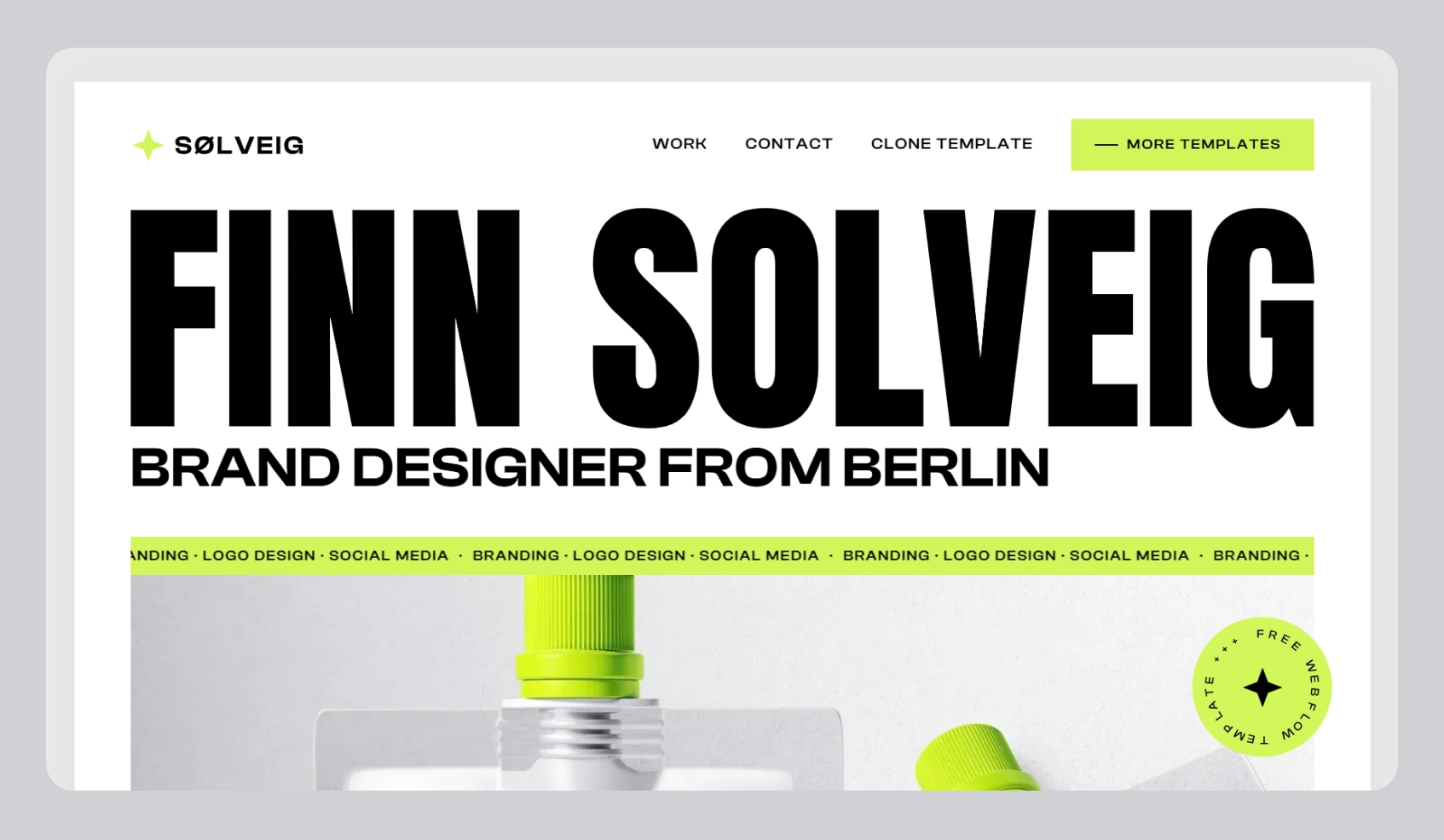
Aaronn
Aaronn Webflow templates are designed with simplicity and modern aesthetics in mind, making them ideal for showcasing work effectively. These templates feature responsive layouts, CMS integration for easy content management.

Ultra Gradients
A unique template that showcases gradient designs, allowing users to replicate advanced visual techniques without needing external images.
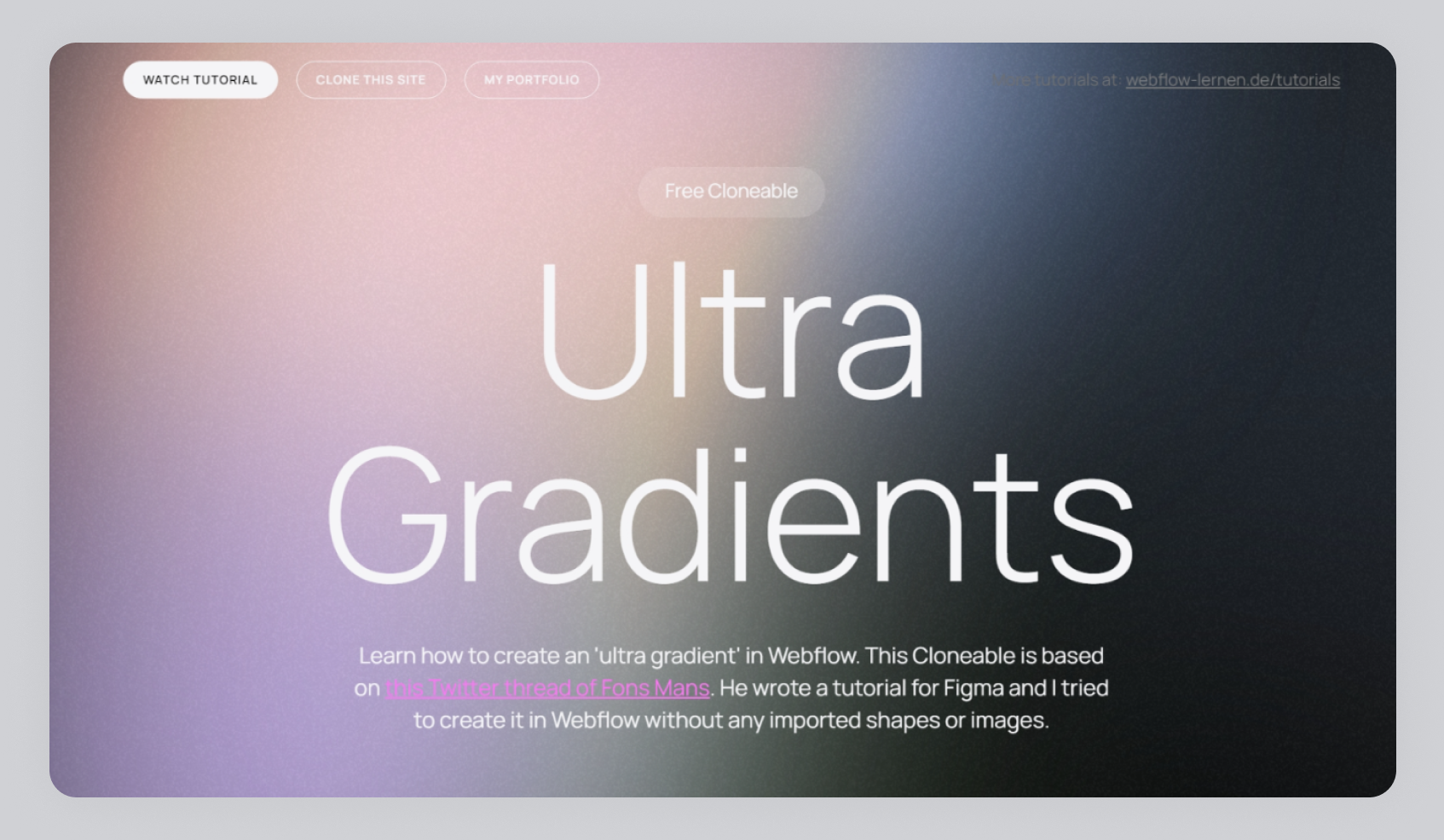
Fitnesso
Fitensso is a great Ecommerce solution for any fitness coach that wants to sell their premium packages online, schedule calls, or collect emails with free classes & resources.
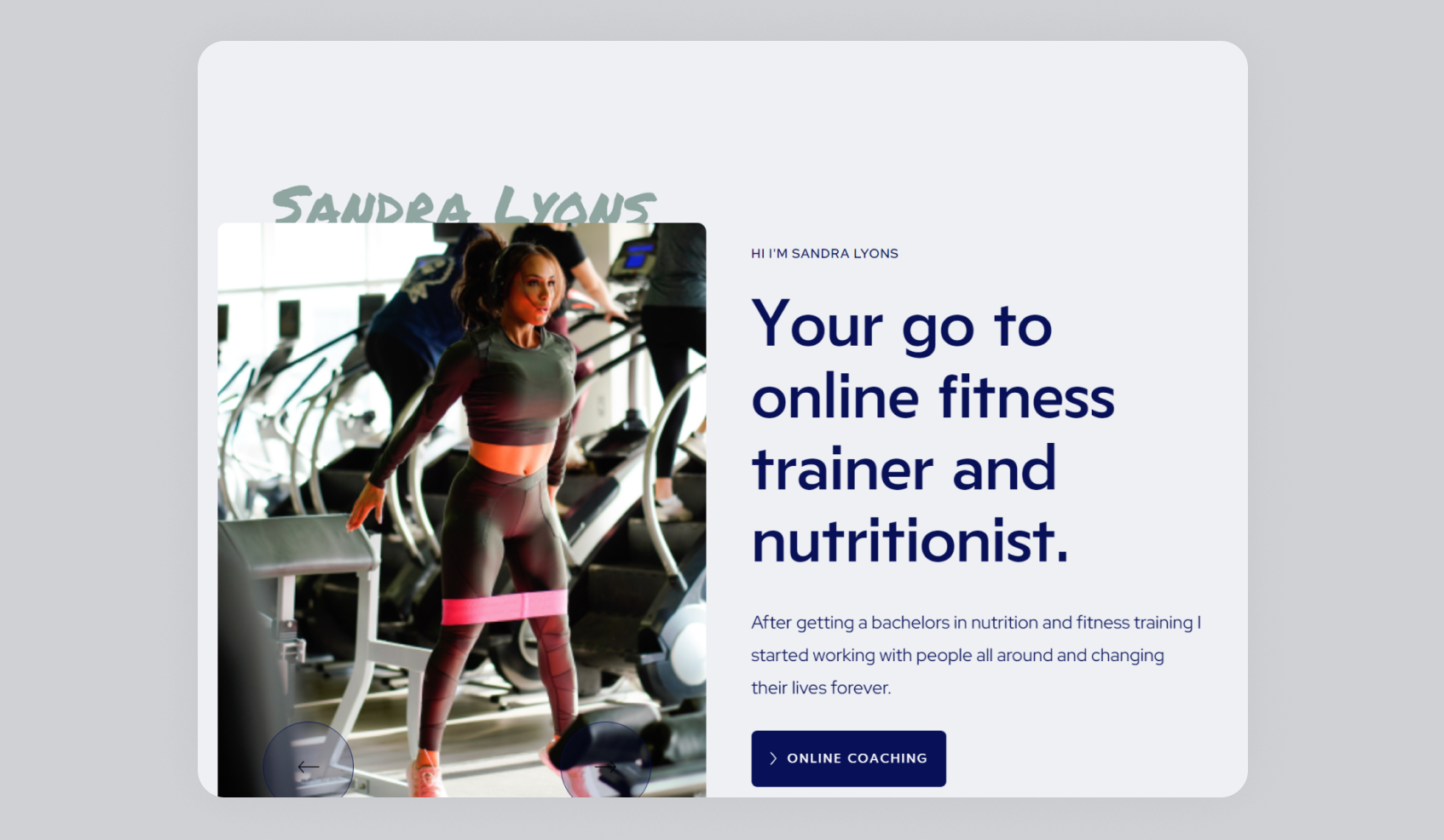
SaleOX
The SaleOX Webflow template is a cloneable option designed for sales landing pages. It features a clean and modern design, making it easy to customise for various marketing needs.
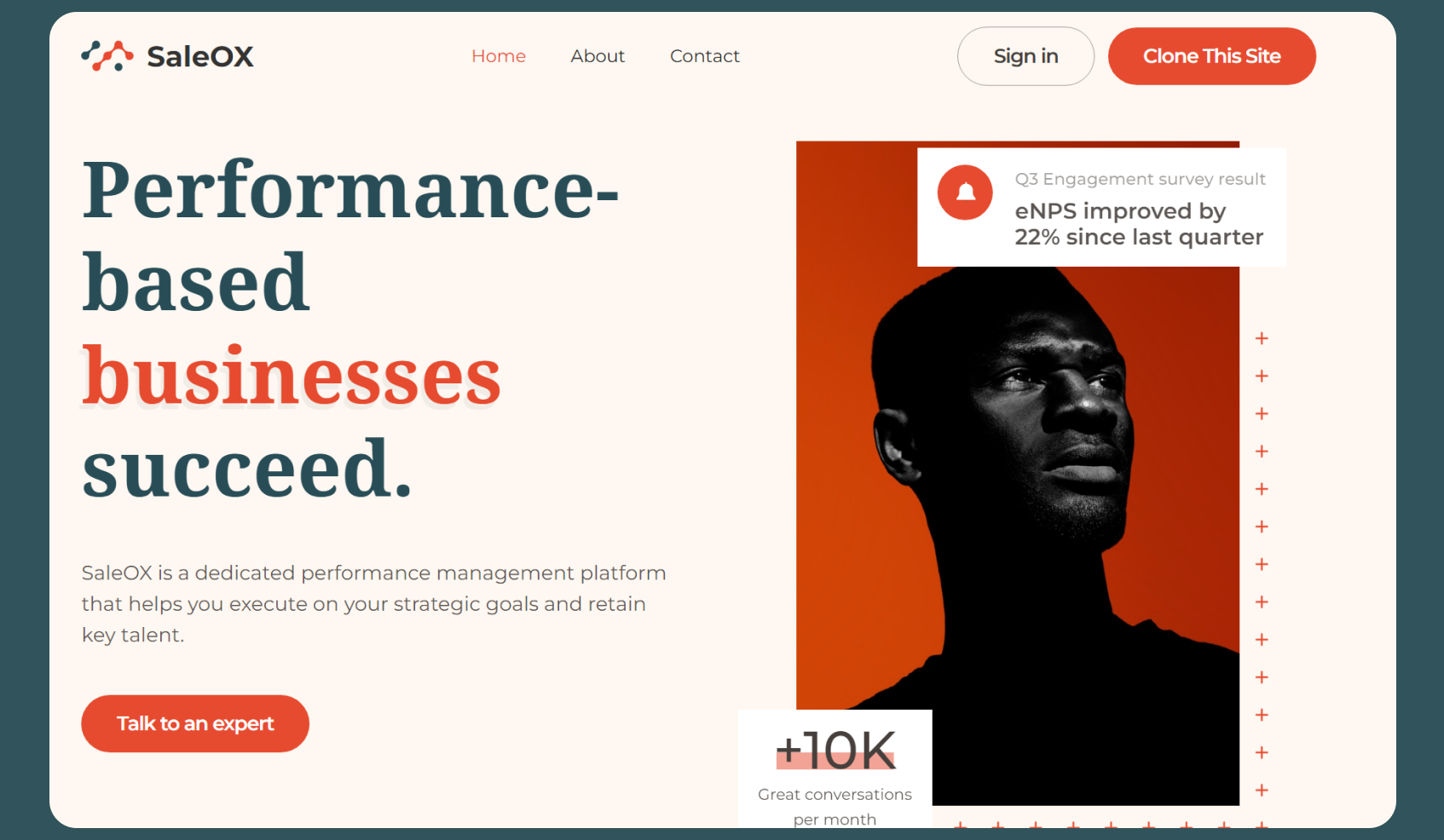
Premium Template
Scalewise
The Scalewise Webflow template is a premium option designed for marketing agencies, startups, SaaS companies, and studios. It features a modern, polished layout with custom graphics.

Zenithox
The Zenithox Webflow template is a modern, one-page design tailored for freelancers and consultants.Users can easily customise it using Webflow's design tools, and it supports CMS for dynamic content management.
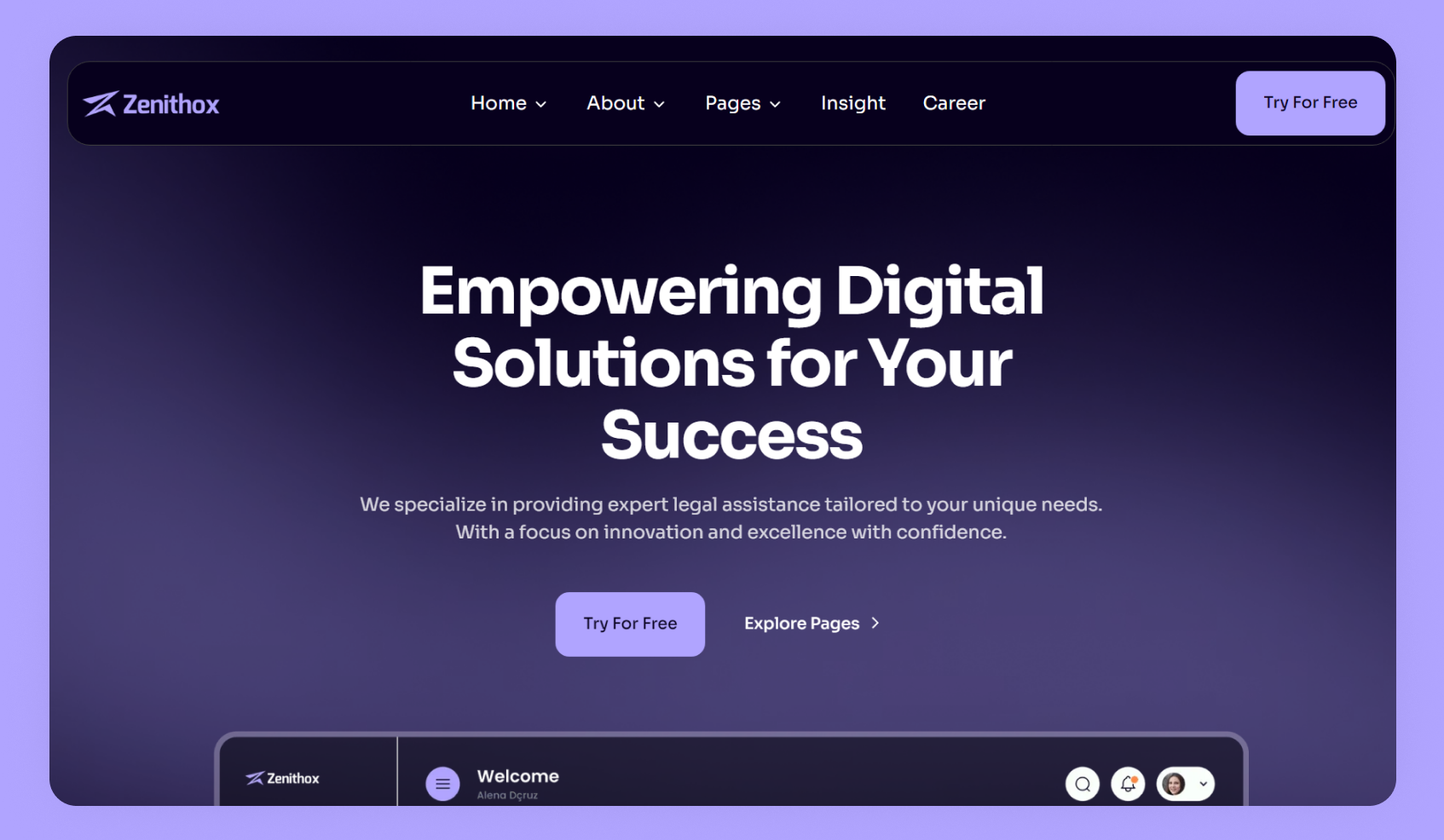
SaaSly
A modern SaaS template designed for tech startups, featuring responsive design and CMS integration.
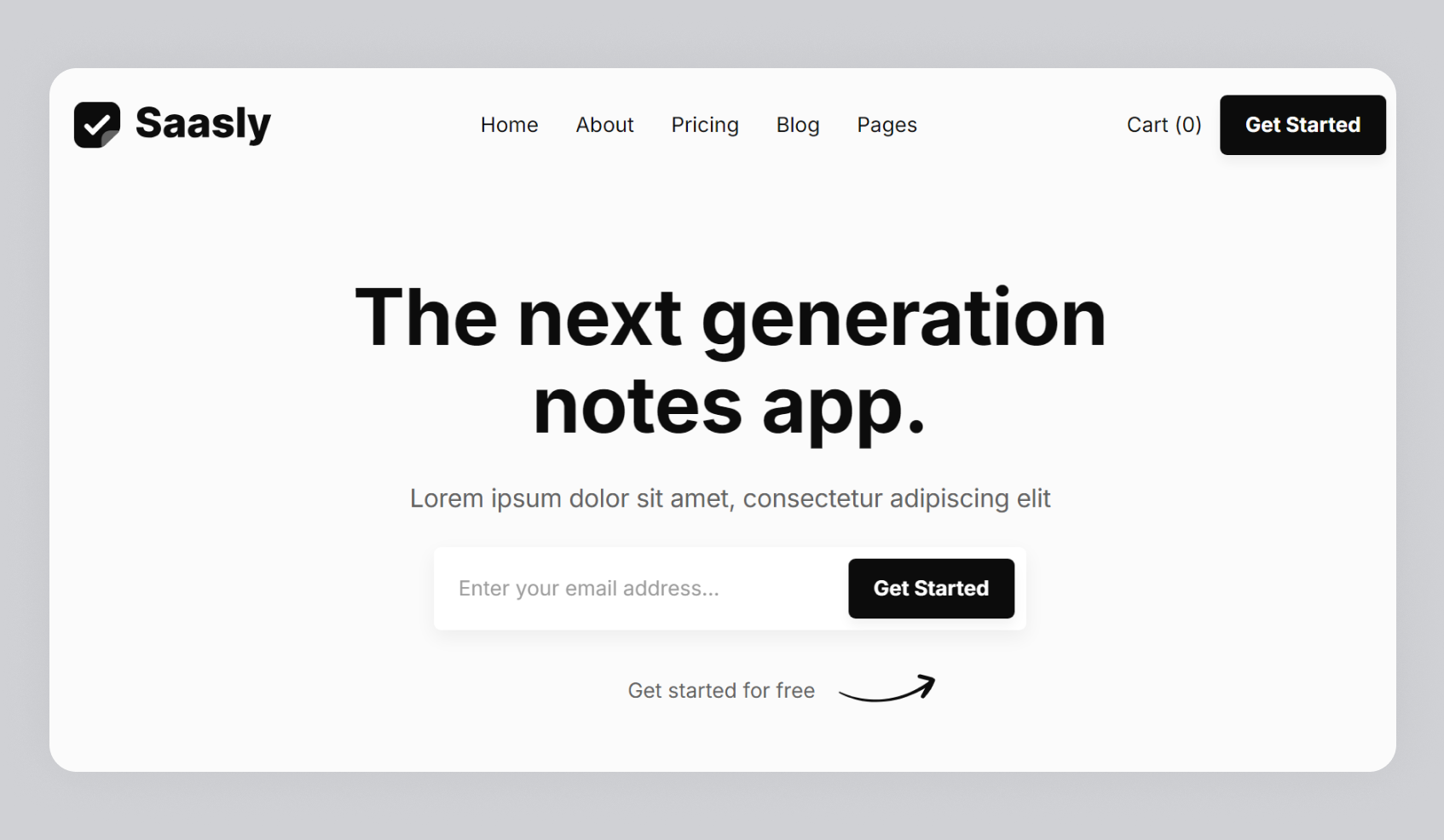
Markxain
The Markxain Webflow template is designed for modern businesses, particularly in the tech and startup sectors. It features a sleek and responsive layout, making it suitable for showcasing services.

Myfolio
A clean portfolio template with multiple pages and fluid animations, ideal for creatives
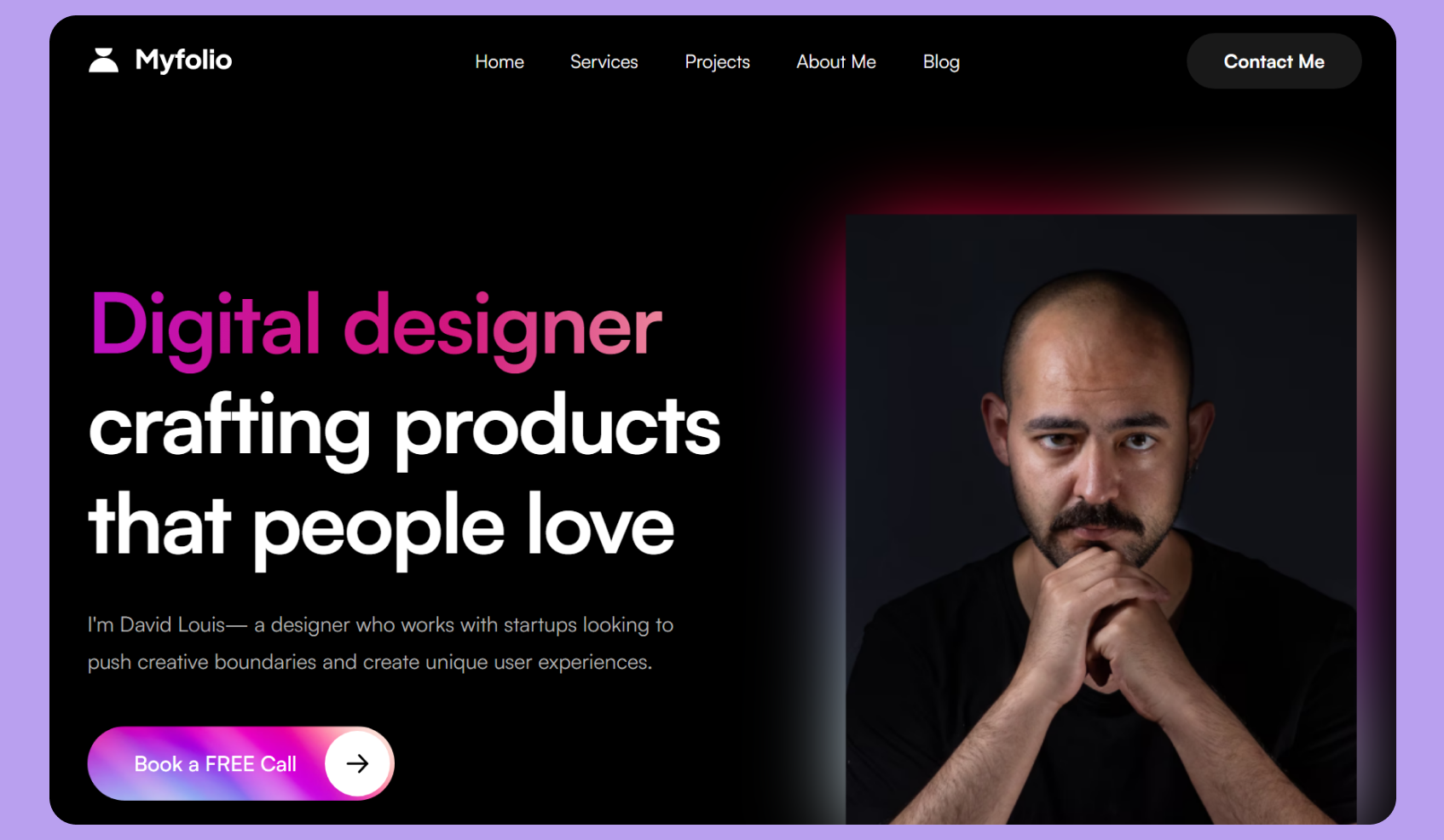
To customise Webflow templates effectively, follow these step-by-step instructions:
Step-01: Select a Webflow Template: Browse the Webflow Marketplace to choose a template that fits your style and purpose. Consider factors like design quality and functionality.
Step-02: Open Webflow Designer: After selecting your template, open it in the Webflow Designer, where you can visually edit your site without coding.
Step-03: Activate Coming Soon Page: If you're not ready to launch yet, enable the "Coming Soon" page to inform visitors that your site is under construction.
Step-04: Access the Style Guide: Use the Template Style Guide to manage global styles for fonts, colours, and other design elements. This allows for consistent branding throughout your site.
Step-05: Customise Brand Elements: Upload your logo, select a color palette, and choose fonts that align with your brand identity.
Step-06: Adjust Layout: Modify the layout by rearranging sections, adding or removing elements, and ensuring a user-friendly experience across devices.
Step-07: Modify Content: Replace placeholder text and images with your own content to personalise the site.
Step-08: Set Up SEO and Open Graph: Optimise your site for search engines by editing SEO titles, descriptions, and Open Graph settings for social sharing.
Step-10: Test Your Site: Preview your website on different devices to ensure everything functions correctly and looks good before publishing.
Step-11: Publish Your Site: Once satisfied, click the "Publish" button in the Webflow Designer to make your site live.
How to find a suitable Webflow template ?
When looking for a good template, it is essential to consider the following factors:
- Industry-specific: Choose a template that is relevant to your industry or niche.
- Design: Look for a template with a design that matches your brand. It should be visually appealing and professional.
- Features: Consider the features that come with the template, such as interactions, complexity, and components.
- Preview site: Check the template's demo preview version to see if it matches your expectations.
- Author: Check the author of the template before purchasing. Is the author skilled? Is he providing support
Webflow templates offer a variety of advantages and disadvantages for users looking to create websites efficiently. Below is a detailed breakdown of the pros and cons based on the features and limitations associated with these templates.
Pros
Saves Time and Effort: Webflow templates provide a pre-designed framework, allowing users to bypass the initial design process. This significantly reduces the time required to launch a website, making it ideal for projects with tight deadlines.
Professional Design: The templates are crafted by professional designers, ensuring a modern and aesthetically pleasing appearance. This can enhance the credibility of the website, especially for businesses looking to establish a strong online presence.
Easy Customization: Users can easily customise templates to fit their specific needs. Webflow allows for extensive modifications, including layout adjustments, colour schemes, and content integration, which helps in aligning the website with branding guidelines.
Optimised for SEO: Webflow templates are designed with search engine optimization in mind. They typically include features that enhance visibility on search engines, making them a suitable choice for businesses aiming to improve their online reach.
Free Figma File: Many Webflow templates come with accompanying Figma files, which can be beneficial for designers who wish to make further customizations or create additional assets based on the template design.
Cons
Limited to Template Constraints: While customizable, users are still bound by the original template's structure. This can lead to challenges in achieving a unique design that stands out from others using similar templates.
Learning Curve for Customization: Although Webflow is user-friendly, there is still a learning curve associated with mastering its features, especially for those new to web design or development. Users may need time to familiarise themselves with the platform's tools and capabilities.
Target Niche: Some templates may cater specifically to certain industries or styles, limiting their applicability for users outside those niches. This could restrict options for businesses seeking a more tailored solution.
Pay Model: While there are free templates available, many high-quality options require payment. Users must consider their budget when selecting templates, as costs can range significantly depending on the features and design complexity.
FAQ:WHAT IS A WEBFLOW DESIGNER?
An expert that works in the Webflow platform to design, develop, and create websites is known as a Webflow designer and also makes website templates. With the help of Webflow, which increases the strength of HTML, CSS, and JavaScript with visual design tools, designers can create responsive websites without having to use a lot of code.
Conclusion
Webflow templates offer a practical solution for building websites efficiently, balancing design flexibility with user-friendly features. Selecting the right template can significantly enhance the website development experience.
We prioritize quality and dedicate full focus to achieve the best outcomes for our clients.
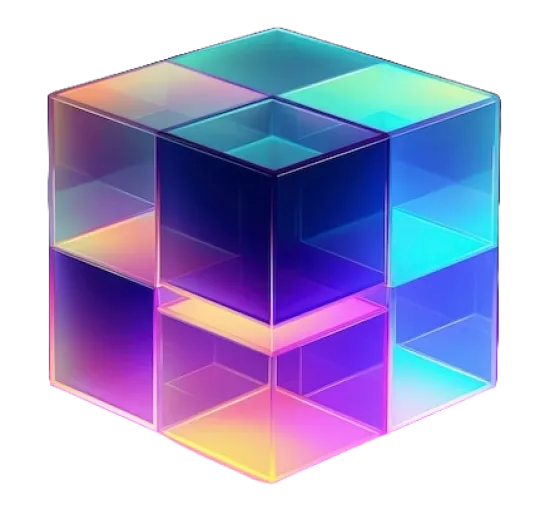

Let's hop on a free call
Our team is committed to understanding your unique needs and delivering solutions that exceed expectations.

